new built computer help!
#16

 Posted 04 April 2005 - 08:24 PM
Posted 04 April 2005 - 08:24 PM

#17

 Posted 04 April 2005 - 08:51 PM
Posted 04 April 2005 - 08:51 PM

#18

 Posted 04 April 2005 - 09:06 PM
Posted 04 April 2005 - 09:06 PM

#20

 Posted 04 April 2005 - 11:39 PM
Posted 04 April 2005 - 11:39 PM

#21

 Posted 05 April 2005 - 12:34 PM
Posted 05 April 2005 - 12:34 PM

#22

 Posted 05 April 2005 - 06:31 PM
Posted 05 April 2005 - 06:31 PM

#23

 Posted 05 April 2005 - 07:03 PM
Posted 05 April 2005 - 07:03 PM

1 You used nothing to keep the bottom side of the mobo from touching the case?
2 How did you mount the mobo if standoffs were not used?
3 What kind of case .i. midtower, full tower? Could you give us a link so we can see it?
4 Have you removed the cpu from the effected mobo and does it look damaged?
5 could you possibly post a pic of the cpu up close as possible?
After you answer the above I will see what online guids are good and give you links, then we will do the build step by step after you recieve the parts.
Rick
#24

 Posted 05 April 2005 - 07:08 PM
Posted 05 April 2005 - 07:08 PM

#25

 Posted 05 April 2005 - 08:53 PM
Posted 05 April 2005 - 08:53 PM

2 How did you mount the mobo if standoffs were not used?
3 What kind of case .i. midtower, full tower? Could you give us a link so we can see it?
4 Have you removed the cpu from the effected mobo and does it look damaged?
5 could you possibly post a pic of the cpu up close as possible?
1 True
2 i put the screws through the mobo holes and it mounted onto the screw holes on the case
3 midtower/link: http://www.newegg.co...-164-004&depa=1
4 yes i have removed the mobo and it doesnt look damaged
5 the picture is attached
and i was wondering, i sent my mobo to asus because the cpu fan wouldnt turn on and the cpu got hot. but i didnt leave it on more than like 20-30 seconds. but, sparks came out of the motherboard cuz i dropped a screw on it and thats when it happened. did i fry the mobo or somehting else? is it fixable. how much will it run me if asus doesnt do it for free?
#26

 Posted 05 April 2005 - 09:57 PM
Posted 05 April 2005 - 09:57 PM

Your cpu appears to be ok I expected worse.
What happened here is you did not use standoffs to keep the mobo supported up and away from the case therefore the backside of the mobo shorted against the case. As jacobusmatthew said standoffs are a must.
What you have to do is screw the standoffs in the case first and they must line up with the holes in the mobo, not one can be out of place. Then you lay the mobo on the standoffs and use the screws to attach the mobo to the stand offs not the case. This supports the mobo up away from the case so nothing touches the case. If the standoffs are lined up with the holes in the mobo these hole are insulated so there is no case short.
I hope I am being clear enough if not just ask.
I don't know what Asus will do the way you mounted it clearly voids your warrenty but they may not be able to tell.
I know with Abit boards they charge a flat $25.00 US fee plus shipping to fix or replace and this is when warrenty does not apply plus with thier 3 year warrenty thats why I like Abit but Asus makes a good board to.
When you get your board back, if you would like I will help you test and explain some things as you assemble it. Just post back
Rick
#27

 Posted 06 April 2005 - 02:20 PM
Posted 06 April 2005 - 02:20 PM

#28

 Posted 06 April 2005 - 06:12 PM
Posted 06 April 2005 - 06:12 PM

, when you put in the standoffs, will the i/o panel or wutever correctly line up?
Yes in fact if you don't put standoffs in the i/o panel won't line up correctly.
i heard intel p4 cpus are very difficult to burn because of some thermal crap it has.
This is true the new intel cpu's are harder to overheat when compaired to older models and amd.
and my mobo had some new blue thing on the bottom which supposedly helps cool the cpu making it 10 degrees F lower
I am not sure what that would be unless you mean the thermel pad on the hs witch btw will have to be cleaned off and new thermal paste applied.
Rick
#29

 Posted 06 April 2005 - 09:41 PM
Posted 06 April 2005 - 09:41 PM

Similar Topics
0 user(s) are reading this topic
0 members, 0 guests, 0 anonymous users
As Featured On:









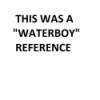
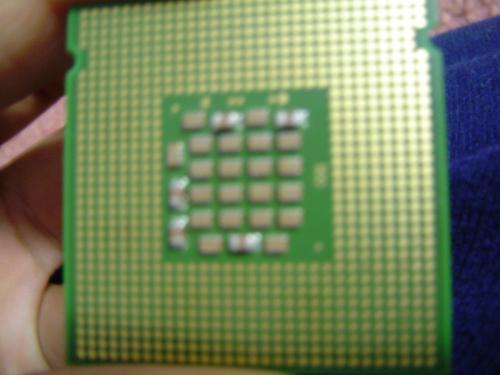




 Sign In
Sign In Create Account
Create Account

