For several weeks now my boss has been wanting me to use our VPN to access the office network from home. I finally downloaded the appropriate software (Checkpoint's SecuRemote), and had no trouble connecting to the correct IP address with the correct username and password.
However, I now have a big problem in that I have absolutely no clue how to access anything in the office.
I'm using Windows 98SE, on a computer I only have access to once a week (at weekends). I doubt it's relevant, but just in case, the computer has 224MB RAM, and broadband internet access.
When I open the SecuRemote main window it shows me the site with the options "Update Site", "Set Password", "Disable" and "Delete" available when I try right clicking on the site.
I would appreciate all and any help you can give me.
And in case it helps, I'm attaching a screenshot of what I see when I open the main window.
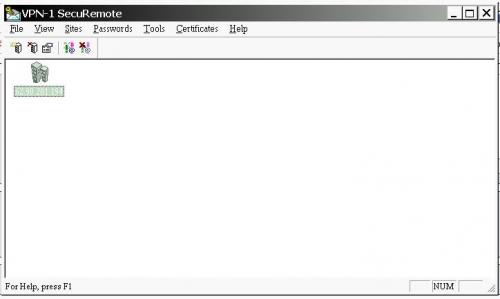
Thanks,
Elyts















 Sign In
Sign In Create Account
Create Account

