I am receiving a popup from the system tray that says
Security Alert: NetWorm-i.Virus@fp
Type: Virus/Network Worm
Damage Level: High
Description: Virus that infects executable files.
Recommendation: Delete/quarantine immediately
Protection: Click this baloon (yes, that's how they spelled it) to download certified Antivirus software.
It's obvious that this is a scam to try and get me to download/buy the product, and it's really annoying because it's constantly flashing.
I was also receiving, yesterday, a popup like this, but I haven't seen it today:
System performance monitor: Warning
Summary:
System performance slowed down by: 47%
Internet connection speed decreased by: 39%
Probable reason:
Spyware applicatoins / Adware popup windows
Click this baloon (yes, it's even spelled wrong) to download spyware scan tool to remove spyware/adware applications.
I was also receiving this:
Critical System Warning!
Your system is probably infected with teh latest version of Spyware.Cyberlog-X.
Type: Spyware
Infection Length: 266,129 byes
Risk: High
Systems Affexted:Windows 95, 98, 2000, NT, 2003 Server, XP
Behavior: Spyware.CyberLog-X is a spyware program that monitors user activity, logs keystrokes, and dtracks Web sites visited.
Symptoms: Low Internet connectoin speed
Low system performance
Securty center alerts
Strange pop up windows
Protection: Click OK to donwload(yes, it's spelled like that on the popup) antispyware software.
This morning I woke up with 22 IE popups with those stupid virus warnings and I know they were fake and were associated with this other spam/spyware/whatever it is.
Earlier another popup, which I haven't seen in a while is a pop-up from www.asecurezone.com and it comes up, telling about "Unwanted Popups Detected!"
I've tried CCleaner, SmitFraudFix (isn't working, stupid error), Avast! (errors as well), and Spybot, which found errors, cleaned them, and the errors that it previously found and deleted come back up. When in safe mode I had a Anti Vermeans folder in my C:\Program Files that was giving me trouble yesterday as well but it only shows up in Safe Mode, with no uninstaller in the folder. I've also tried Control Panel\Add and Remove Hardware with no avail.
ANY HELP WOULD BE APPRECIATED! And if for some reason someone needs a hijack log, I have no idea what it is but everytime I've searched for help, people have had to post their "hijack logs."
Thanks!
*Sigh* My computer is just p'ing me off. Is there any hope?
edit:

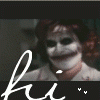


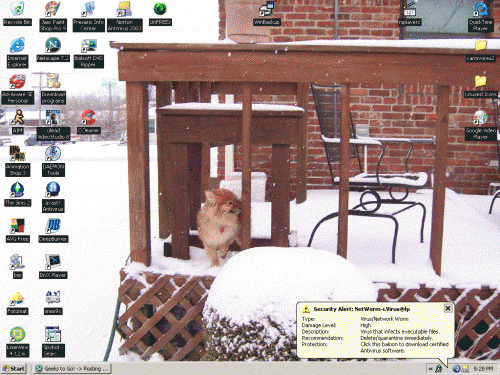












 Sign In
Sign In Create Account
Create Account

