Am i dont know if my problem is hardware or software...so what happend is my computer just restarted by itself when i opened a program then after that it kept restarting it'll go to the "Windows XP" logo then restarts then one time it said "Disable BIOS memory options such as caching or shadowing" then i cleaned installed my Drive C: then it was going fine until it did a software and hardware inspection thing then it said corrupted file and every time a restarted theres a new corrupted file such as:
-lbrtfdc.sys
-vga.sys
-cpqarray.sys
-setupdd.sys
-acpi.sys
-usbenci.sys
-dmio.sys
the next day i turned my computer on it said "no video input" and i was pretty sure everything was connected properly, so if anyone knows how to fix or tell me whats happening to my computer it'll be greatly appreciated
-thanks in advance


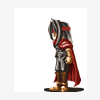














 Sign In
Sign In Create Account
Create Account

