The well known bug in XP of the
missing icons i/t systray (in which case you can't access the programs unless you do a Ctrl+Alt+Delete and a forced shutdown o/t program and consequently restart the program hoping its icon reappears), has struck again: this time after a reboot or whenever it feels like the
safely remove hardware icon is missing. This icon however I can't get back that easily. Anyone an idea how to get that icon back or make a shortcut ?
Before anyone redirects me to the "Kelly's corner" website: nothing there that works for me regarding the systray missing icons, neither the special freeware
"Taskbar repair" tool that I downloaded once.
Edited by JimB007, 07 February 2007 - 08:19 AM.

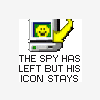














 Sign In
Sign In Create Account
Create Account

