I have no idea where to start. Is it the cpu, harddrive?
Computer Failure
Started by
JPDugan
, May 15 2004 10:39 AM
#1

 Posted 15 May 2004 - 10:39 AM
Posted 15 May 2004 - 10:39 AM

I have no idea where to start. Is it the cpu, harddrive?
#2

 Posted 15 May 2004 - 01:31 PM
Posted 15 May 2004 - 01:31 PM

First try clearing your CMOS/BIOS. Disconnect the power, and remov the battery from the motherboard. Wait at least five minutes, replace the battery and reconnect the power.
Here's what a typical batttery looks like:
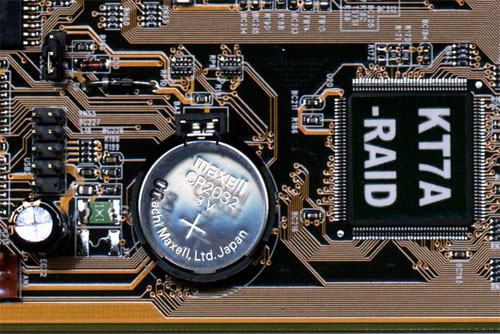
Here's what a typical batttery looks like:
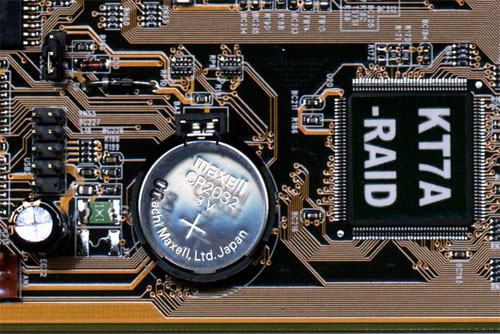
#3

 Posted 15 May 2004 - 05:32 PM
Posted 15 May 2004 - 05:32 PM

thank you. I powered down, remove battery (waited 7 mins), replaced battery. Powered up with the same results. Thanks for your suggestion.
#4

 Posted 15 May 2004 - 07:25 PM
Posted 15 May 2004 - 07:25 PM

Hi
when you did this did you unplug your power cord?

when you did this did you unplug your power cord?
#5

 Posted 18 May 2004 - 07:13 AM
Posted 18 May 2004 - 07:13 AM

Power everything down
remove the power plug
remove one card at a time from system and clean the gold connectors with swab or pencil eraser and dry clean with soft cloth, re-insert in same slot
do this for the ram (carefully) as well.
Was the unit moved recently? Lot of dust bunnies in the system? Do you get beeps? can you count the beeps and rhythm of the beeps?
remove the power plug
remove one card at a time from system and clean the gold connectors with swab or pencil eraser and dry clean with soft cloth, re-insert in same slot
do this for the ram (carefully) as well.
Was the unit moved recently? Lot of dust bunnies in the system? Do you get beeps? can you count the beeps and rhythm of the beeps?
#6

 Posted 19 May 2004 - 09:28 AM
Posted 19 May 2004 - 09:28 AM

I have disconnected the power cord, removed battery (10 mins.), reseated all PCI
cards, reinstalled battery, connected power cord, inserted boot disk, powered on and still the same results (fans operate, harddrive activity lite in the "steady, constant on" position. No drivers to operated Monitor, Keyboard. It's as if the POST is not running.
cards, reinstalled battery, connected power cord, inserted boot disk, powered on and still the same results (fans operate, harddrive activity lite in the "steady, constant on" position. No drivers to operated Monitor, Keyboard. It's as if the POST is not running.
#7

 Posted 19 May 2004 - 10:24 AM
Posted 19 May 2004 - 10:24 AM

Try removing all PCI cards, and everything except, CPU, memory, and video card (if equipped). Then see if it posts. Also, disconnect any peripherals from your system (any USB, printers, etc.).
#8

 Posted 19 May 2004 - 02:26 PM
Posted 19 May 2004 - 02:26 PM

I'll give that a try (remove all pci cards) and report. Thanks.
#9

 Posted 22 May 2004 - 09:10 AM
Posted 22 May 2004 - 09:10 AM

I have removed the PCI cards (one at a time), rebooted, re-inserted, to no avail. I just have a gut feeling it might be the battery. I'll replace and try a boot disk start.
#10

 Posted 31 May 2004 - 08:34 AM
Posted 31 May 2004 - 08:34 AM

Replace battery, rebooted to no avail. Inserted FlipPOST ISA & PCI Bus Test Card
which told me nothing that I could deciper (3P FE FF). and would not reboot with the PC Certify Pro Self Boot - CP.
which told me nothing that I could deciper (3P FE FF). and would not reboot with the PC Certify Pro Self Boot - CP.
#11

 Posted 31 May 2004 - 10:49 AM
Posted 31 May 2004 - 10:49 AM

Are there any series of beeps? If not, I'd replace the power supply.
Similar Topics
0 user(s) are reading this topic
0 members, 0 guests, 0 anonymous users
As Featured On:















 Sign In
Sign In Create Account
Create Account

