1. When I make Animations with Animation 3 everything works perfectly on my computer. When I post my work into a forum I belong to I can not see my or anyones animations moving at all, although others in the forum say they see my animations, I can not. This happened about a year ago but forgot how it was fixed, which I believe was something very simple.
2. I get the following error message when ever I try to click on a link in any forum's, including this one. Also get it when trying to download something from one of the download sites or Web pages. This has just happened with in the last week. I do not recall making any changes in my system other than re-newing my Norton Anti-Virus. I do not understand what they mean by "does not have permission" or how to get permission.
This error (HTTP 403 Forbidden) means that Internet Explorer was able to connect to the website, but it does not have permission to view the webpage.
For more information about HTTP errors, see Help.
I have the following;
HP Pavilion 1034n, P4 [rocessor, 1GB PC2 3200 DDR2 SDRAM memory, 200GB 7200rpm Serial ATA Hard Drive Operating system is XP w/sp2
hope I have furnished enough info and some one out there can help me out. I patiently await an answer, Thank you Rich



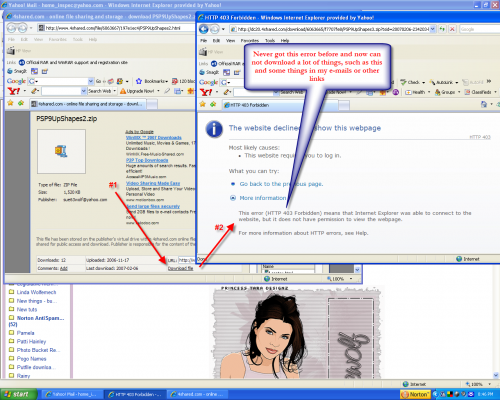











 Sign In
Sign In Create Account
Create Account

