I have to press F1 everytime. It happend after either getting my computer back from the shop or reinstalling Windows.

A: Drive Error
Started by
zestron
, Feb 09 2007 02:05 PM
#1

 Posted 09 February 2007 - 02:05 PM
Posted 09 February 2007 - 02:05 PM

I have to press F1 everytime. It happend after either getting my computer back from the shop or reinstalling Windows.
#2

 Posted 09 February 2007 - 02:17 PM
Posted 09 February 2007 - 02:17 PM

Is BIOS looking to boot from A: first?
How long has this been happening? What might have happened with your system just prior?
How long has this been happening? What might have happened with your system just prior?
#3

 Posted 09 February 2007 - 02:32 PM
Posted 09 February 2007 - 02:32 PM

Maybe they took out a drive too look at it when I brought it in. I don't know.
How should I edit BOIS. I don't think I've done it before for any useful reason.
How should I edit BOIS. I don't think I've done it before for any useful reason.
Edited by zestron, 09 February 2007 - 02:33 PM.
#4

 Posted 09 February 2007 - 02:38 PM
Posted 09 February 2007 - 02:38 PM

Alright. From the screen shot you provided, it looks like pressing the DEL key at that point in the boot process will get you into Setup. Then you need to look for an item called "Boot Sequence". Basically what you're looking for is the list of drives Windows will use to try to boot. If Floppy Drive is at the top of the list, move it down. IDE Hard Drive needs to be first. It doesn't matter much which drive is second.
#5

 Posted 09 February 2007 - 02:50 PM
Posted 09 February 2007 - 02:50 PM

#6

 Posted 09 February 2007 - 02:56 PM
Posted 09 February 2007 - 02:56 PM

Are you positive when you exited BIOS that you saved the settings?
Did you just recently have the machine in the shop? If this started after that and you can't get the error to go away, you should call them.Maybe they took out a drive too look at it when I brought it in. I don't know.
#7

 Posted 09 February 2007 - 02:57 PM
Posted 09 February 2007 - 02:57 PM

I don't know. But about what I did. Was that right?
#8

 Posted 09 February 2007 - 03:01 PM
Posted 09 February 2007 - 03:01 PM

Of what I saw on that screen shot, the SATA drive should be the first device, then CD-ROM. Be sure to save the settings when exiting BIOS. The machine will reboot and hopefully won't prompt about A: drive.
#9

 Posted 09 February 2007 - 03:24 PM
Posted 09 February 2007 - 03:24 PM

Agh!
#10

 Posted 09 February 2007 - 03:26 PM
Posted 09 February 2007 - 03:26 PM

Is that a good Agh or a bad Agh?Agh!
#11

 Posted 09 February 2007 - 03:32 PM
Posted 09 February 2007 - 03:32 PM

Bad, this has been happening for so long! Its so annoying!
#12

 Posted 09 February 2007 - 03:34 PM
Posted 09 February 2007 - 03:34 PM

So did you change the boot devices? Can you go back into BIOS and confirm that the SATA is the first device?
Please answer the question from Post #6: did you take it to the shop and did the problem start immediately afterward?
Please answer the question from Post #6: did you take it to the shop and did the problem start immediately afterward?
#13

 Posted 09 February 2007 - 03:45 PM
Posted 09 February 2007 - 03:45 PM

1: It is first
2: Im not sure, it could have been them or me reinstalling windows
2: Im not sure, it could have been them or me reinstalling windows
#14

 Posted 09 February 2007 - 03:46 PM
Posted 09 February 2007 - 03:46 PM

Sorry to butt in - just have a very quick question....
Zestron, is the LED on the front of your floppy drive continually lit up whenever the computer is powered on?
Zestron, is the LED on the front of your floppy drive continually lit up whenever the computer is powered on?
#15

 Posted 09 February 2007 - 03:56 PM
Posted 09 February 2007 - 03:56 PM

Nope
Similar Topics
0 user(s) are reading this topic
0 members, 0 guests, 0 anonymous users
As Featured On:









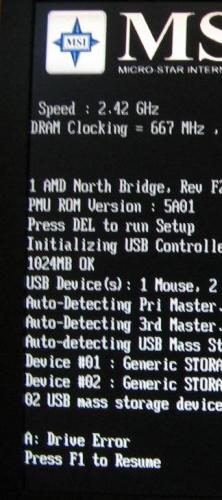
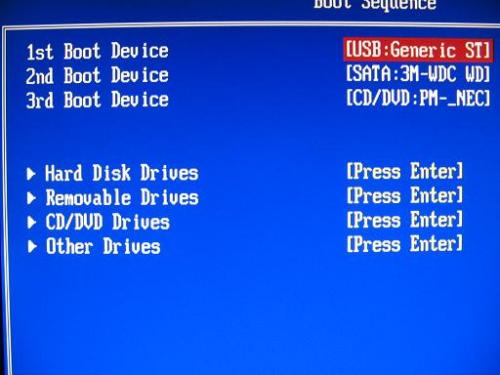





 Sign In
Sign In Create Account
Create Account

