
A: Drive Error
#16

 Posted 09 February 2007 - 04:01 PM
Posted 09 February 2007 - 04:01 PM

#17

 Posted 09 February 2007 - 04:51 PM
Posted 09 February 2007 - 04:51 PM

Maybe they took out a drive too look at it when I brought it in. I don't know.
2: Im not sure, it could have been them or me reinstalling windows
Let's back up. Please explain these statements. What has happened with your system?
Secondly, do you have more than one hard drive in your system?
#18

 Posted 09 February 2007 - 05:07 PM
Posted 09 February 2007 - 05:07 PM

I have one HD.
#19

 Posted 09 February 2007 - 05:26 PM
Posted 09 February 2007 - 05:26 PM

#20

 Posted 09 February 2007 - 05:26 PM
Posted 09 February 2007 - 05:26 PM

Before the system boots up, the AMIBIOS executes the Power-on Self Test
(POST) routines, a series of system diagnostic routines. If a test fails but the
system can still function, a non-fatal error has occurred. The AMIBIOS responds
with an appropriate error message followed by:
Press F1 to RESUME.
If this option is set to Disabled, a non-fatal error does not generate the Press F1
to RESUME message. The AMIBIOS still displays the appropriate message but
continues the booting process without waiting for the F1 key to be pressed. This
eliminates the need for a user response to a non-fatal error condition message.
The Setup screen option: Wait for F1 If Error > [Enabled]
Valid values:
�� Disabled
�� Enabled
Get back into BIOS and look for this kind of setting. If you find it, set it to "disable". Reboot. Does the error repear? If not, you know the floppy drive is bad and need to be replaced.
#21

 Posted 09 February 2007 - 05:27 PM
Posted 09 February 2007 - 05:27 PM

#22

 Posted 09 February 2007 - 05:31 PM
Posted 09 February 2007 - 05:31 PM

Get back into BIOS and look for this kind of setting. If you find it, set it to "disable". Reboot. Does the error repear? If not, you know the floppy drive is bad and need to be replaced.
So what exactly am I looking for? I dont really get what you just said but I think I know what you talking about but please dumb it down
Edited by zestron, 09 February 2007 - 05:31 PM.
#23

 Posted 09 February 2007 - 05:34 PM
Posted 09 February 2007 - 05:34 PM

I'm going to get into my BIOS and see if I have that setting. Be right back.
#24

 Posted 09 February 2007 - 05:45 PM
Posted 09 February 2007 - 05:45 PM

Does the drive actually work?
#25

 Posted 09 February 2007 - 05:46 PM
Posted 09 February 2007 - 05:46 PM

Yes, that's how I'm posting those pictures so fast.
#27

 Posted 09 February 2007 - 06:03 PM
Posted 09 February 2007 - 06:03 PM

#28

 Posted 09 February 2007 - 06:57 PM
Posted 09 February 2007 - 06:57 PM

#29

 Posted 13 February 2007 - 02:28 PM
Posted 13 February 2007 - 02:28 PM

All errors
No errors
All but disk/key
All but key
etc
You should be able to disable the bios message by changing this setting to HALT ON NO ERRORS or HALT ON ALL BUT DISK/KEY
#30

 Posted 13 February 2007 - 03:13 PM
Posted 13 February 2007 - 03:13 PM

Similar Topics
0 user(s) are reading this topic
0 members, 0 guests, 0 anonymous users
As Featured On:










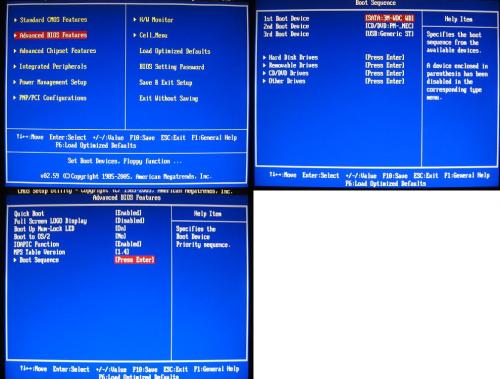




 Sign In
Sign In Create Account
Create Account

