I name my tread christmas.exe b/c back in december I receive and open an email from a trusted friend containing holidays wishes. I remember clicking the christmas.exe attachment and had a little problem with my computer after it open in the upper left corner of my screen. Nothing was working until I hit esc key.
After that I reboot and forgot about it. When things start to not work anymore(application error) I did scan after scan for viruses, spyware, malware, clean cookies etc. Everything was OK. All scan were clean. One day I just had open my laptop and had a warning that my computer is running on diagnostic mode and I should run on normal mode. I click the button to change to normal and I look at the start programs. There I find this Christmas Tree program that is running every time I start my computer. I also find 2 register keys under christmas tree name: one in HKCU and one in HKLM. I know I can try to delete them but I want to make sure I get rid of that christmas.exe for good.
I also can't download anything using my Internet explorer 6 browser. Each time I try to download a program or want to see a pdf file on line I have a warning:
AcroR32.exe - Application Error
The application failed to initialise properly (0xc0000142). Click on OK to terminate the application.
if is a new application I just want to download, like ATF Cleaner, I get the same application error warning
ATF-Cleaner[1].exe - application error
The application failed to initialise properly (0xc0000142). Click on OK to terminate the application.
I have CA Anti virus(up to date) - no infection found.(instaled)
I run BitDefender online scanner - no infection found.
I run Kaspersky online scanner - no infection found, but Kaspersky could not scan some folders -
reason - Object is locked. I have the text log.
I also can't use System Restore. I do not have any restore point than the one for today. I created one before yesterday which don't exist anymore. Every time I shut down my computer, my restore points disappear. And I can't access any previous months restore points either.
I have Spybot S&D, Ad-Aware SE personal, CCleaner, SpywareBlaster, SpywareGuard, SuperAntiSpyware and Spamfighter. All of them run before posting.
I also run Zone Alarm Firewall.
Your help to restore this computer to it's glory will be very much appreciated.
Thank you in advance for your time, knowledge and Help.
Logfile of HijackThis v1.99.1
Scan saved at 1:09:34 PM, on 2/12/2007
Platform: Windows XP SP2 (WinNT 5.01.2600)
MSIE: Internet Explorer v6.00 SP2 (6.00.2900.2180)
Running processes:
C:\WINDOWS\System32\smss.exe
C:\WINDOWS\system32\winlogon.exe
C:\WINDOWS\system32\services.exe
C:\WINDOWS\system32\lsass.exe
C:\WINDOWS\system32\svchost.exe
C:\WINDOWS\System32\svchost.exe
C:\WINDOWS\system32\ZoneLabs\vsmon.exe
C:\WINDOWS\system32\spoolsv.exe
C:\WINDOWS\system32\Ati2evxx.exe
C:\Program Files\Yahoo!\Antivirus\ISafe.exe
C:\WINDOWS\System32\tcpsvcs.exe
C:\WINDOWS\System32\snmp.exe
C:\WINDOWS\System32\svchost.exe
C:\Program Files\Yahoo!\Antivirus\VetMsg.exe
C:\WINDOWS\Explorer.EXE
C:\Program Files\SPAMfighter\SFAgent.exe
C:\Program Files\Visual Networks\Visual IP InSight\SBC\IPClient.exe
C:\Program Files\Visual Networks\Visual IP InSight\SBC\IPMon32.exe
C:\PROGRA~1\Yahoo!\YOP\yop.exe
C:\Program Files\Yahoo!\Antivirus\CAVRID.exe
C:\Program Files\Yahoo!\Antivirus\CAVTray.exe
C:\Program Files\Zone Labs\ZoneAlarm\zlclient.exe
C:\PROGRA~1\Sony\SONICS~1\SsAAD.exe
C:\Program Files\SUPERAntiSpyware\SUPERAntiSpyware.exe
D:\Program Files\Lexico\CleverKeys\CK.exe
C:\Program Files\SpywareGuard\sgmain.exe
C:\PROGRA~1\Yahoo!\browser\ycommon.exe
C:\Program Files\Yahoo!\Messenger\ymsgr_tray.exe
C:\Program Files\SpywareGuard\sgbhp.exe
C:\WINDOWS\system32\wuauclt.exe
C:\Documents and Settings\user\Desktop\Hijackthis\HijackThis.exe
R0 - HKCU\Software\Microsoft\Internet Explorer\Main,Start Page = http://www.msnbc.com/
R1 - HKLM\Software\Microsoft\Internet Explorer\Main,Default_Page_URL = http://www.sony.com/vaiopeople
R1 - HKLM\Software\Microsoft\Internet Explorer\Main,Search Bar = http://red.clientapp.../search/ie.html
R0 - HKCU\Software\Microsoft\Internet Explorer\Main,Local Page =
R3 - URLSearchHook: Yahoo! Toolbar - {EF99BD32-C1FB-11D2-892F-0090271D4F88} - C:\Program Files\Yahoo!\Companion\Installs\cpn0\yt.dll
O2 - BHO: Yahoo! Toolbar Helper - {02478D38-C3F9-4EFB-9B51-7695ECA05670} - C:\Program Files\Yahoo!\Companion\Installs\cpn0\yt.dll
O2 - BHO: Adobe PDF Reader Link Helper - {06849E9F-C8D7-4D59-B87D-784B7D6BE0B3} - C:\Program Files\Common Files\Adobe\Acrobat\ActiveX\AcroIEHelper.dll
O2 - BHO: SpywareGuard Download Protection - {4A368E80-174F-4872-96B5-0B27DDD11DB2} - C:\Program Files\SpywareGuard\dlprotect.dll
O2 - BHO: (no name) - {53707962-6F74-2D53-2644-206D7942484F} - C:\PROGRA~1\SPYBOT~1\SDHelper.dll
O2 - BHO: Yahoo! IE Services Button - {5BAB4B5B-68BC-4B02-94D6-2FC0DE4A7897} - C:\Program Files\Yahoo!\Common\yiesrvc.dll
O2 - BHO: SSVHelper Class - {761497BB-D6F0-462C-B6EB-D4DAF1D92D43} - C:\Program Files\Java\jre1.5.0_08\bin\ssv.dll
O2 - BHO: Google Toolbar Helper - {AA58ED58-01DD-4d91-8333-CF10577473F7} - c:\program files\google\googletoolbar1.dll
O2 - BHO: SidebarAutoLaunch Class - {F2AA9440-6328-4933-B7C9-A6CCDF9CBF6D} - C:\Program Files\Yahoo!\browser\YSidebarIEBHO.dll
O3 - Toolbar: Yahoo! Toolbar - {EF99BD32-C1FB-11D2-892F-0090271D4F88} - C:\Program Files\Yahoo!\Companion\Installs\cpn0\yt.dll
O3 - Toolbar: &Google - {2318C2B1-4965-11d4-9B18-009027A5CD4F} - c:\program files\google\googletoolbar1.dll
O4 - HKLM\..\Run: [SPAMfighter Agent] "C:\Program Files\SPAMfighter\SFAgent.exe" update delay 60
O4 - HKLM\..\Run: [IPInSightLAN 02] "C:\Program Files\Visual Networks\Visual IP InSight\SBC\IPClient.exe" -l
O4 - HKLM\..\Run: [IPInSightMonitor 02] "C:\Program Files\Visual Networks\Visual IP InSight\SBC\IPMon32.exe"
O4 - HKLM\..\Run: [YOP] C:\PROGRA~1\Yahoo!\YOP\yop.exe /autostart
O4 - HKLM\..\Run: [CAVRID] "C:\Program Files\Yahoo!\Antivirus\CAVRID.exe"
O4 - HKLM\..\Run: [CaAvTray] "C:\Program Files\Yahoo!\Antivirus\CAVTray.exe"
O4 - HKLM\..\Run: [Zone Labs Client] "C:\Program Files\Zone Labs\ZoneAlarm\zlclient.exe"
O4 - HKCU\..\Run: [Yahoo! Pager] "C:\Program Files\Yahoo!\Messenger\YahooMessenger.exe" -quiet
O4 - HKCU\..\Run: [SUPERAntiSpyware] C:\Program Files\SUPERAntiSpyware\SUPERAntiSpyware.exe
O4 - HKCU\..\Run: [ChristmasTree] C:\Documents and Settings\user\Local Settings\Temporary Internet Files\Content.IE5\3MRP99FZ\Christmas[1].exe
O4 - Startup: SpywareGuard.lnk = C:\Program Files\SpywareGuard\sgmain.exe
O4 - Global Startup: Adobe Reader Speed Launch.lnk = C:\Program Files\Adobe\Reader 8.0\Reader\reader_sl.exe
O4 - Global Startup: Adobe Reader Synchronizer.lnk = C:\Program Files\Adobe\Reader 8.0\Reader\AdobeCollabSync.exe
O4 - Global Startup: CleverKeys.lnk = D:\Program Files\Lexico\CleverKeys\CK.exe
O6 - HKCU\Software\Policies\Microsoft\Internet Explorer\Control Panel present
O8 - Extra context menu item: &Yahoo! Search - file:///C:\Program Files\Yahoo!\Common/ycsrch.htm
O8 - Extra context menu item: Yahoo! &Dictionary - file:///C:\Program Files\Yahoo!\Common/ycdict.htm
O8 - Extra context menu item: Yahoo! &Maps - file:///C:\Program Files\Yahoo!\Common/ycmap.htm
O8 - Extra context menu item: Yahoo! &SMS - file:///C:\Program Files\Yahoo!\Common/ycsms.htm
O9 - Extra button: (no name) - {08B0E5C0-4FCB-11CF-AAA5-00401C608501} - C:\WINDOWS\System32\msjava.dll
O9 - Extra 'Tools' menuitem: Sun Java Console - {08B0E5C0-4FCB-11CF-AAA5-00401C608501} - C:\WINDOWS\System32\msjava.dll
O9 - Extra button: Yahoo! Services - {5BAB4B5B-68BC-4B02-94D6-2FC0DE4A7897} - C:\Program Files\Yahoo!\Common\yiesrvc.dll
O9 - Extra button: (no name) - {85d1f590-48f4-11d9-9669-0800200c9a66} - %windir%\bdoscandel.exe (file missing)
O9 - Extra 'Tools' menuitem: Uninstall BitDefender Online Scanner v8 - {85d1f590-48f4-11d9-9669-0800200c9a66} - %windir%\bdoscandel.exe (file missing)
O14 - IERESET.INF: START_PAGE_URL=http://www.sony.com/vaiopeople
O16 - DPF: {0E5F0222-96B9-11D3-8997-00104BD12D94} - http://www.pcpitstop...p/PCPitStop.CAB
O16 - DPF: {17492023-C23A-453E-A040-C7C580BBF700} (Windows Genuine Advantage Validation Tool) - http://go.microsoft....k/?linkid=39204
O16 - DPF: {215B8138-A3CF-44C5-803F-8226143CFC0A} (Trend Micro ActiveX Scan Agent 6.6) - http://housecall65.t...ivex/hcImpl.cab
O16 - DPF: {6FDB0065-2787-11D6-B1D8-0001023916FC} (CLOActiveXInstaller Control) -
O16 - DPF: {B1E2B96C-12FE-45E2-BEF1-44A219113CDD} (SABScanProcesses Class) - http://www.superadbl...ivex/sabspx.cab
O16 - DPF: {B38870E4-7ECB-40DA-8C6A-595F0A5519FF} -
O16 - DPF: {BE833F39-1E0C-468C-BA70-25AAEE55775E} (System Requirements Lab) - http://www.systemreq...m/sysreqlab.cab
O16 - DPF: {CAFEEFAC-0015-0000-0004-ABCDEFFEDCBA} (Java Plug-in 1.5.0_04) -
O16 - DPF: {DF780F87-FF2B-4DF8-92D0-73DB16A1543A} -
O18 - Protocol: skype4com - {FFC8B962-9B40-4DFF-9458-1830C7DD7F5D} - C:\PROGRA~1\COMMON~1\Skype\SKYPE4~1.DLL
O20 - Winlogon Notify: !SASWinLogon - C:\Program Files\SUPERAntiSpyware\SASWINLO.dll
O20 - Winlogon Notify: WgaLogon - C:\WINDOWS\SYSTEM32\WgaLogon.dll
O20 - Winlogon Notify: WRNotifier - WRLogonNTF.dll (file missing)
O21 - SSODL: WPDShServiceObj - {AAA288BA-9A4C-45B0-95D7-94D524869DB5} - C:\WINDOWS\system32\WPDShServiceObj.dll
O23 - Service: Ati HotKey Poller - Unknown owner - C:\WINDOWS\system32\Ati2evxx.exe
O23 - Service: CAISafe - Computer Associates International, Inc. - C:\Program Files\Yahoo!\Antivirus\ISafe.exe
O23 - Service: InstallDriver Table Manager (IDriverT) - Macrovision Corporation - C:\Program Files\Common Files\InstallShield\Driver\11\Intel 32\IDriverT.exe
O23 - Service: iPodService - Apple Computer, Inc. - C:\Program Files\iPod\bin\iPodService.exe
O23 - Service: MSCSPTISRV - Sony Corporation - C:\Program Files\Common Files\Sony Shared\AVLib\MSCSPTISRV.exe
O23 - Service: PACSPTISVR - Sony Corporation - C:\Program Files\Common Files\Sony Shared\AVLib\PACSPTISVR.exe
O23 - Service: Sony SPTI Service (SPTISRV) - Sony Corporation - C:\Program Files\Common Files\Sony Shared\AVLib\SPTISRV.exe
O23 - Service: SonicStage SCSI Service (SSScsiSV) - Sony Corporation - C:\Program Files\Common Files\Sony Shared\AVLib\SSScsiSV.exe
O23 - Service: VET Message Service (VETMSGNT) - Computer Associates International, Inc. - C:\Program Files\Yahoo!\Antivirus\VetMsg.exe
O23 - Service: TrueVector Internet Monitor (vsmon) - Zone Labs, LLC - C:\WINDOWS\system32\ZoneLabs\vsmon.exe
O23 - Service: YPCService - Yahoo! Inc. - C:\WINDOWS\system32\YPCSER~1.EXE
Edited by Dorcondor, 18 February 2007 - 01:28 PM.

 This topic is locked
This topic is locked

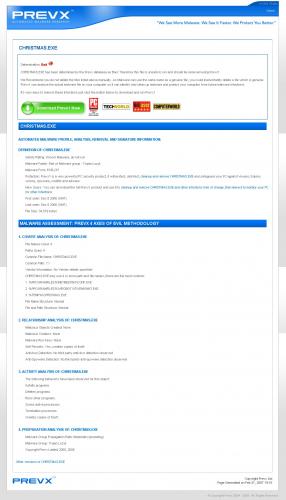
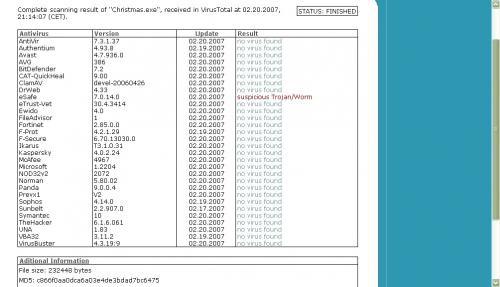











 Sign In
Sign In Create Account
Create Account

