Im sure there is a way to tell outlook express to open YPOPS when it opens and closes when it closes but that would involve some registry changes i would imagine...
well....you could write a batch file taht will open outlook and ypops at the same time by clicking it...but you'd have to close them seperately on your own
right click on your desktop and choose "new" then choose "text file" name the file something easy like "open email"
now you need to find two files...the EXE for outlook and the exe for ypops
right click on the shortcut for outlook and choose properties then copy everything in the "target" section into the text file you created
now do the same for ypops
then change the file extension on the text file to .bat instead of .txt...if you don't know how to change the file extension...let us know
once you get it as a .bat file...you double click that file...and ypops and outlook will open




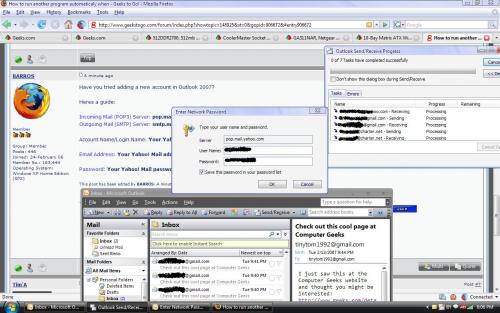












 Sign In
Sign In Create Account
Create Account

