however i went onto sony's on website to download the hotfix (i presume that is for hot buttons such as vol and camera on my model
PCG-TRC
however when i try to run the app the following msg appears:
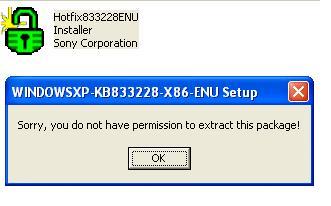
installation instructions are as follows:
http://support.vaio....otfix833228.htm
Windows XP Hotfix KB833228 for: "This QFE fix the problem that CPU usage in the Indexing Service (Cisvc.exe) increases to 100 percent on WinXP systems"
This fix resolves the following problem:
This QFE fix the problem that CPU usage in the Indexing Service (Cisvc.exe) increases to 100 percent on WinXP systems.
Additional details about this problem can be found in the Microsoft Knowledge Base: http://support.micro...kb;en-us;833228
This fix is to be used on the VAIO models listed below.
WinXP Pro/Home SP1/SP1a All Notebook and Desktop PCs
Download and Installation Procedures
1.Download the file Hotfix833228xxx.exe, and save it to a download directory.
2.Go the download directory, and double-click Hotfix833228xxx.exe.
3.Click Unzip. The file will be extracted to C:\Hotfix833228.
4.Click Close to exit WinZip Self-Extractor program.
5.Make sure you log on with Administrative rights.
6.Open C:\Hotfix833228 and double Hotfix833228ENU.exe to start the installation.
7.The Windows KB833228 Setup Wizard starts.
8.Click Next. Wait while Setup performs the requested operation.
9.Click Finish.
Don't know what is wrong..........
















 Sign In
Sign In Create Account
Create Account

