I tried searching other forums for similar symptoms faced by other users. Though I have succeeded in finding similar cases to my own, none of their solutions seem to solve my own. I have already updated every driver which may have caused the problem, along with examining the BIOS for any possible conflict, yet both of these have not enabled allowed me to enter sleep mode.
When I brought my troubles to the attention of the tech support group at my school, even they were unable to identify my issue, though they were able to deduce that my problem is software-related and that my best bet would be re-imaging the hard drive entirely.
As you can guess, I'm not in favor of removing all data from my hard drive only to solve such a truly minute problem such as this, especially when I heard that a couple of people had faced the same problem even after having their computer reformatted.
Regardless, I really would like some assistance at this point.
I also forgot to mention that instead of entering standby/hibernating, my monitor's back light shuts off until I press a button on my keyboard or mouse, at which point the monitor turns off completely. When I open the notebook or let go of the sleep button, the screen turns back on, slightly darker at first, and then flashing the screen once or twice, off then back on, before returning to its original state, with the monitor on (resetting the video driver?).
Sincerely,
TheQuij



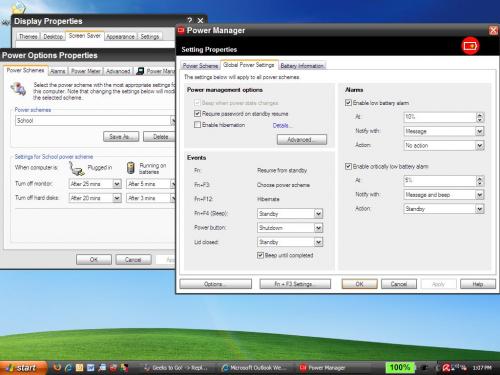














 Sign In
Sign In Create Account
Create Account

