i read and printed this post. I have tried numerous times. I can't get this to work. i am trying to share a printer on a XP computer (attached to) and a windows98. I can't get the XP to show that it even exists, so i havn't even gotten to the windows 98 computer. I have two connections, and i don't know why. i have "1394 connection" and a "Local Area Connections" they are both LAN or High Speed, they are both connected. One is a "1394 net adaptor" and the other one is "Intel(R0 Pro 100 VE Network Connection" I have a Cable Modem with a D-Link Router. i have run the network setup wizzard at leat 5 times. I have right clicked "share this folder/ printer" at leat 5 times. (it didn't work at first, I had to go and turn my "server service" on, it was set to never. I have gone to the "connections window" at least 10 times.
I am not sure i am doing the install "select network component" correctly. Network places shows my workgroup but not my computer or folder/ printer. I have rebooted 37 times. I can't see the other computers. Not sure what i need to do. PLEASE HELP
(on the network connections, is says click in the general tab to click install, but it was not mentioned what should be highlighted, and then when you click "add" what should be highlighted.)
PLEASE HELP, where do we even start troubleshooting?





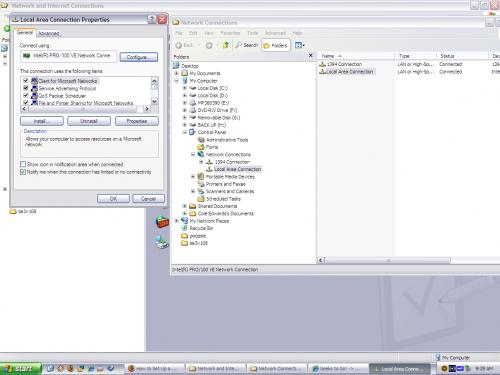
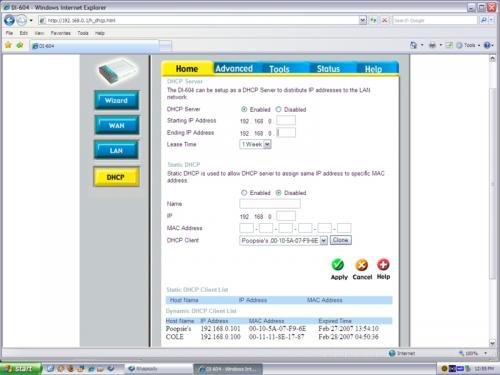

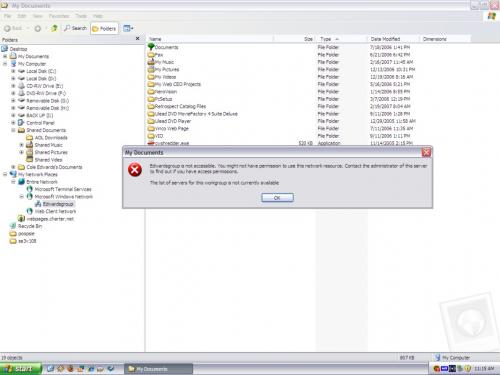












 Sign In
Sign In Create Account
Create Account

