im on a windows xp and using a cable modem.. when i play a large online game (daoc). it cause's my internet connection to be either very slow..(not my pc the connection) and the other half of the time it completly drops out.. i heard it might be a 3rd party program but have no idea what it could be if anyone has heard of this and has any idea what it might be i would love the help...
online games and them causing the internet to drop?
Started by
icex48x
, Feb 20 2007 06:51 PM
#1

 Posted 20 February 2007 - 06:51 PM
Posted 20 February 2007 - 06:51 PM

im on a windows xp and using a cable modem.. when i play a large online game (daoc). it cause's my internet connection to be either very slow..(not my pc the connection) and the other half of the time it completly drops out.. i heard it might be a 3rd party program but have no idea what it could be if anyone has heard of this and has any idea what it might be i would love the help...
#2

 Posted 20 February 2007 - 07:01 PM
Posted 20 February 2007 - 07:01 PM

One of the culprits can be something running in the background
The way to check this is to disable un-needed programs
Here's how
Download Hijack This to your desktop
Open it and click on the Hijack.exe it will open and use the default path
Check do you wish an Icon.......
Click on Icon and choose Open Misc Tools Section
Then at the top Click on Generate a Startup list.... it will open in notepad
Then check here to see if they are required
http://www.sysinfo.org/startuplist.php
Then get the Task Manager up click Processes and look for them and right click on then and End Process
I know as I am a online gamer too and cleaned up
The way to check this is to disable un-needed programs
Here's how
Download Hijack This to your desktop
Open it and click on the Hijack.exe it will open and use the default path
Check do you wish an Icon.......
Click on Icon and choose Open Misc Tools Section
Then at the top Click on Generate a Startup list.... it will open in notepad
Then check here to see if they are required
http://www.sysinfo.org/startuplist.php
Then get the Task Manager up click Processes and look for them and right click on then and End Process
I know as I am a online gamer too and cleaned up
Edited by Bonk, 20 February 2007 - 07:04 PM.
#3

 Posted 20 February 2007 - 07:02 PM
Posted 20 February 2007 - 07:02 PM

kk will try that out.. thanks i had hijackthis but didnt know what to get rid of and what not.. hopefully it works now. ill post back later and let you know.. agian thanks
#4

 Posted 20 February 2007 - 07:07 PM
Posted 20 February 2007 - 07:07 PM

The other link is for checking the processes are required or not ...just copy and paste them in and see what it says about it.
If you have any problems just post your startup list here and someone I'm sure will help you.
If you have any problems just post your startup list here and someone I'm sure will help you.
#5

 Posted 20 February 2007 - 07:11 PM
Posted 20 February 2007 - 07:11 PM

oh yea.. another problem im having with my pc is that i cant open my task manager to close those programs out...
#6

 Posted 20 February 2007 - 07:16 PM
Posted 20 February 2007 - 07:16 PM

Have you tried Right clicking on the Taskbar and choosing Task Manager and of course Ctrl + Alt + Del
And they do not work?
And they do not work?
#7

 Posted 20 February 2007 - 07:23 PM
Posted 20 February 2007 - 07:23 PM

yea nothing works.. even went to start run taskmgr.exe or whatever it is and says another program is using this...  i posted in the other forum about it and put in my hijackslog but no reply yet..
i posted in the other forum about it and put in my hijackslog but no reply yet..
Edited by icex48x, 20 February 2007 - 07:24 PM.
#8

 Posted 20 February 2007 - 07:25 PM
Posted 20 February 2007 - 07:25 PM

#9

 Posted 20 February 2007 - 07:34 PM
Posted 20 February 2007 - 07:34 PM

when i tried the download i got error message's when trying to run the program.. so then tried down below on the repair/disable/enable task manager.. well when i click on repair or enable i get this message
Windows Registry Editor Version 5.00
[-HKEY_CURRENT_USER\Software\Microsoft\Windows NT\CurrentVersion\TaskManager]
and nothing happends.. i guess i got a really bad virus.. seemed to mess up a lot of stuff i didnt know about.. i appreciate your help though.. thx
Windows Registry Editor Version 5.00
[-HKEY_CURRENT_USER\Software\Microsoft\Windows NT\CurrentVersion\TaskManager]
and nothing happends.. i guess i got a really bad virus.. seemed to mess up a lot of stuff i didnt know about.. i appreciate your help though.. thx
#10

 Posted 20 February 2007 - 07:37 PM
Posted 20 February 2007 - 07:37 PM

Yep...get you log cleaned up first.......and that would help on the Online gaming also.
That program did do something....have you tried re-Starting your PC?
That program did do something....have you tried re-Starting your PC?
Edited by Bonk, 20 February 2007 - 07:39 PM.
#11

 Posted 20 February 2007 - 07:43 PM
Posted 20 February 2007 - 07:43 PM

no i havnt.. ill do that now..
#12

 Posted 20 February 2007 - 07:59 PM
Posted 20 February 2007 - 07:59 PM

well i can now go to start run, regedit.exe and it opens now but still no task manager.. not sure how that happend but not even sure if that does me any good lol
Similar Topics
0 user(s) are reading this topic
0 members, 0 guests, 0 anonymous users
As Featured On:









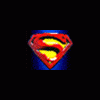




 Sign In
Sign In Create Account
Create Account

