I am regular user of this forum.
as usual i m here once again due to some problem.
i am checking a toshiba laptop because it is very slow.
i make clean install of OS with very few data.
but still it is very slow.
is it becuase of RAM or Hard disk problem.
when i set counters in Performance window in WinXP.
i saw that average disk qued length is touching 100% and also memory pages/sec also touching 100%
what do you mean by this.
any ideas.
noor
dubai




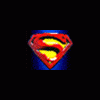













 Sign In
Sign In Create Account
Create Account

