So I uninstalled the IE7 and started to use my original IE6 (with SP2).
To my surprise OWA started to cause problems with IE6 as well but different ways. I have subfolders in my Inbox and Outbox and when I click on any subfolder it colapses the Inbox or Outbox and closes it. When I want to click on + to open the Inbox or Outbox it opens again the subfolders but as soon as I click on any subfolder it closes/colapses the Inbox or Outbox and does not allow me to get to the specific subfolder.
I've noticed that right on top of the OWA window it tells me : "The S/MIME control installed on this computer is out-of-date. Install the newest version of the control from the Options page." I did go to the Options/ Security and clicked on Re-Install button for S/MIME, and as soon as download started a pop up window came with a message :"Internet Explorer cannot download setupmcl.exe from webmail. "my domain" .com. Internet Explorer was not able to open this Internet site. The requested site is either unavailable or cannot be found. Please try again later."
I did check on Microsoft for articles on this issue and found this one: http://support.microsoft.com/kb/883543 I followed the instructions but at the end of the installation I got a message : "Invalid Exchange Installation" , which is actually noted at the bottom of the article itself. But it does not tell me what to do in this case.
What should be done in order to correct the problem with OWA on my computer.
Thanks

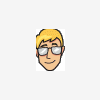













 Sign In
Sign In Create Account
Create Account

