I've got a dual boot laptop one side for personal use the other for when i'm at work. When booting up in work mode there are loads of network drives that are assigned various letters. When I booted up in work mode with my usb connected external hard drive it didn't assign it a letter, presumably because there were already too many letters taken. Now thats no real problem i'm capable of assigning a letter to drives, but i didn't realise at first. It was only several reboots later going between the two different sides of my computer that i noticed on my personal side that my external hard drive wasn't there.
I unplugged and replugged it back in, switch on/off the usual simple stuff. My hard drive was still being recognised I know this because it told me when i went to the run prompt and typed in "compmgmt.msc" but for some reason the entire partition of the external drive had changed to "unallocated"
I think somewhere in the process of booting on my work side of the machine rather than just not assigning a letter it has decided to hide it somehow.
Now me being inquisitive and willing to have a play around right clicked and chose "mark partition as active" This didnt really do what i wanted, it activated it but basically told me it need to be formatted to be used. Now i don't really want to lose my data so i didnt do that.
This is where my stupidity kicked in, in device manager i chose to disable the device (i guess i was hoping to turn my hard drive back to the state it was when it said it was "unallocated").
So the problem now is the device is disabled and isn't regonised in the slightest when i plug it in (i.e. It's not there to enable). I can't even format it even if i wanted to.
The partitions were created on my hard drive by my employers using partition magic and as a result i have this software on my laptop. A little searching on the internet makes me think this software might be able to help somehow but i don't really know how to use it and to be honest i'm a too scared that i will cause irreparable damage (if i haven't already) to my hard drive.
Firstly i'd like to be able to recognise my external hard drive again and then secondly recovering all my files would be a bonus, but i am braced for the worst. Any ideas or suggestions would be great.




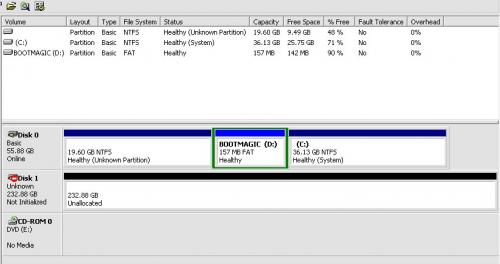











 Sign In
Sign In Create Account
Create Account

