Not a problemMake sure your downloads are not in the C:\windows folder
I've got Nero software something called 'Recordnow!' which is I think Nero 7Do you have any burning software like Nero 6
Is the normal Win XP burning software not enough?
This added later what I have is not 'Nero Burning ROM' which looks like its required to use 'Slipstream'
What sort of program could it be and is it for sure not on the DellAs to whats wrong
Either it is a corrupt windows file or there is a program that we have not found that is stopping it.
I'll read it through fully when I have time looks ok thoughHave a look at this it is a step by step for slipstreaming. Let me know what you think
Thanks for the help.
Edited by Chris - Thecleancar, 17 April 2007 - 02:58 AM.




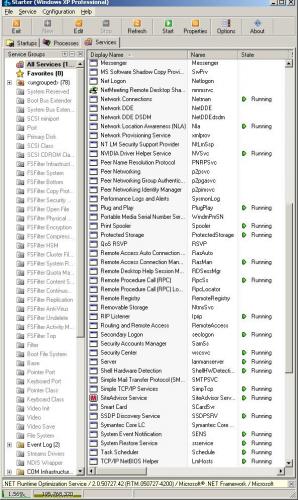
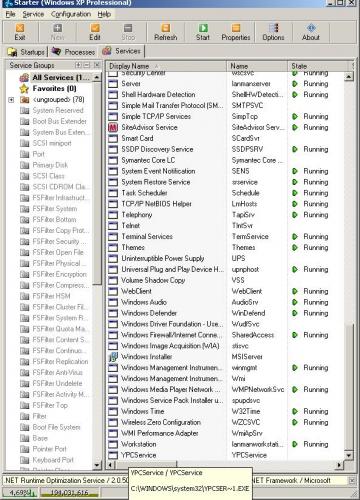











 Sign In
Sign In Create Account
Create Account

