I've already downloaded and scanned (for a million times) our PC with Ad-Aware and yet it still has spyware problems.
We recently just removed our modem (I'm renting a PC right now) and everytime I try to use Windows Explorer (My Computer, My Documents, and the like) it asks for an internet connection when the IE connections settings are not set to "Always dial a connection". I have two options: work offline or try again. Either way, the PC hangs up (or maybe slows down, i guess) and I have to restart the PC. I'll try to put the logfile the next time I post a message but here's just some of the problems dtected by Ad-Aware:
CoolWebSearch (Registry value)
Possible Hijack attempt
CoolWebSearch (File) - se.dll ("sp" registry key)
Any help on this will be GREATLY appreciated. Just please email it to me ([email protected]) and CC it to [email protected]
THANKS SO MUCH!!



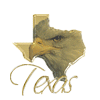











 Sign In
Sign In Create Account
Create Account

