I use to have an internet connection with Aliant that there modem was wireless..so my daughter could have her computer and I could have my laptop. I switched providers because it was half the price. With this service provider I have to use a router. I have a dlink wbr1310. I have it hooked up fine I can access the internet. BUT I NEED DESPERATLEY TO LOG ON TO WORK. We use remote desktop. Everyone at work but me can log on fine. This only happened after I switched internet providers. I have tried to configure my dlink...but I am clueless and it is all over my head. I have just been following pictures and forums...for three weeks I have not been able to log on.
I use Windows XP professional. I run windows firewall. (I have that firewall set up to allow port 3389 under the exceptions tab). I did try logging on without having the firewall enabled.
I have played around with the setting under the advanced tab when i log onto the router.
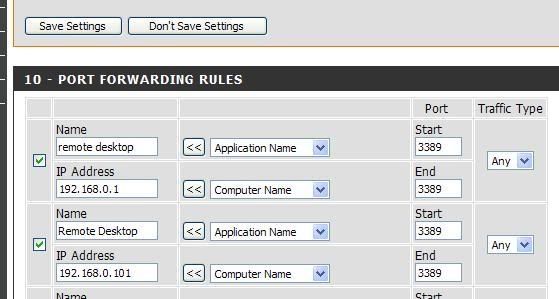
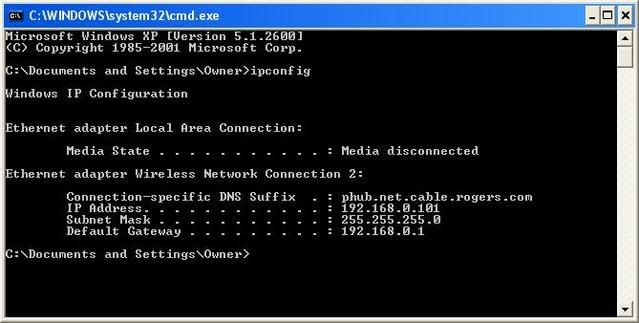
Let me know if anything else is needed to help me out. I appreciate any help I can get. I am a single mother with two kids and prefer to not work overtime at work instead to be home with them and do any extra help when the kids go down for the night.















 Sign In
Sign In Create Account
Create Account

