I have the file SVCHOST.EXE running 8 times in my processes when i look at my Windows task manager --> Processes tab. I dont know why its running 8 times and its using alot of my ram i think. How can i know if they are not needed and how do i know how to get rid of the ones that are not needed? Im running Windows xp service pack 2.
Here is a screen shot of my processes there is also alot of other junk in there that im not sure i need. Personally i think its wasting alot of memory.
http://s90.photobuck...t=processes.jpg




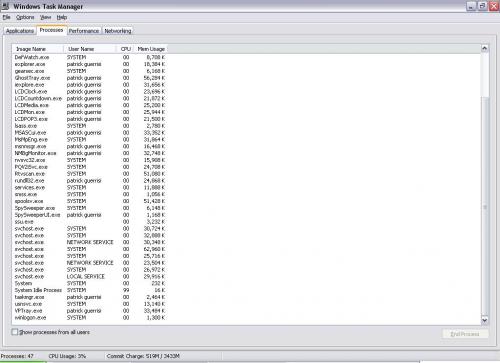












 Sign In
Sign In Create Account
Create Account

