Thank you.
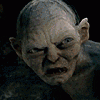
router
Started by
geordie_john
, Mar 16 2007 04:22 AM
#1

 Posted 16 March 2007 - 04:22 AM
Posted 16 March 2007 - 04:22 AM

Thank you.
#2

 Posted 16 March 2007 - 07:58 AM
Posted 16 March 2007 - 07:58 AM

personally i'd suggest a linksys or netgear as they tend to be the better brands available...you'll need to decide whether y ou want wireless capability or not...if you don't need wireless...then the wired only routers will be cheaper..
you'll also need to concider your current setup....when you get the router you will be wanting to modify your wiring a bit...right now it sounds like you've got the motorola modem pluged into the wall and your pc.. with the router you'll want to plug the modem into the wall...then into the router...then all computers into the router (if you've got wireless...then the wireless computer will connect to the router wirelessly..but the logical setup is the same)... before getting a router you may want to give your ISP a call and ask some questions about how to set up a router with their system. depending on your connection protocol, adding a router could be as simple as plugging it in, or as complex as setting PPOE settings in the router (not really that complex...but can be daunting for beginners).
once you get the info from your ISP about how to connect a router with their system Give This tutorial by SpaceCowboy706 a read, it's got just about everything you'd need to know..
you'll also need to concider your current setup....when you get the router you will be wanting to modify your wiring a bit...right now it sounds like you've got the motorola modem pluged into the wall and your pc.. with the router you'll want to plug the modem into the wall...then into the router...then all computers into the router (if you've got wireless...then the wireless computer will connect to the router wirelessly..but the logical setup is the same)... before getting a router you may want to give your ISP a call and ask some questions about how to set up a router with their system. depending on your connection protocol, adding a router could be as simple as plugging it in, or as complex as setting PPOE settings in the router (not really that complex...but can be daunting for beginners).
once you get the info from your ISP about how to connect a router with their system Give This tutorial by SpaceCowboy706 a read, it's got just about everything you'd need to know..
Similar Topics
0 user(s) are reading this topic
0 members, 0 guests, 0 anonymous users
As Featured On:














 Sign In
Sign In Create Account
Create Account

