i have a dg834adsl modemrouter >going in to>wpn824 wireless router
i want it so that just the wpn824 wireless router is the only router
this is beacuse when iam hardwired to the dg834adsl modem router anyone connect to the wireless router(hardwired or wireless) cant connect the internet or anything local. its impossible to port forward to another router for hosting servers so i think this should work
i have tried everyway thinkable to get it working
plaes can someone help???!!?





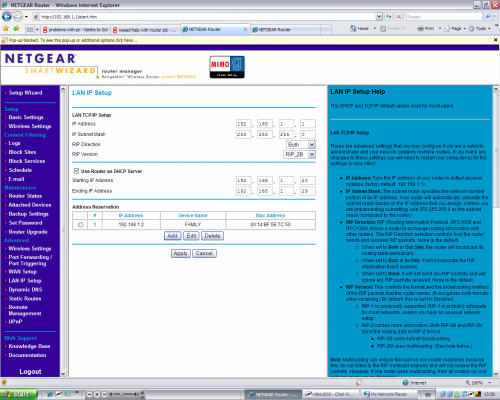
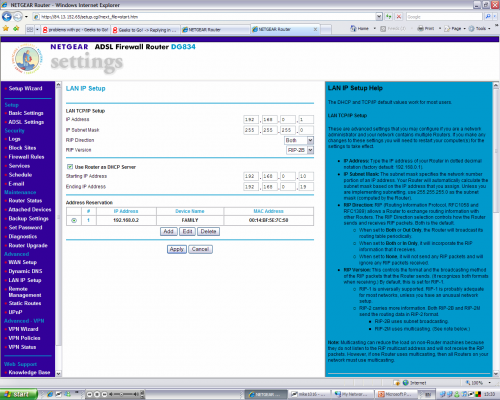











 Sign In
Sign In Create Account
Create Account

