
neeed help with router plz
Started by
==SpuD==
, Mar 16 2007 12:28 PM
#16

 Posted 23 March 2007 - 05:57 AM
Posted 23 March 2007 - 05:57 AM

#17

 Posted 23 March 2007 - 12:32 PM
Posted 23 March 2007 - 12:32 PM

if i turn NAT off on the wireless will tht just make it n acsess point?
#18

 Posted 23 March 2007 - 12:33 PM
Posted 23 March 2007 - 12:33 PM

AH...turn NAT off for sure...sorry completely forgot about NAT..
#19

 Posted 23 March 2007 - 12:45 PM
Posted 23 March 2007 - 12:45 PM

ok but will i still be able 2 get on 2 the wireless router to change stuff because last time i turned it off on the modem (by accident) i had to do hardre-set
#20

 Posted 23 March 2007 - 12:49 PM
Posted 23 March 2007 - 12:49 PM

you should be able to get to the wireless router as long as you're plugged into it..etc...just turn nat off on the wireless router by the way...not the adsl for now
#21

 Posted 23 March 2007 - 02:11 PM
Posted 23 March 2007 - 02:11 PM

ok i think its off now
soo is the wireless just an acsess point
soo is the wireless just an acsess point
#22

 Posted 23 March 2007 - 02:14 PM
Posted 23 March 2007 - 02:14 PM

hehe...that's the question isn't it?
connect to the wireless router with one computer
on that computer do start > run > cmd > ipconfig /all
write down or remember the ip adress of that computer
now connect a computer to the adsl modem/router
do start > run > cmd > ping <ipadress of the wireless computer>
what do you get?
connect to the wireless router with one computer
on that computer do start > run > cmd > ipconfig /all
write down or remember the ip adress of that computer
now connect a computer to the adsl modem/router
do start > run > cmd > ping <ipadress of the wireless computer>
what do you get?
#23

 Posted 28 March 2007 - 07:25 AM
Posted 28 March 2007 - 07:25 AM

any changes here?
#24

 Posted 28 March 2007 - 11:46 AM
Posted 28 March 2007 - 11:46 AM

#25

 Posted 28 March 2007 - 03:13 PM
Posted 28 March 2007 - 03:13 PM

can you ping 192.168.1.22 from whatever computer has 192.168.0.11?
#26

 Posted 04 April 2007 - 12:52 PM
Posted 04 April 2007 - 12:52 PM

soz for no reply been away
no i cant ping another pc from this 1 or the other way round
no i cant ping another pc from this 1 or the other way round
Similar Topics
0 user(s) are reading this topic
0 members, 0 guests, 0 anonymous users
As Featured On:










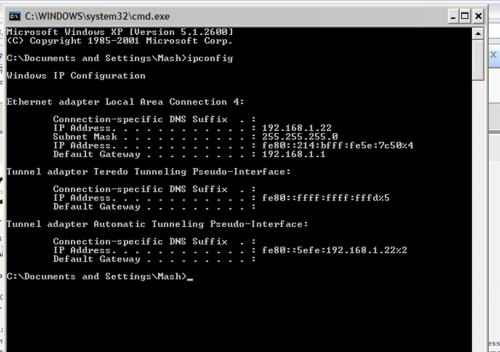
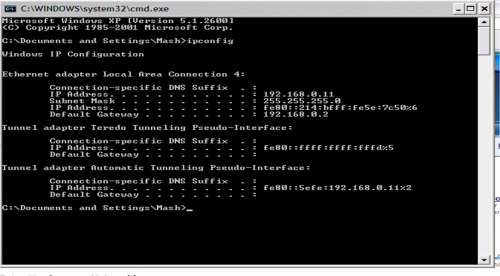




 Sign In
Sign In Create Account
Create Account

