I've recently put together a PC and for the first 3 weeks it was running perfectly. Then in the past week, it started crashing completely randomly it seems. No error messages or blue screens, it just auto restarts.
On reboot, it has an error log (the following are 5 examples out of about 10 crashes so far)
Ex 1
Error code 1000008e, parameter1 c0000005, parameter2 c0384dc0, parameter3 ebf4e4ec, parameter4 00000000.
(This occurred when I was finishing an installation of iTunes..don't know if that's of significance?)
Ex 2
Error code 1000008e, parameter1 c0000005, parameter2 c038d724, parameter3 ecb494ec, parameter4 00000000.
Ex 3
Error code 1000008e, parameter1 c0000005, parameter2 804e7fc2, parameter3 ec2dc4e4, parameter4 00000000.
Ex 4
Error code 1000008e, parameter1 c0000005, parameter2 c038c2f4, parameter3 ec94189c, parameter4 00000000.
Ex 5
Error code 1000008e, parameter1 c0000005, parameter2 804e7fc2, parameter3 ec4da4e4, parameter4 00000000.
I've not installed any new hardware in the last week nor any major programs. I've got no spyware (according to spybot). Norton windoctor reported a missing msvcr80.dll (i realise i can't just add this .dll back into my system...plus I'm told it's a necessary .dll for office 2007 and .NET 2.0)
Any idea what my problems could be??
Thanks so much!
Dom
PS: the attached jpegs shows the errors windoctor comes up with




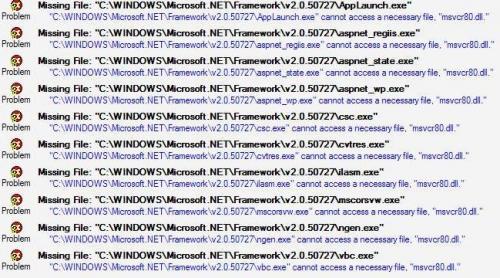
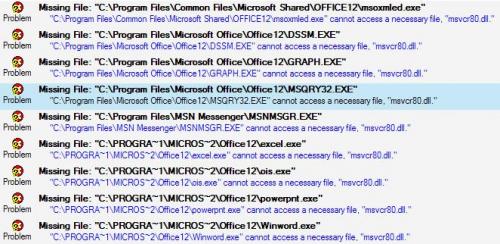

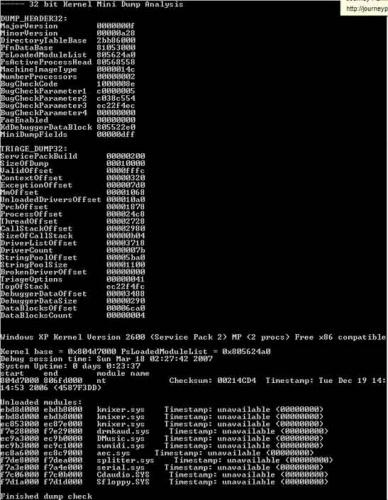











 Sign In
Sign In Create Account
Create Account

