
What do you guys think?
#1

 Posted 19 March 2007 - 11:28 PM
Posted 19 March 2007 - 11:28 PM

#2

 Posted 20 March 2007 - 03:54 PM
Posted 20 March 2007 - 03:54 PM

#3

 Posted 22 March 2007 - 03:37 PM
Posted 22 March 2007 - 03:37 PM

#4

 Posted 22 March 2007 - 06:37 PM
Posted 22 March 2007 - 06:37 PM

#5

 Posted 23 March 2007 - 02:04 AM
Posted 23 March 2007 - 02:04 AM

#6

 Posted 31 March 2007 - 01:14 PM
Posted 31 March 2007 - 01:14 PM

love the fith one
great work wish i could do as good
#7

 Posted 31 March 2007 - 06:50 PM
Posted 31 March 2007 - 06:50 PM

Other then that, great job.
James
Edited by james_8970, 31 March 2007 - 06:50 PM.
#8

 Posted 05 April 2007 - 11:32 AM
Posted 05 April 2007 - 11:32 AM

On the other hand, however, I think the text is bad. However, you did ask for honest opinions. No offense though. I've only met two or three graphic designers on the internet that does a good job of thinking, making, and placing their text into their art. I, too, can't master the text part of graphic designing.
Another tip that I will give you is that you need to make borders around your sigs. Even a one, black-pixel border around the whole sig will make it look much more improved and clean. I just think that sometimes, when people don't use borders, it makes them look like amateurs with art.
Also, your backgrounds match your sigs, but most of the backgrounds are just blurred, and they look like they came right out of a tutorial.
What program did you use to make those sigs, MoNsTeReNeRgY22? And how long have you had it?
I hope you don't feel bad about my criticism. I've had a reputation around some graphics forums as a harsh criticizer. I only say these things because first, you asked for the criticism, and second, this criticism will only make you better. I think that in time, any one can be a great graphic designer. Just as long as they put their hardwork and effort into it.
Good luck with your sigs! And keep up the good effort!
Edited by Matt L., 05 April 2007 - 11:34 AM.
#9

 Posted 06 April 2007 - 12:55 PM
Posted 06 April 2007 - 12:55 PM

#10

 Posted 25 April 2007 - 08:09 AM
Posted 25 April 2007 - 08:09 AM

#11

 Posted 25 April 2007 - 01:26 PM
Posted 25 April 2007 - 01:26 PM

I need you to read the site Terms of Use. Specifically this.
3 kb for your avatar and 57 for your signature image. 60 is nowhere near the allowed 16.The posting of images is allowed on the support forums. But we insist on you keeping all images in your posts including the signature down to below 16Kb.
Your smallest image is above 50kb, your largest is almost a meg and a half. Far exceeding the standards.If it is necessary for you to post an image as a graphical means of displaying a problem you may be experiencing then please keep the image below 50Kb.
Feel free to post thumbnails and those with the proper internet connections can click on them and see your work in full.
#12

 Posted 12 May 2007 - 07:25 AM
Posted 12 May 2007 - 07:25 AM

#13

 Posted 14 May 2007 - 05:56 AM
Posted 14 May 2007 - 05:56 AM

Similar Topics
0 user(s) are reading this topic
0 members, 0 guests, 0 anonymous users
As Featured On:









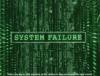


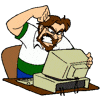







 Sign In
Sign In Create Account
Create Account

