When I try to uninstall through Control Panel, the uninstall window comes up, but then just freezes and won't ever do anything. I have to finally end it through Task Manager to get rid of it. I don't see an Uninstall available when looking at America Online on the Programs file. I haven't tried uninstalling AOL IM by itself yet. I was hoping it would be removed when I got rid of AOL...does it have to be removed individually?
I have McAfee Firewall Plus and the AOL program just keeps showing Allow Full Access whenever I restart (even though I am continually blocking it). How is it sneaking through?
Any other ways to get rid of this?
Thanks for any advice.
PJ

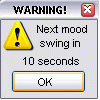













 Sign In
Sign In Create Account
Create Account

