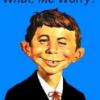
XP Help?
Started by
cradl
, Mar 24 2007 08:41 AM
#1

 Posted 24 March 2007 - 08:41 AM
Posted 24 March 2007 - 08:41 AM

#2

 Posted 24 March 2007 - 08:53 AM
Posted 24 March 2007 - 08:53 AM

first try booting into safe mode ...if it works..then try system restore..go back a week before the problem started...
no joy then try this...
Download TweakUI from the link below, install it, click Start...Run.. and type in TWEAKUI ...now click ..ok.. in the window that pops up, click on ...Repair.. now click on the down arrow in the right hand pane, make sure Rebuild Icons is selected, now click.. Repair Now...Click OK... then Reboot....
get it here
no joy then try this...
Download TweakUI from the link below, install it, click Start...Run.. and type in TWEAKUI ...now click ..ok.. in the window that pops up, click on ...Repair.. now click on the down arrow in the right hand pane, make sure Rebuild Icons is selected, now click.. Repair Now...Click OK... then Reboot....
get it here
Edited by happyrck, 24 March 2007 - 08:55 AM.
#3

 Posted 24 March 2007 - 08:58 AM
Posted 24 March 2007 - 08:58 AM

Ok does Belkin 2 port kvm switch work with wireless mouse and key board othertwise I will have to convert my system over to the other cpu?
#4

 Posted 24 March 2007 - 09:07 AM
Posted 24 March 2007 - 09:07 AM

take the kvm switch out of the equation ...use a standard PS/2 Keyboard and mouse...
#5

 Posted 24 March 2007 - 11:45 AM
Posted 24 March 2007 - 11:45 AM

Safe mode didn't work all it did was go back and try to boot up so I did it twice and then I tried last known good config. and that didn't work. I have no start menu on that cpu so how do I install it on the cpu. All I have is mouse and the windows start menu button on the keyboard won't even work? All I can do is control alt delete and that will pop up. I can do that and open up a new task and open up a cmd window but not to familar with dos how do I get it to install say off a A:? cmd window, A:/ then enter and then ???? or somthing like that it's been a while.
#6

 Posted 24 March 2007 - 12:12 PM
Posted 24 March 2007 - 12:12 PM

Sounds like a problem with Windows Explorer, I ended the process of Windows Explorer and that exact thing happened. Try going to safe mode with command prompt and type "Explorer", if that doesn't work type "start (A program that goes online goes here.)
#7

 Posted 24 March 2007 - 12:52 PM
Posted 24 March 2007 - 12:52 PM

As I understand so far, the system will boot into normal, but not safe mode. When booted into normal mode, no icons or taskbar present. Since Taskmanager works, call it up and File>New task(Run) and type
explorer.exe OK. (This can also be done from Start Menu>Run) This should start Explorer and bring up the rest of your desktop. This is a workaround, not a fix. Not booting to safe mode is a serious problem. I suggest backing up all your data to an exterior hard drive or CD and then performing a "Repair Install" of your XP using the original Windows CD and your registration key. Guide to Repair install: http://www.michaelst...pairinstall.htm There are some other ways to approach this sort of problem, but the repair install is likely the easiest. One other longshot first. Create a new Admin account from Control Panel>User accounts. Then log into the new account on the next boot. If everything works well there, you can switch: http://support.micro...om/?kbid=811151 But I doubt that this will address the Safe Mode failure, and I would not feel comfortable working a system with that basic level of disturbance.
explorer.exe OK. (This can also be done from Start Menu>Run) This should start Explorer and bring up the rest of your desktop. This is a workaround, not a fix. Not booting to safe mode is a serious problem. I suggest backing up all your data to an exterior hard drive or CD and then performing a "Repair Install" of your XP using the original Windows CD and your registration key. Guide to Repair install: http://www.michaelst...pairinstall.htm There are some other ways to approach this sort of problem, but the repair install is likely the easiest. One other longshot first. Create a new Admin account from Control Panel>User accounts. Then log into the new account on the next boot. If everything works well there, you can switch: http://support.micro...om/?kbid=811151 But I doubt that this will address the Safe Mode failure, and I would not feel comfortable working a system with that basic level of disturbance.
#8

 Posted 24 March 2007 - 01:44 PM
Posted 24 March 2007 - 01:44 PM

Ok I will try that. let you know.
#9

 Posted 24 March 2007 - 06:15 PM
Posted 24 March 2007 - 06:15 PM

Ok had a problem .
Set up had problem registering the following OLE control DLL
C:\windows\system32\initpki.dll
upgrade invalid dll
error 426
I already had XP on it
I went and tried it 2 more times and this time it said instead of repair windows on this drive (c drive) it said after the first try upgrade to win xp on this drive or clean install.
I don't get it.
Set up had problem registering the following OLE control DLL
C:\windows\system32\initpki.dll
upgrade invalid dll
error 426
I already had XP on it
I went and tried it 2 more times and this time it said instead of repair windows on this drive (c drive) it said after the first try upgrade to win xp on this drive or clean install.
I don't get it.
#10

 Posted 25 March 2007 - 02:13 AM
Posted 25 March 2007 - 02:13 AM

I think you have an upgrade CD. Did you previously have Win2000 or another edition, and then install XP over the top of it? If so, you may have to do a clean install with format. That will wipe all your data, but results in a squeaky clean new XP. Does your system still boot into the old setup?
#11

 Posted 25 March 2007 - 10:46 AM
Posted 25 March 2007 - 10:46 AM

Yes, but I had XP Pro on it before clean install and have installed it since.
#12

 Posted 25 March 2007 - 12:24 PM
Posted 25 March 2007 - 12:24 PM

I do not understand your reply.
#13

 Posted 25 March 2007 - 01:16 PM
Posted 25 March 2007 - 01:16 PM

I installed XP pro twice on this machine using the same disk it is not an upgrade.
#14

 Posted 25 March 2007 - 01:26 PM
Posted 25 March 2007 - 01:26 PM

If your data is all backed up, I would go for the clean install. I don't know what would result from your other option. I have asked for help with this situation. Perhaps one of the others has encountered this before. If you can wait a bit, someone will review this thread and offer more suggestions.
Edited by 1101doc, 25 March 2007 - 01:33 PM.
#15

 Posted 25 March 2007 - 01:31 PM
Posted 25 March 2007 - 01:31 PM

Ya we can try that, see if anyone else had seen this issue. the error code was like I wrote it.
Set up had a problem registering the following OLE control DLL
C:\windows\system32\initpki.dll
upgrade invalid dll
error 426
This is not an upgrade. It is the same disk I used before
Thanks
Set up had a problem registering the following OLE control DLL
C:\windows\system32\initpki.dll
upgrade invalid dll
error 426
This is not an upgrade. It is the same disk I used before
Thanks
Similar Topics
0 user(s) are reading this topic
0 members, 0 guests, 0 anonymous users
As Featured On:














 Sign In
Sign In Create Account
Create Account

