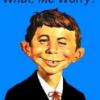
XP Help?
Started by
cradl
, Mar 24 2007 08:41 AM
#16

 Posted 26 March 2007 - 04:49 PM
Posted 26 March 2007 - 04:49 PM

#17

 Posted 26 March 2007 - 05:30 PM
Posted 26 March 2007 - 05:30 PM

Might check all these from people who had/have the same problem:
Lost all icons and start menu functions
HTHs,
Ron
Lost all icons and start menu functions
HTHs,
Ron
#18

 Posted 26 March 2007 - 10:54 PM
Posted 26 March 2007 - 10:54 PM

I am sorry that you have not yet received substantial help. My research on the subject has brought limited and confusing results. Best ideas seem to be RAM problem, HardDrive problem, or CD Drive problem. I would think that the function of the CD Drive is OK if it boots from the CD, and you have experienced no other CD related errors. You can check the HardDrive by running Chkdsk. My Computer>Right click C:\>Properties>Tools tab. Just click the "Check now" button. It won't check now, you'll need to reboot, and the process does take some time. Eventually, Windows will start normally. (or as normally as yours will) BTW, does starting explorer.exe from "Run" give you back your desktop? The RAM suggestion is more difficult. There is an application called MemTest : http://hcidesign.com/memtest/ I have not tried it, but when I have heard it referenced, it is usually suggested to run it overnight. Whether all this speaks directly to your problem at this point I cannot say. I have asked for more help for this thread. Myself, I would likely just do the clean install if that remains an option.
#19

 Posted 27 March 2007 - 09:31 AM
Posted 27 March 2007 - 09:31 AM

I doubt its the ram..the SFC /SCANNOW is probably the answer to this...or a clean install...the downside is you will have to get the 70 or so updates...
check out the link that Major Payne gave you...no joy...do one of the above..would be my advice
check out the link that Major Payne gave you...no joy...do one of the above..would be my advice
#20

 Posted 27 March 2007 - 02:19 PM
Posted 27 March 2007 - 02:19 PM

My best guess is that you have a hardware issue. I would start with the memtest. If no errors are found, see if you can borrow a CD drive from another system, or consider buying a new one. I have seen many odd installation errors like this related to a bad CD drive.
#21

 Posted 27 March 2007 - 04:48 PM
Posted 27 March 2007 - 04:48 PM

Ok I will try and get back
Thanks
Thanks
#22

 Posted 27 March 2007 - 05:00 PM
Posted 27 March 2007 - 05:00 PM

The only suggestion I haven't seen is;
Please go to the malware forum and follow the instructions at the top....Especially the CLICK HERE.
That will give you several steps that will help you clean up 70 percent of all problems by yourself. If at the end of the process you are still having difficulty (and you may not be) then post a hijackthis log in THE MALWARE FORUM forum.
(Posting HiJack This logs in any other forum other than the malware forum is forbidden. If you post an HJT log in any other forum, it will be removed and it will take you longer to get help, so please make sure you only post HJT logs in the malware forum)
If you are still having problems after getting a clean bill of health from the malware expert, please return to this thread..
Please go to the malware forum and follow the instructions at the top....Especially the CLICK HERE.
That will give you several steps that will help you clean up 70 percent of all problems by yourself. If at the end of the process you are still having difficulty (and you may not be) then post a hijackthis log in THE MALWARE FORUM forum.
(Posting HiJack This logs in any other forum other than the malware forum is forbidden. If you post an HJT log in any other forum, it will be removed and it will take you longer to get help, so please make sure you only post HJT logs in the malware forum)
If you are still having problems after getting a clean bill of health from the malware expert, please return to this thread..
#23

 Posted 27 March 2007 - 07:32 PM
Posted 27 March 2007 - 07:32 PM

I just received this from a comrade-in-arms:
********************************************************************************
Click Start menu, and then click the Run icon.
In the small box that Opens, type the three letters: cmd then click the OK button. In the command prompt window that just opened (a black background and white text), type the following commands, pressing the ENTER key on your keyboard after each line:
net start cryptsvc
regsvr32 softpub.dll
regsvr32 wintrust.dll
regsvr32 initpki.dll
regsvr32 dssenh.dll
regsvr32 rsaenh.dll
regsvr32 gpkcsp.dll
regsvr32 sccbase.dll
regsvr32 slbcsp.dll
regsvr32 cryptdlg.dll
Now type the word: exit and the window will close. Now Reboot
********************************************************************************
Worth a try. This tells Windows to "register" the .dlls.
********************************************************************************
Click Start menu, and then click the Run icon.
In the small box that Opens, type the three letters: cmd then click the OK button. In the command prompt window that just opened (a black background and white text), type the following commands, pressing the ENTER key on your keyboard after each line:
net start cryptsvc
regsvr32 softpub.dll
regsvr32 wintrust.dll
regsvr32 initpki.dll
regsvr32 dssenh.dll
regsvr32 rsaenh.dll
regsvr32 gpkcsp.dll
regsvr32 sccbase.dll
regsvr32 slbcsp.dll
regsvr32 cryptdlg.dll
Now type the word: exit and the window will close. Now Reboot
********************************************************************************
Worth a try. This tells Windows to "register" the .dlls.
Edited by Fenor, 07 April 2007 - 09:14 AM.
#24

 Posted 01 April 2007 - 11:30 PM
Posted 01 April 2007 - 11:30 PM

If you are back to the point of a "Clean Install" start with a drive wipe. Not just a format but a destructive drive wipe. No need to get fancy a simple "Quick Wipe" will work if it works at all.
I had a similar problem with several Compaq Desktop EN 1ghz model computers. For some unknown reason the format did not remove all references to the previous of Windows and it interfered with the "Clean install" I used Digital Dolly 1.0 to wipe, partition, and format prior to installation of windows.
I had a similar problem with several Compaq Desktop EN 1ghz model computers. For some unknown reason the format did not remove all references to the previous of Windows and it interfered with the "Clean install" I used Digital Dolly 1.0 to wipe, partition, and format prior to installation of windows.
#25

 Posted 02 April 2007 - 10:09 AM
Posted 02 April 2007 - 10:09 AM

No now I turn on the system and i keeps wanting to look for the install disk to finish repairing Win. so I can't even do anything. I put it in and continue and it still bombs out half way through with the same error code I stated in my earlier post.
#27

 Posted 02 April 2007 - 10:49 AM
Posted 02 April 2007 - 10:49 AM

get Darik's Boot and Nuke...here...wipe the drive...it will remove the failed install..it will boot and run from a floppy...ONE pass will do the trick then try reinstalling windows...set your bios to boot from your A: drive first ..followed by the cd drive...then the HD
Edited by happyrck, 02 April 2007 - 10:49 AM.
Similar Topics
0 user(s) are reading this topic
0 members, 0 guests, 0 anonymous users
As Featured On:

















 Sign In
Sign In Create Account
Create Account

