My teacher added a filter to the MALE and FEMALE columns on question 1. She then did something at the bottom, made a new row one saying male, one saying female, and using the filter (first she did males, and made only the data that had a "1" in the male column show) she did totals at the bottom. This allowed me to compare female vs male with comparative pie charts and bar charts, however i click on the box and it shows no formulae, maybe it was lost in transition between school and home im not sure, but basically, i want to do something similar with age groups so i can see which age group can make what time//what activity they want.
I hope you understand what i mean, here are a few screenshots of my spread sheet to hopefully help you understand what i need, sorry i found it hard to explain
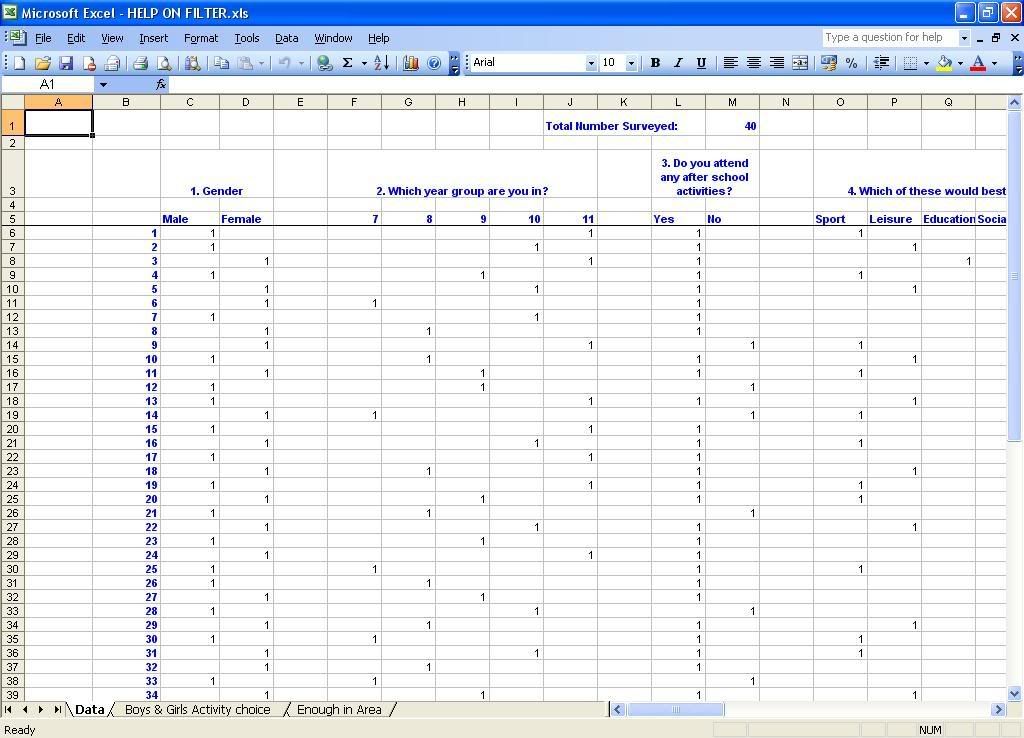
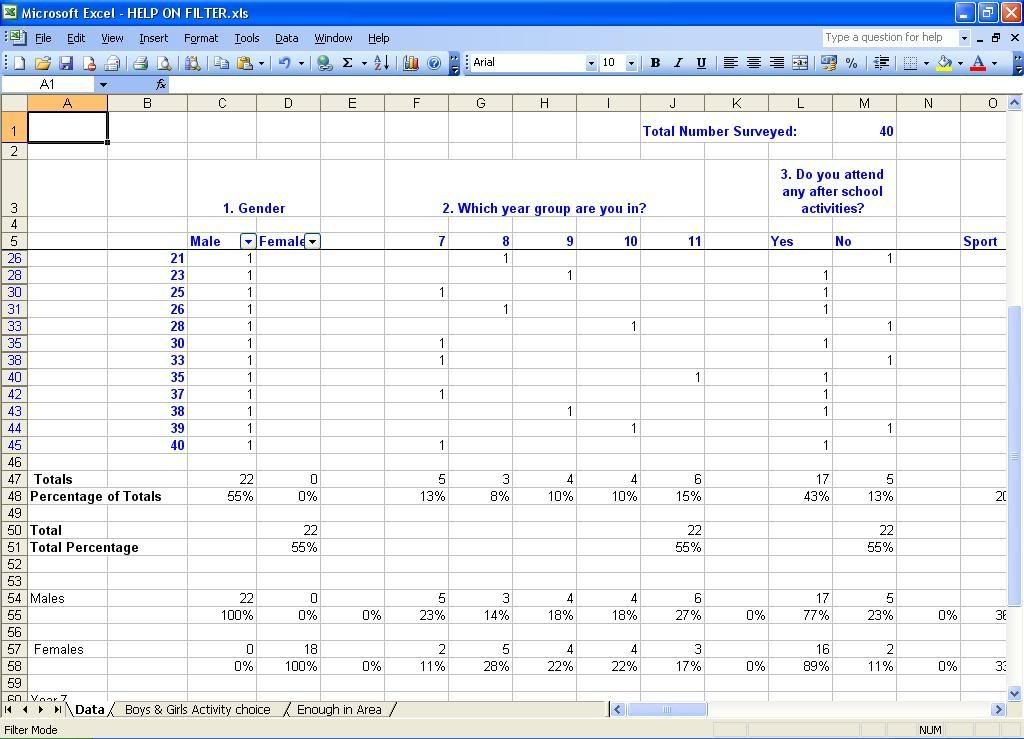
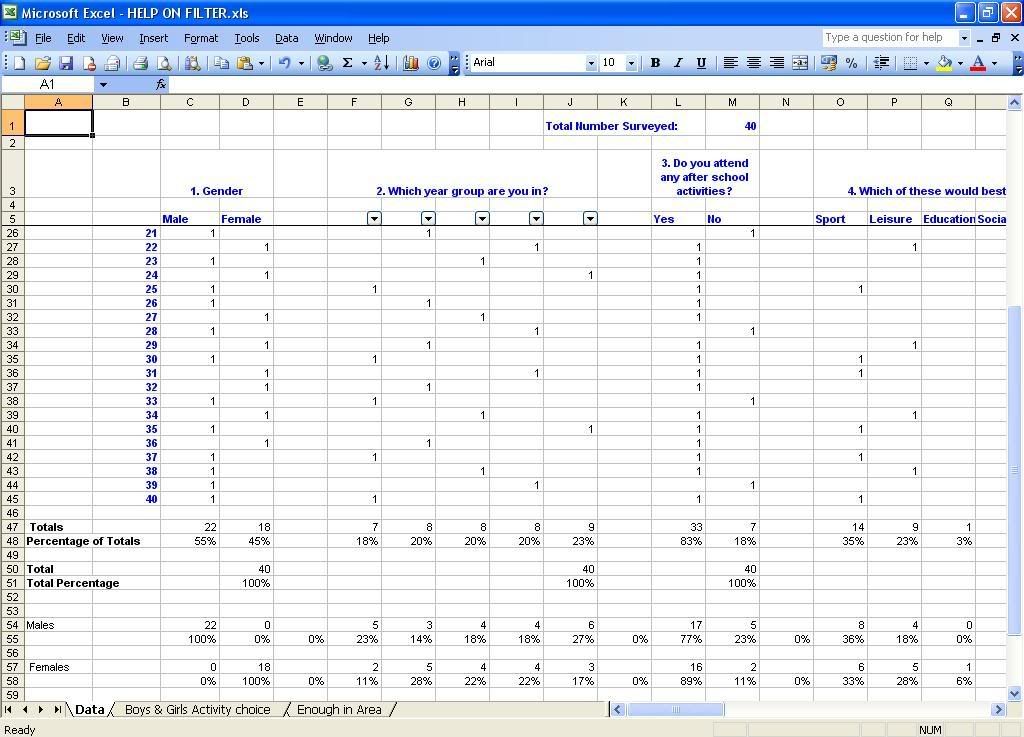
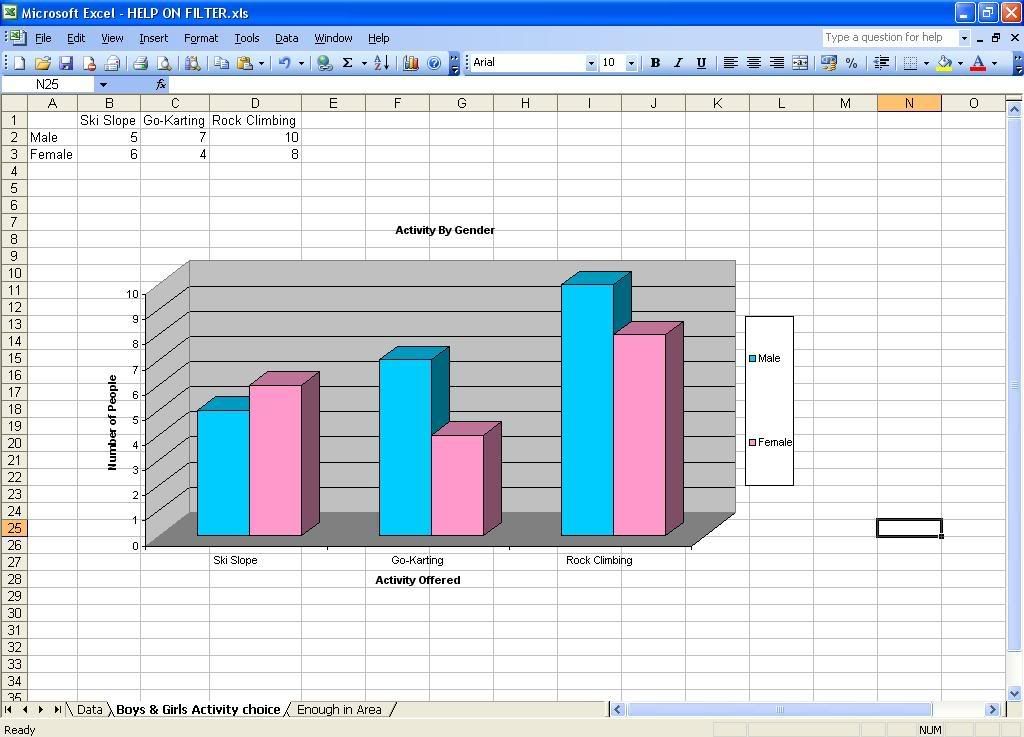














 Sign In
Sign In Create Account
Create Account

