I am using Microsoft Windows XP.
In the lower right corner, I get a yellow shield saying that updates for my system are available.
The only update available is the Microsoft Windows Installer 3.1
After downloading, I can start the installation process. After a few seconds, it just says "Installation failed".
After that, I am again asked to download the Installer, which again fails to install afterwards and so on. I am not able to install the Adobe Flash Player without the Windows Installer, for example.




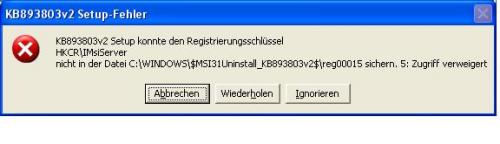












 Sign In
Sign In Create Account
Create Account

