I've been having some problems with a flashing yellow triangle in my tool bar - which every so often requests access to the internet to 'fix' whatever problem it says it's having. Current message is "Network fatal error at 00FF:2348AD Warning! Your internet connection is not secured. Please, use network security software to protect your PC from remote attacks and hacks. Click "OK" to get all the available "Network Security" software".
Then today, I've been having on and off problems with my screen scrolling to the end - and won't allow me to scroll back up. I'm not sure whether this is connected or not?
I've downloaded and run the Ad-aware SE, CWShredder, Spybot S&D, TDS-3 and deleted the files as advised, but the problem hasn't gone away.
I've attached below the HijackThis logfile - would be very grateful for any advice you can give me!
*****
Logfile of HijackThis v1.99.1
Scan saved at 14:38:14, on 06/04/2005
Platform: Windows XP SP2 (WinNT 5.01.2600)
MSIE: Internet Explorer v6.00 SP2 (6.00.2900.2180)
Running processes:
C:\WINDOWS\System32\smss.exe
C:\WINDOWS\system32\winlogon.exe
C:\WINDOWS\system32\services.exe
C:\WINDOWS\system32\lsass.exe
C:\WINDOWS\system32\svchost.exe
C:\WINDOWS\System32\svchost.exe
C:\WINDOWS\system32\LEXBCES.EXE
C:\WINDOWS\system32\LEXPPS.EXE
C:\WINDOWS\system32\spoolsv.exe
c:\PROGRA~1\mcafee.com\vso\mcvsrte.exe
C:\PROGRA~1\McAfee.com\PERSON~1\MPFSERVICE.exe
C:\WINDOWS\System32\svchost.exe
C:\WINDOWS\Explorer.EXE
c:\PROGRA~1\mcafee.com\vso\mcshield.exe
C:\WINDOWS\system32\helper.exe
C:\WINDOWS\System32\hkcmd.exe
C:\Program Files\Java\j2re1.4.2_03\bin\jusched.exe
C:\Program Files\Intel\Modem Event Monitor\IntelMEM.exe
C:\Program Files\Dell\Media Experience\PCMService.exe
C:\WINDOWS\system32\dla\tfswctrl.exe
C:\Program Files\Real\RealPlayer\RealPlay.exe
C:\Program Files\Dell AIO Printer A920\dlbkbmgr.exe
C:\Program Files\Thomson\SpeedTouch USB\Dragdiag.exe
C:\PROGRA~1\mcafee.com\vso\mcvsshld.exe
C:\PROGRA~1\McAfee.com\PERSON~1\MpfTray.exe
C:\PROGRA~1\mcafee.com\mps\mscifapp.exe
C:\Program Files\SpeedTouch\Dr SpeedTouch\drst.exe
c:\progra~1\mcafee.com\vso\mcvsescn.exe
C:\PROGRA~1\McAfee.com\PERSON~1\MpfAgent.exe
c:\program files\mcafee.com\agent\mcagent.exe
C:\Program Files\Dell AIO Printer A920\dlbkbmon.exe
C:\Program Files\interMute\SpySubtract\SpySub.exe
C:\Program Files\HijackThis\HijackThis.exe
R0 - HKCU\Software\Microsoft\Internet Explorer\Main,Start Page = http://www.yahoo.com/
O1 - Hosts: 64.91.255.87 www.dcsresearch.com
O2 - BHO: AcroIEHlprObj Class - {06849E9F-C8D7-4D59-B87D-784B7D6BE0B3} - C:\Program Files\Adobe\Acrobat 5.0\Reader\ActiveX\AcroIEHelper.ocx
O2 - BHO: McBrwHelper Class - {227B8AA8-DAF2-4892-BD1D-73F568BCB24E} - c:\program files\mcafee.com\mps\mcbrhlpr.dll
O2 - BHO: McAfee PopupKiller - {3EC8255F-E043-4cae-8B3B-B191550C2A22} - c:\program files\mcafee.com\mps\popupkiller.dll
O2 - BHO: (no name) - {53707962-6F74-2D53-2644-206D7942484F} - C:\PROGRA~1\SPYBOT~1\SDHelper.dll
O2 - BHO: DriveLetterAccess - {5CA3D70E-1895-11CF-8E15-001234567890} - C:\WINDOWS\system32\dla\tfswshx.dll
O3 - Toolbar: McAfee VirusScan - {BA52B914-B692-46c4-B683-905236F6F655} - c:\progra~1\mcafee.com\vso\mcvsshl.dll
O3 - Toolbar: Wanadoo - {8B68564D-53FD-4293-B80C-993A9F3988EE} - C:\PROGRA~1\Wanadoo\WSBar\WSBar.dll
O4 - HKLM\..\Run: [IgfxTray] C:\WINDOWS\System32\igfxtray.exe
O4 - HKLM\..\Run: [HotKeysCmds] C:\WINDOWS\System32\hkcmd.exe
O4 - HKLM\..\Run: [SunJavaUpdateSched] C:\Program Files\Java\j2re1.4.2_03\bin\jusched.exe
O4 - HKLM\..\Run: [IntelMeM] C:\Program Files\Intel\Modem Event Monitor\IntelMEM.exe
O4 - HKLM\..\Run: [PCMService] "C:\Program Files\Dell\Media Experience\PCMService.exe"
O4 - HKLM\..\Run: [dla] C:\WINDOWS\system32\dla\tfswctrl.exe
O4 - HKLM\..\Run: [UpdateManager] "C:\Program Files\Common Files\Sonic\Update Manager\sgtray.exe" /r
O4 - HKLM\..\Run: [RealTray] C:\Program Files\Real\RealPlayer\RealPlay.exe SYSTEMBOOTHIDEPLAYER
O4 - HKLM\..\Run: [VSOCheckTask] "c:\PROGRA~1\mcafee.com\vso\mcmnhdlr.exe" /checktask
O4 - HKLM\..\Run: [MCAgentExe] c:\PROGRA~1\mcafee.com\agent\mcagent.exe
O4 - HKLM\..\Run: [MCUpdateExe] C:\PROGRA~1\mcafee.com\agent\McUpdate.exe
O4 - HKLM\..\Run: [VirusScan] c:\PROGRA~1\mcafee.com\vso\mcvsshld.exe
O4 - HKLM\..\Run: [Dell AIO Printer A920] "C:\Program Files\Dell AIO Printer A920\dlbkbmgr.exe"
O4 - HKLM\..\Run: [SpeedTouch USB Diagnostics] "C:\Program Files\Thomson\SpeedTouch USB\Dragdiag.exe" /icon
O4 - HKLM\..\Run: [VirusScan Online] "c:\PROGRA~1\mcafee.com\vso\mcvsshld.exe"
O4 - HKLM\..\Run: [MPFExe] C:\PROGRA~1\McAfee.com\PERSON~1\MpfTray.exe
O4 - HKLM\..\Run: [MPSExe] c:\PROGRA~1\mcafee.com\mps\mscifapp.exe /embedding
O4 - HKLM\..\Run: [Security iGuard] C:\Program Files\Security iGuard\Security iGuard.exe
O4 - HKCU\..\Run: [STManager] "C:\Program Files\SpeedTouch\Dr SpeedTouch\drst.exe" -b
O4 - Global Startup: AOL 9.0 Tray Icon.lnk = C:\Program Files\AOL 9.0\aoltray.exe
O4 - Global Startup: Microsoft Office.lnk = C:\Program Files\Microsoft Office\Office10\OSA.EXE
O4 - Global Startup: SpySubtract.lnk = C:\Program Files\interMute\SpySubtract\SpySub.exe
O8 - Extra context menu item: E&xport to Microsoft Excel - res://C:\PROGRA~1\MICROS~3\Office10\EXCEL.EXE/3000
O8 - Extra context menu item: Search with Wanadoo - res://C:\PROGRA~1\Wanadoo\WSBar\WSBar.dll/VSearch.htm
O9 - Extra button: (no name) - {08B0E5C0-4FCB-11CF-AAA5-00401C608501} - C:\WINDOWS\System32\msjava.dll (file missing)
O9 - Extra 'Tools' menuitem: Sun Java Console - {08B0E5C0-4FCB-11CF-AAA5-00401C608501} - C:\WINDOWS\System32\msjava.dll (file missing)
O9 - Extra button: Real.com - {CD67F990-D8E9-11d2-98FE-00C0F0318AFE} - C:\WINDOWS\System32\Shdocvw.dll
O9 - Extra button: Microsoft AntiSpyware helper - {9DF3BE85-E226-4860-ACE0-3BD2880B26FC} - (no file) (HKCU)
O9 - Extra 'Tools' menuitem: Microsoft AntiSpyware helper - {9DF3BE85-E226-4860-ACE0-3BD2880B26FC} - (no file) (HKCU)
O12 - Plugin for .spop: C:\Program Files\Internet Explorer\Plugins\NPDocBox.dll
O14 - IERESET.INF: START_PAGE_URL=http://www.wanadoo.co.uk
O16 - DPF: {74D05D43-3236-11D4-BDCD-00C04F9A3B61} (HouseCall Control) - http://a840.g.akamai...all/xscan53.cab
O17 - HKLM\System\CCS\Services\Tcpip\..\{42187AFF-68E1-42D7-A7EB-E4FCFF50FD53}: NameServer = 195.92.195.94 195.92.195.95
O20 - Winlogon Notify: igfxcui - C:\WINDOWS\SYSTEM32\igfxsrvc.dll
O23 - Service: LexBce Server (LexBceS) - Lexmark International, Inc. - C:\WINDOWS\system32\LEXBCES.EXE
O23 - Service: McAfee.com McShield (McShield) - Unknown owner - c:\PROGRA~1\mcafee.com\vso\mcshield.exe
O23 - Service: McAfee SecurityCenter Update Manager (mcupdmgr.exe) - McAfee, Inc - C:\PROGRA~1\McAfee.com\Agent\mcupdmgr.exe
O23 - Service: McAfee.com VirusScan Online Realtime Engine (MCVSRte) - Networks Associates Technology, Inc - c:\PROGRA~1\mcafee.com\vso\mcvsrte.exe
O23 - Service: McAfee Personal Firewall Service (MpfService) - McAfee Corporation - C:\PROGRA~1\McAfee.com\PERSON~1\MPFSERVICE.exe



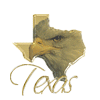











 Sign In
Sign In Create Account
Create Account

