I have installed and activated the Acronis OS Selector, however after booting, it hasn't detected any operating systems, although I have one installation of Windows XP Home on my harddisk. I tried the OS Wizard but still it hasn't detected it, which means that I simply couldn't boot into WinXP.
I managed to find a work-around, by selecting Acronis Disk Director (or something similar) from the Tools menu of the OS Selector and from there selecting Exit, after the whole Acronis rubbish disappears and WinXP starts to boot.
The problem I am facing now is how do I remove the Acronis OS Selector. It won't allow me to uninstall it, as it says it has found no operating system on the harddisk. I am thinking of using the Recovery Console to call fixmbr or fixboot to restore my MBR, but I am not sure if that will work. My suspicion is that Acronis OS Selector has located itself into the MBR, but then why could I still be able to boot WinXP after a non-at-all-obvious workaround?
Please, any hint is greatly appreciated.
Edited by Hai Mac, 02 April 2007 - 11:47 AM.

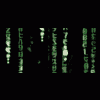













 Sign In
Sign In Create Account
Create Account

