Sorry took me a bit longer then expected to get around to this, I completed all of the steps, and here are the logs as requested....
---------------------------------------------------------
AVG Anti-Spyware - Scan Report
---------------------------------------------------------
+ Created at: 7:51:10 PM 4/16/2007
+ Scan result:
HKLM\SOFTWARE\AntivirusGold -> Adware.AntiVirusGolden : Cleaned with backup (quarantined).
C:\System Volume Information\_restore{28CD7667-0267-4CD2-B735-16CDECEB7F27}\RP594\A0055374.exe -> Adware.Casino : Cleaned with backup (quarantined).
C:\Program Files\MyWay\myBar\1.bin\NPMYWAY.DLL -> Adware.MyWaySpeed : Cleaned with backup (quarantined).
C:\Documents and Settings\Clayton Fisher\Local Settings\Temp\tmp160.tmp.exe -> Adware.Virtumonde : Cleaned with backup (quarantined).
C:\Documents and Settings\Clayton Fisher\Local Settings\Temp\tmp3.tmp.exe -> Adware.Virtumonde : Cleaned with backup (quarantined).
C:\!KillBox\VirtualDNS.dll -> Adware.Webdir : Cleaned with backup (quarantined).
C:\Program Files\Hijackthis\backups\backup-20070409-211727-769.dll -> Adware.Webdir : Cleaned with backup (quarantined).
C:\System Volume Information\_restore{28CD7667-0267-4CD2-B735-16CDECEB7F27}\RP595\A0057459.dll -> Adware.Webdir : Cleaned with backup (quarantined).
C:\!KillBox\lsasss.exe -> Downloader.Agent.awf : Cleaned with backup (quarantined).
C:\Program Files\Java\jre1.5.0_06\bin\jusched.exe -> Downloader.Agent.awf : Cleaned with backup (quarantined).
C:\System Volume Information\_restore{28CD7667-0267-4CD2-B735-16CDECEB7F27}\RP588\A0053240.exe -> Downloader.Agent.awf : Cleaned with backup (quarantined).
C:\System Volume Information\_restore{28CD7667-0267-4CD2-B735-16CDECEB7F27}\RP588\A0053241.exe -> Downloader.Agent.awf : Cleaned with backup (quarantined).
C:\System Volume Information\_restore{28CD7667-0267-4CD2-B735-16CDECEB7F27}\RP588\A0053242.EXE -> Downloader.Agent.awf : Cleaned with backup (quarantined).
C:\System Volume Information\_restore{28CD7667-0267-4CD2-B735-16CDECEB7F27}\RP588\A0053243.exe -> Downloader.Agent.awf : Cleaned with backup (quarantined).
C:\System Volume Information\_restore{28CD7667-0267-4CD2-B735-16CDECEB7F27}\RP588\A0053244.exe -> Downloader.Agent.awf : Cleaned with backup (quarantined).
C:\System Volume Information\_restore{28CD7667-0267-4CD2-B735-16CDECEB7F27}\RP588\A0053245.exe -> Downloader.Agent.awf : Cleaned with backup (quarantined).
C:\System Volume Information\_restore{28CD7667-0267-4CD2-B735-16CDECEB7F27}\RP588\A0053246.exe -> Downloader.Agent.awf : Cleaned with backup (quarantined).
C:\System Volume Information\_restore{28CD7667-0267-4CD2-B735-16CDECEB7F27}\RP588\A0053247.exe -> Downloader.Agent.awf : Cleaned with backup (quarantined).
C:\System Volume Information\_restore{28CD7667-0267-4CD2-B735-16CDECEB7F27}\RP588\A0053248.exe -> Downloader.Agent.awf : Cleaned with backup (quarantined).
C:\System Volume Information\_restore{28CD7667-0267-4CD2-B735-16CDECEB7F27}\RP588\A0053249.exe -> Downloader.Agent.awf : Cleaned with backup (quarantined).
C:\System Volume Information\_restore{28CD7667-0267-4CD2-B735-16CDECEB7F27}\RP588\A0053250.exe -> Downloader.Agent.awf : Cleaned with backup (quarantined).
C:\System Volume Information\_restore{28CD7667-0267-4CD2-B735-16CDECEB7F27}\RP588\A0053251.exe -> Downloader.Agent.awf : Cleaned with backup (quarantined).
C:\System Volume Information\_restore{28CD7667-0267-4CD2-B735-16CDECEB7F27}\RP590\A0053257.exe -> Downloader.Agent.awf : Cleaned with backup (quarantined).
C:\System Volume Information\_restore{28CD7667-0267-4CD2-B735-16CDECEB7F27}\RP590\A0053258.exe -> Downloader.Agent.awf : Cleaned with backup (quarantined).
C:\System Volume Information\_restore{28CD7667-0267-4CD2-B735-16CDECEB7F27}\RP590\A0053259.EXE -> Downloader.Agent.awf : Cleaned with backup (quarantined).
C:\System Volume Information\_restore{28CD7667-0267-4CD2-B735-16CDECEB7F27}\RP590\A0053260.exe -> Downloader.Agent.awf : Cleaned with backup (quarantined).
C:\System Volume Information\_restore{28CD7667-0267-4CD2-B735-16CDECEB7F27}\RP590\A0053261.exe -> Downloader.Agent.awf : Cleaned with backup (quarantined).
C:\System Volume Information\_restore{28CD7667-0267-4CD2-B735-16CDECEB7F27}\RP590\A0053262.exe -> Downloader.Agent.awf : Cleaned with backup (quarantined).
C:\System Volume Information\_restore{28CD7667-0267-4CD2-B735-16CDECEB7F27}\RP590\A0053263.exe -> Downloader.Agent.awf : Cleaned with backup (quarantined).
C:\System Volume Information\_restore{28CD7667-0267-4CD2-B735-16CDECEB7F27}\RP590\A0053264.exe -> Downloader.Agent.awf : Cleaned with backup (quarantined).
C:\System Volume Information\_restore{28CD7667-0267-4CD2-B735-16CDECEB7F27}\RP590\A0053265.exe -> Downloader.Agent.awf : Cleaned with backup (quarantined).
C:\System Volume Information\_restore{28CD7667-0267-4CD2-B735-16CDECEB7F27}\RP592\A0055258.exe -> Downloader.Agent.awf : Cleaned with backup (quarantined).
C:\System Volume Information\_restore{28CD7667-0267-4CD2-B735-16CDECEB7F27}\RP592\A0055259.exe -> Downloader.Agent.awf : Cleaned with backup (quarantined).
C:\System Volume Information\_restore{28CD7667-0267-4CD2-B735-16CDECEB7F27}\RP592\A0055260.exe -> Downloader.Agent.awf : Cleaned with backup (quarantined).
C:\System Volume Information\_restore{28CD7667-0267-4CD2-B735-16CDECEB7F27}\RP592\A0055261.exe -> Downloader.Agent.awf : Cleaned with backup (quarantined).
C:\System Volume Information\_restore{28CD7667-0267-4CD2-B735-16CDECEB7F27}\RP592\A0055262.exe -> Downloader.Agent.awf : Cleaned with backup (quarantined).
C:\System Volume Information\_restore{28CD7667-0267-4CD2-B735-16CDECEB7F27}\RP592\A0055263.EXE -> Downloader.Agent.awf : Cleaned with backup (quarantined).
C:\System Volume Information\_restore{28CD7667-0267-4CD2-B735-16CDECEB7F27}\RP593\A0055284.exe -> Downloader.Agent.awf : Cleaned with backup (quarantined).
C:\System Volume Information\_restore{28CD7667-0267-4CD2-B735-16CDECEB7F27}\RP593\A0055285.exe -> Downloader.Agent.awf : Cleaned with backup (quarantined).
C:\System Volume Information\_restore{28CD7667-0267-4CD2-B735-16CDECEB7F27}\RP595\A0057461.exe -> Downloader.Agent.awf : Cleaned with backup (quarantined).
C:\WINDOWS\system32\NeroCheck.exe1175504105 -> Downloader.Agent.awf : Cleaned with backup (quarantined).
C:\WINDOWS\system32\bak\lsasss.exe -> Downloader.Agent.awf : Cleaned with backup (quarantined).
C:\Documents and Settings\Clayton Fisher\Local Settings\Temp\tmp162.tmp.exe -> Downloader.Agent.bjk : Cleaned with backup (quarantined).
C:\Documents and Settings\Clayton Fisher\Local Settings\Temp\tmpA.tmp.exe -> Downloader.Agent.bjk : Cleaned with backup (quarantined).
C:\!KillBox\imapnst.dll -> Downloader.ConHook.an : Cleaned with backup (quarantined).
C:\Program Files\Hijackthis\backups\backup-20070409-211727-322.dll -> Downloader.ConHook.an : Cleaned with backup (quarantined).
C:\Program Files\Hijackthis\backups\backup-20070409-211855-539.dll -> Downloader.ConHook.an : Cleaned with backup (quarantined).
C:\System Volume Information\_restore{28CD7667-0267-4CD2-B735-16CDECEB7F27}\RP595\A0057460.dll -> Downloader.ConHook.an : Cleaned with backup (quarantined).
C:\System Volume Information\_restore{28CD7667-0267-4CD2-B735-16CDECEB7F27}\RP592\A0055246.dll -> Logger.Agent.pn : Cleaned with backup (quarantined).
C:\System Volume Information\_restore{28CD7667-0267-4CD2-B735-16CDECEB7F27}\RP592\A0055256.dll -> Logger.Agent.pn : Cleaned with backup (quarantined).
C:\System Volume Information\_restore{28CD7667-0267-4CD2-B735-16CDECEB7F27}\RP592\A0055269.dll -> Logger.Agent.pn : Cleaned with backup (quarantined).
C:\System Volume Information\_restore{28CD7667-0267-4CD2-B735-16CDECEB7F27}\RP593\A0055281.dll -> Logger.Agent.pn : Cleaned with backup (quarantined).
C:\System Volume Information\_restore{28CD7667-0267-4CD2-B735-16CDECEB7F27}\RP593\A0055292.dll -> Logger.Agent.pn : Cleaned with backup (quarantined).
C:\System Volume Information\_restore{28CD7667-0267-4CD2-B735-16CDECEB7F27}\RP594\A0055411.dll -> Logger.Agent.pn : Cleaned with backup (quarantined).
C:\System Volume Information\_restore{28CD7667-0267-4CD2-B735-16CDECEB7F27}\RP594\A0055412.dll -> Logger.Agent.pn : Cleaned with backup (quarantined).
C:\System Volume Information\_restore{28CD7667-0267-4CD2-B735-16CDECEB7F27}\RP594\A0055413.scr -> Logger.Agent.pn : Cleaned with backup (quarantined).
C:\System Volume Information\_restore{28CD7667-0267-4CD2-B735-16CDECEB7F27}\RP594\A0055414.dll -> Logger.Agent.pn : Cleaned with backup (quarantined).
C:\System Volume Information\_restore{28CD7667-0267-4CD2-B735-16CDECEB7F27}\RP594\A0055419.dll -> Logger.Agent.pn : Cleaned with backup (quarantined).
C:\System Volume Information\_restore{28CD7667-0267-4CD2-B735-16CDECEB7F27}\RP594\A0056418.dll -> Logger.Agent.pn : Cleaned with backup (quarantined).
C:\System Volume Information\_restore{28CD7667-0267-4CD2-B735-16CDECEB7F27}\RP594\A0056425.dll -> Logger.Agent.pn : Cleaned with backup (quarantined).
C:\System Volume Information\_restore{28CD7667-0267-4CD2-B735-16CDECEB7F27}\RP595\A0056439.dll -> Logger.Agent.pn : Cleaned with backup (quarantined).
C:\System Volume Information\_restore{28CD7667-0267-4CD2-B735-16CDECEB7F27}\RP595\A0057441.dll -> Logger.Agent.pn : Cleaned with backup (quarantined).
C:\System Volume Information\_restore{28CD7667-0267-4CD2-B735-16CDECEB7F27}\RP595\A0057442.dll -> Logger.Agent.pn : Cleaned with backup (quarantined).
C:\System Volume Information\_restore{28CD7667-0267-4CD2-B735-16CDECEB7F27}\RP595\A0057444.scr -> Logger.Agent.pn : Cleaned with backup (quarantined).
C:\System Volume Information\_restore{28CD7667-0267-4CD2-B735-16CDECEB7F27}\RP595\A0057445.dll -> Logger.Agent.pn : Cleaned with backup (quarantined).
C:\WINDOWS\system32\AlxRes070409.exe -> Logger.Agent.pn : Cleaned with backup (quarantined).
C:\WINDOWS\system32\scrsys070409.scr -> Logger.Agent.pn : Cleaned with backup (quarantined).
C:\WINDOWS\system32\scrsys16_070409.scr -> Logger.Agent.pn : Cleaned with backup (quarantined).
C:\WINDOWS\system32\winsys16_070409.dll -> Logger.Agent.pn : Cleaned with backup (quarantined).
C:\WINDOWS\system32\winsys32_070409.dll -> Logger.Agent.pn : Cleaned with backup (quarantined).
C:\Documents and Settings\Clayton Fisher\Cookies\clayton fisher@247realmedia[1].txt -> TrackingCookie.247realmedia : Cleaned.
C:\Documents and Settings\Clayton Fisher\Cookies\clayton fisher@2o7[2].txt -> TrackingCookie.2o7 : Cleaned.
C:\Documents and Settings\Clayton Fisher\Cookies\clayton
[email protected][1].txt -> TrackingCookie.2o7 : Cleaned.
C:\Documents and Settings\Clayton Fisher\Cookies\clayton
[email protected][1].txt -> TrackingCookie.2o7 : Cleaned.
C:\Documents and Settings\Clayton Fisher\Cookies\clayton
[email protected][1].txt -> TrackingCookie.2o7 : Cleaned.
C:\Documents and Settings\Clayton Fisher\Cookies\clayton fisher@adbrite[2].txt -> TrackingCookie.Adbrite : Cleaned.
C:\Documents and Settings\Clayton Fisher\Cookies\clayton fisher@adengage[1].txt -> TrackingCookie.Adengage : Cleaned.
C:\Documents and Settings\Clayton Fisher\Cookies\clayton fisher@adrevolver[1].txt -> TrackingCookie.Adrevolver : Cleaned.
C:\Documents and Settings\Clayton Fisher\Cookies\clayton
[email protected][2].txt -> TrackingCookie.Adrevolver : Cleaned.
C:\Documents and Settings\Clayton Fisher\Cookies\clayton fisher@adtech[2].txt -> TrackingCookie.Adtech : Cleaned.
C:\Documents and Settings\Clayton Fisher\Cookies\clayton fisher@advertising[1].txt -> TrackingCookie.Advertising : Cleaned.
C:\Documents and Settings\Clayton Fisher\Local Settings\Temp\Cookies\clayton fisher@advertising[2].txt -> TrackingCookie.Advertising : Cleaned.
C:\Documents and Settings\Clayton Fisher\Cookies\clayton fisher@atdmt[2].txt -> TrackingCookie.Atdmt : Cleaned.
C:\Documents and Settings\Clayton Fisher\Local Settings\Temp\Cookies\clayton fisher@atdmt[2].txt -> TrackingCookie.Atdmt : Cleaned.
C:\Documents and Settings\Clayton Fisher\Cookies\clayton
[email protected][1].txt -> TrackingCookie.Burstnet : Cleaned.
C:\Documents and Settings\Clayton Fisher\Cookies\clayton fisher@casalemedia[2].txt -> TrackingCookie.Casalemedia : Cleaned.
C:\Documents and Settings\Clayton Fisher\Local Settings\Temp\Cookies\clayton fisher@casalemedia[2].txt -> TrackingCookie.Casalemedia : Cleaned.
C:\Documents and Settings\Clayton Fisher\Cookies\clayton fisher@cpvfeed[2].txt -> TrackingCookie.Cpvfeed : Cleaned.
C:\Documents and Settings\Clayton Fisher\Cookies\clayton fisher@doubleclick[1].txt -> TrackingCookie.Doubleclick : Cleaned.
C:\Documents and Settings\Clayton Fisher\Local Settings\Temp\Cookies\clayton fisher@doubleclick[1].txt -> TrackingCookie.Doubleclick : Cleaned.
C:\Documents and Settings\Clayton Fisher\Cookies\clayton
[email protected][2].txt -> TrackingCookie.Euroclick : Cleaned.
C:\Documents and Settings\Clayton Fisher\Cookies\clayton fisher@fastclick[1].txt -> TrackingCookie.Fastclick : Cleaned.
C:\Documents and Settings\Clayton Fisher\Cookies\clayton
[email protected][2].txt -> TrackingCookie.Hitbox : Cleaned.
C:\Documents and Settings\Clayton Fisher\Cookies\clayton
[email protected][1].txt -> TrackingCookie.Hitbox : Cleaned.
C:\Documents and Settings\Clayton Fisher\Cookies\clayton fisher@hitbox[1].txt -> TrackingCookie.Hitbox : Cleaned.
C:\Documents and Settings\Clayton Fisher\Local Settings\Temp\Cookies\clayton
[email protected][2].txt -> TrackingCookie.Hitbox : Cleaned.
C:\Documents and Settings\Clayton Fisher\Local Settings\Temp\Cookies\clayton fisher@hitbox[2].txt -> TrackingCookie.Hitbox : Cleaned.
C:\Documents and Settings\Clayton Fisher\Cookies\clayton fisher@linksynergy[2].txt -> TrackingCookie.Linksynergy : Cleaned.
C:\Documents and Settings\Clayton Fisher\Cookies\clayton
[email protected][2].txt -> TrackingCookie.Liveperson : Cleaned.
C:\Documents and Settings\Clayton Fisher\Cookies\clayton
[email protected][1].txt -> TrackingCookie.Masterstats : Cleaned.
C:\Documents and Settings\Clayton Fisher\Cookies\clayton fisher@mediaplex[1].txt -> TrackingCookie.Mediaplex : Cleaned.
C:\Documents and Settings\Clayton Fisher\Local Settings\Temp\Cookies\clayton fisher@mediaplex[1].txt -> TrackingCookie.Mediaplex : Cleaned.
C:\Documents and Settings\Clayton Fisher\Cookies\clayton
[email protected][2].txt -> TrackingCookie.Pointroll : Cleaned.
C:\Documents and Settings\Clayton Fisher\Cookies\clayton
[email protected][1].txt -> TrackingCookie.Porntrack : Cleaned.
C:\Documents and Settings\Clayton Fisher\Cookies\clayton fisher@questionmarket[2].txt -> TrackingCookie.Questionmarket : Cleaned.
C:\Documents and Settings\Clayton Fisher\Cookies\clayton fisher@realmedia[2].txt -> TrackingCookie.Realmedia : Cleaned.
C:\Documents and Settings\Clayton Fisher\Cookies\clayton
[email protected][1].txt -> TrackingCookie.Reliablestats : Cleaned.
C:\Documents and Settings\Clayton Fisher\Local Settings\Temp\Cookies\clayton
[email protected][1].txt -> TrackingCookie.Reliablestats : Cleaned.
C:\Documents and Settings\Clayton Fisher\Cookies\clayton fisher@revsci[2].txt -> TrackingCookie.Revsci : Cleaned.
C:\Documents and Settings\Clayton Fisher\Cookies\clayton
[email protected][2].txt -> TrackingCookie.Sexcounter : Cleaned.
C:\Documents and Settings\Clayton Fisher\Cookies\clayton fisher@sexlist[1].txt -> TrackingCookie.Sexlist : Cleaned.
C:\Documents and Settings\Clayton Fisher\Cookies\clayton
[email protected][1].txt -> TrackingCookie.Sextracker : Cleaned.
C:\Documents and Settings\Clayton Fisher\Cookies\clayton fisher@sextracker[2].txt -> TrackingCookie.Sextracker : Cleaned.
C:\Documents and Settings\Clayton Fisher\Cookies\clayton
[email protected][2].txt -> TrackingCookie.Starware : Cleaned.
C:\Documents and Settings\Clayton Fisher\Cookies\clayton
[email protected][1].txt -> TrackingCookie.Starware : Cleaned.
C:\Documents and Settings\Clayton Fisher\Cookies\clayton
[email protected][2].txt -> TrackingCookie.Tacoda : Cleaned.
C:\Documents and Settings\Clayton Fisher\Cookies\clayton fisher@tacoda[1].txt -> TrackingCookie.Tacoda : Cleaned.
C:\Documents and Settings\Clayton Fisher\Cookies\clayton
[email protected][1].txt -> TrackingCookie.Tracking101 : Cleaned.
C:\Documents and Settings\Clayton Fisher\Cookies\clayton fisher@tribalfusion[1].txt -> TrackingCookie.Tribalfusion : Cleaned.
C:\Documents and Settings\Clayton Fisher\Local Settings\Temp\Cookies\clayton fisher@tribalfusion[1].txt -> TrackingCookie.Tribalfusion : Cleaned.
C:\Documents and Settings\Clayton Fisher\Cookies\clayton
[email protected][1].txt -> TrackingCookie.Yieldmanager : Cleaned.
C:\Documents and Settings\Clayton Fisher\Local Settings\Temp\Cookies\clayton
[email protected][2].txt -> TrackingCookie.Yieldmanager : Cleaned.
C:\Documents and Settings\Clayton Fisher\Cookies\clayton fisher@zedo[1].txt -> TrackingCookie.Zedo : Cleaned.
C:\Documents and Settings\Clayton Fisher\Local Settings\Temp\Cookies\clayton fisher@zedo[2].txt -> TrackingCookie.Zedo : Cleaned.
C:\System Volume Information\_restore{28CD7667-0267-4CD2-B735-16CDECEB7F27}\RP592\A0054242.dll -> Trojan.Agent.agv : Cleaned with backup (quarantined).
C:\System Volume Information\_restore{28CD7667-0267-4CD2-B735-16CDECEB7F27}\RP592\A0054241.dll -> Trojan.BHO.g : Cleaned with backup (quarantined).
C:\VundoFix Backups\tmp3.tmp.dll.bad -> Trojan.BHO.g : Cleaned with backup (quarantined).
C:\WINDOWS\system32\tmp13.tmp.dll -> Trojan.BHO.g : Cleaned with backup (quarantined).
C:\Documents and Settings\Clayton Fisher\Local Settings\Temp\tmp161.tmp.exe -> Trojan.BHO.o : Cleaned with backup (quarantined).
C:\Documents and Settings\Clayton Fisher\Local Settings\Temp\tmp5.tmp.exe -> Trojan.BHO.o : Cleaned with backup (quarantined).
C:\WINDOWS\system32\tmp161.tmp.dll -> Trojan.BHO.o : Cleaned with backup (quarantined).
C:\WINDOWS\system32\tmp5.tmp.dll -> Trojan.BHO.o : Cleaned with backup (quarantined).
::Report end
Logfile of HijackThis v1.99.1
Scan saved at 7:55:04 PM, on 4/16/2007
Platform: Windows XP SP2 (WinNT 5.01.2600)
MSIE: Internet Explorer v6.00 SP2 (6.00.2900.2180)
Running processes:
C:\WINDOWS\System32\smss.exe
C:\WINDOWS\system32\winlogon.exe
C:\WINDOWS\system32\services.exe
C:\WINDOWS\system32\lsass.exe
C:\WINDOWS\system32\Ati2evxx.exe
C:\WINDOWS\system32\svchost.exe
C:\Program Files\Windows Defender\MsMpEng.exe
C:\WINDOWS\System32\svchost.exe
C:\WINDOWS\system32\spoolsv.exe
C:\WINDOWS\system32\Ati2evxx.exe
C:\WINDOWS\Explorer.EXE
C:\Program Files\Grisoft\AVG Anti-Spyware 7.5\guard.exe
C:\Program Files\Common Files\Microsoft Shared\VS7DEBUG\MDM.EXE
C:\WINDOWS\system32\VTTimer.exe
C:\Program Files\Java\jre1.6.0_01\bin\jusched.exe
C:\Program Files\Common Files\Logitech\QCDriver3\LVCOMS.EXE
C:\Program Files\Logitech\ImageStudio\LogiTray.exe
C:\Program Files\QuickTime\qttask.exe
C:\Program Files\iTunes\iTunesHelper.exe
C:\Program Files\Windows Defender\MSASCui.exe
C:\Program Files\Grisoft\AVG Anti-Spyware 7.5\avgas.exe
C:\WINDOWS\system32\ctfmon.exe
C:\Program Files\MSN Messenger\msnmsgr.exe
C:\WINDOWS\system32\svchost.exe
C:\Program Files\Kodak\KODAK Software Updater\7288971\Program\Kodak Software Updater.exe
C:\WINDOWS\system32\wscntfy.exe
C:\Program Files\iPod\bin\iPodService.exe
C:\Program Files\Internet Explorer\iexplore.exe
C:\WINDOWS\system32\wuauclt.exe
C:\WINDOWS\system32\wuauclt.exe
C:\Program Files\Hijackthis\HijackThis.exe
O2 - BHO: (no name) - {67C55A8D-E808-4caa-9EA7-F77102DE0BB6} - C:\WINDOWS\system32\tmp5.tmp.dll (file missing)
O2 - BHO: SSVHelper Class - {761497BB-D6F0-462C-B6EB-D4DAF1D92D43} - C:\Program Files\Java\jre1.6.0_01\bin\ssv.dll
O2 - BHO: Google Toolbar Helper - {AA58ED58-01DD-4d91-8333-CF10577473F7} - c:\program files\google\googletoolbar4.dll
O2 - BHO: (no name) - {dede51ed-5539-4f4c-8b04-1dc865461365} - C:\WINDOWS\system32\dmocode.dll
O3 - Toolbar: &Google - {2318C2B1-4965-11d4-9B18-009027A5CD4F} - c:\program files\google\googletoolbar4.dll
O4 - HKLM\..\Run: [VTTimer] VTTimer.exe
O4 - HKLM\..\Run: [Cmaudio] RunDll32 cmicnfg.cpl,CMICtrlWnd
O4 - HKLM\..\Run: [NeroCheck] C:\WINDOWS\system32\\NeroCheck.exe
O4 - HKLM\..\Run: [BJCFD] C:\Program Files\BroadJump\Client Foundation\CFD.exe
O4 - HKLM\..\Run: [SunJavaUpdateSched] "C:\Program Files\Java\jre1.6.0_01\bin\jusched.exe"
O4 - HKLM\..\Run: [LVCOMS] C:\Program Files\Common Files\Logitech\QCDriver3\LVCOMS.EXE
O4 - HKLM\..\Run: [LogitechGalleryRepair] C:\Program Files\Logitech\ImageStudio\ISStart.exe
O4 - HKLM\..\Run: [LogitechImageStudioTray] C:\Program Files\Logitech\ImageStudio\LogiTray.exe
O4 - HKLM\..\Run: [QuickTime Task] "C:\Program Files\QuickTime\qttask.exe" -atboottime
O4 - HKLM\..\Run: [iTunesHelper] "C:\Program Files\iTunes\iTunesHelper.exe"
O4 - HKLM\..\Run: [Windows Defender] "C:\Program Files\Windows Defender\MSASCui.exe" -hide
O4 - HKLM\..\Run: [!AVG Anti-Spyware] "C:\Program Files\Grisoft\AVG Anti-Spyware 7.5\avgas.exe" /minimized
O4 - HKLM\..\Run: [BootService] rundll32.exe "C:\WINDOWS\pmllih.dll",realset
O4 - HKCU\..\Run: [ctfmon.exe] C:\WINDOWS\system32\ctfmon.exe
O4 - HKCU\..\Run: [msnmsgr] "C:\Program Files\MSN Messenger\msnmsgr.exe" /background
O4 - Global Startup: Kodak EasyShare software.lnk = C:\Program Files\Kodak\Kodak EasyShare software\bin\EasyShare.exe
O4 - Global Startup: KODAK Software Updater.lnk = C:\Program Files\Kodak\KODAK Software Updater\7288971\Program\Kodak Software Updater.exe
O4 - Global Startup: Logitech Desktop Messenger.lnk = C:\Program Files\Logitech\Desktop Messenger\8876480\Program\LDMConf.exe
O8 - Extra context menu item: E&xport to Microsoft Excel - res://C:\PROGRA~1\MICROS~2\OFFICE11\EXCEL.EXE/3000
O9 - Extra button: (no name) - {08B0E5C0-4FCB-11CF-AAA5-00401C608501} - C:\Program Files\Java\jre1.6.0_01\bin\ssv.dll
O9 - Extra 'Tools' menuitem: Sun Java Console - {08B0E5C0-4FCB-11CF-AAA5-00401C608501} - C:\Program Files\Java\jre1.6.0_01\bin\ssv.dll
O16 - DPF: ChatSpace Full Java Client 4.0.0.320 -
http://63.102.226.24...va/cfs40320.cabO16 - DPF: JT's Blocks -
http://download.game...ts/y/blt1_x.cabO16 - DPF: Yahoo! Cribbage -
http://download.game...nts/y/it1_x.cabO16 - DPF: Yahoo! Fleet -
http://download.game...s/y/fltt3_x.cabO16 - DPF: Yahoo! Literati -
http://download.game...nts/y/tt3_x.cabO16 - DPF: Yahoo! Pool 2 -
http://download.game...ts/y/pote_x.cabO16 - DPF: Yahoo! Pyramids -
http://download.game...ts/y/pyt1_x.cabO16 - DPF: {17492023-C23A-453E-A040-C7C580BBF700} (Windows Genuine Advantage Validation Tool) -
http://go.microsoft....k/?linkid=39204O16 - DPF: {33E54F7F-561C-49E6-929B-D7E76D3AFEB1} (Pool Control) -
http://www.worldwinn...5/pool/pool.cabO16 - DPF: {4F1E5B1A-2A80-42CA-8532-2D05CB959537} (MSN Photo Upload Tool) -
http://by104fd.bay10...es/MsnPUpld.cabO16 - DPF: {5ED80217-570B-4DA9-BF44-BE107C0EC166} (Windows Live Safety Center Base Module) -
http://scan.safety.l...lscbase7617.cabO16 - DPF: {6414512B-B978-451D-A0D8-FCFDF33E833C} (WUWebControl Class) -
http://v5.windowsupd...b?1102024256968O16 - DPF: {8A94C905-FF9D-43B6-8708-F0F22D22B1CB} (Wwlaunch Control) -
http://www.worldwinn...ed/wwlaunch.cabO16 - DPF: {9A9307A0-7DA4-4DAF-B042-5009F29E09E1} (ActiveScan Installer Class) -
http://acs.pandasoft...free/asinst.cabO16 - DPF: {D8089245-3211-40F6-819B-9E5E92CD61A2} (FlashXControl Object) -
https://register3.va...OCX/FlashAX.cabO18 - Protocol: msnim - {828030A1-22C1-4009-854F-8E305202313F} - "C:\PROGRA~1\MSNMES~1\msgrapp.dll" (file missing)
O20 - Winlogon Notify: dmocode - C:\WINDOWS\SYSTEM32\dmocode.dll
O23 - Service: Ati HotKey Poller - Unknown owner - C:\WINDOWS\system32\Ati2evxx.exe
O23 - Service: AVG Anti-Spyware Guard - Anti-Malware Development a.s. - C:\Program Files\Grisoft\AVG Anti-Spyware 7.5\guard.exe
O23 - Service: Google Updater Service (gusvc) - Google - C:\Program Files\Google\Common\Google Updater\GoogleUpdaterService.exe
O23 - Service: InstallDriver Table Manager (IDriverT) - Macrovision Corporation - C:\Program Files\Common Files\InstallShield\Driver\11\Intel 32\IDriverT.exe
O23 - Service: iPod Service - Apple Computer, Inc. - C:\Program Files\iPod\bin\iPodService.exe
O23 - Service: Kodak Camera Connection Software (KodakCCS) - Eastman Kodak Company - C:\WINDOWS\system32\drivers\KodakCCS.exe




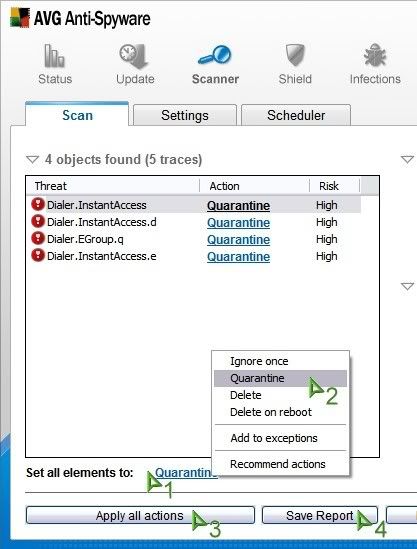











 Sign In
Sign In Create Account
Create Account

