New motherboard, format needed?
Started by
mc___fly
, Apr 06 2005 03:18 PM
#1

 Posted 06 April 2005 - 03:18 PM
Posted 06 April 2005 - 03:18 PM

#2

 Posted 06 April 2005 - 06:14 PM
Posted 06 April 2005 - 06:14 PM

I would not reformat
#3

 Posted 09 April 2005 - 09:31 AM
Posted 09 April 2005 - 09:31 AM

thats what i plan to do. use my current hdd wit loaded stuff and not reinstall xp. i read around that it is okay, except you make get some driver/compatiblity issues if you do so. but its okay for me, cuz i am only temporarily going to do that.
#4

 Posted 10 April 2005 - 01:51 AM
Posted 10 April 2005 - 01:51 AM

done it before with no problems windows disc or disc with mother board
will have all you need
will have all you need
#5

 Posted 10 April 2005 - 06:27 PM
Posted 10 April 2005 - 06:27 PM

Some times it works others its just a headache but I would at least do a repair install if you switch to a different manufacturer and/or model.
Myself I prefer a format and clean install because of the performance benifits and the stability I demand from my computers.
Rick
Myself I prefer a format and clean install because of the performance benifits and the stability I demand from my computers.
Rick
#6

 Posted 18 April 2005 - 12:29 PM
Posted 18 April 2005 - 12:29 PM

Please note, that whenever changing motherboards, there is a good chance that your motherboard bois will need to format a newly attached harddrive automatically, it may come up with a note such as "this drive is not formatted, would you like to format it now?". There would be no other way around this except to format. So make sure that you save all of your documents and files before replacing the new mobo and cpu.
#7

 Posted 18 April 2005 - 02:00 PM
Posted 18 April 2005 - 02:00 PM

What about the chipset, I meant if you are running a VIA chipset MOBO then put a N-Force2,4 chipset board in i was told you would have problem with XP if you dont format.
#8

 Posted 18 April 2005 - 06:46 PM
Posted 18 April 2005 - 06:46 PM

Yes you could have problems if you switch motherboards and do not reinstall the operating system unless you switch with the same model board.
I prefer and always format/clean install but others report that a repair install works fine.
Rick
I prefer and always format/clean install but others report that a repair install works fine.
Rick
#9

 Posted 18 April 2005 - 09:16 PM
Posted 18 April 2005 - 09:16 PM

Well i guess the most obvious option would be to try it.............if it forces you to reformat or you have bad system performance..........save your files to a server diff machine.........or take the time to burn the files to CD's...........If you don't have to reformat you could at least reinstall windows............reinstall it to the same folder right on top of your old windows installation.....then all your files are saved so long as they werent on the desktop or in the Windows directory(or my documents).......this option cleans up some bad registry entries.........and possibly removes any unknown spyware or viruses..........the downside you have to reintsall everything............
 Frankly there is no set-in-stone answer so try and do it if it doesn't work, hey at least you tried
Frankly there is no set-in-stone answer so try and do it if it doesn't work, hey at least you tried 
Good Luck
Matt
Good Luck
Matt
Similar Topics
0 user(s) are reading this topic
0 members, 0 guests, 0 anonymous users
As Featured On:










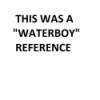




 Sign In
Sign In Create Account
Create Account

