based on this i would like to see who is on the network, and with the possibility to disconnect them if they have not paid. This may seem harsh, but something has happened between me and them regarding the house itself!
i have no hardware, so if i need any hardware (i'm not sure if it's going to ADSL or Cable yet) please post i link (preferably in GBP, but its not nessicary)
Thanks again
Glen




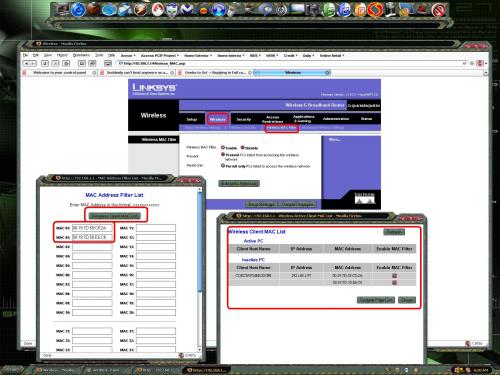











 Sign In
Sign In Create Account
Create Account

