Hello, and thanks for reading what I'm about to write.......
I had various issues with my Dell Dimension 9100, so I decided my only course of action was to format the hard drive and reinstall windows xp.
In my supreme idiocy, I think I didn't actually format the hard drive, but did something else. As the computer was booting up, I hit I think F12 or maybe F8 or even F4? I then selected 'delete RAID volume', I think. I thought this was the same as formatting, because it said all data will be erased, so I thought that's what I wanted to do.
Anyway, now when I put the Windows XP cd in and boot up, it starts to go through the screens which I think come before installation, and seems to be working, until it says 'starting windows' at the bottom of the screen.
A blue screen error then appears on the screen. I cannot see all of it as the first word or so on the left of the screen is off the edge of the screen, but this is the gist of it:
"A problem has been detected and Windows has been shut down to prevent harm to your computer...
If this is the first time you've seen this error screen....
Check to be sure you have adequate disk space...
Check with your hardware vendor for any BIOS updates...
Technical information:
STOP: 0x0000007E (0xc0000005,0xF748E0BF, 0xF78DA208, 0xF78D9F08)
pci.sys - Address F748E0BF base at F7487000, Datestamp 3b7d855c"
The system is then stuck on that blue screen.
I really have no idea what is going on at all - can anyone help? I would be very very grateful as I have only had my computer for around a year, and can't afford to replace it. Many, many thanks.



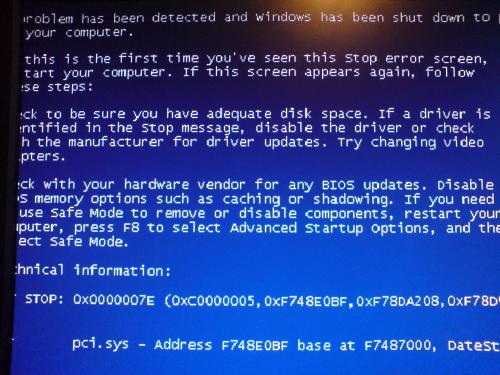


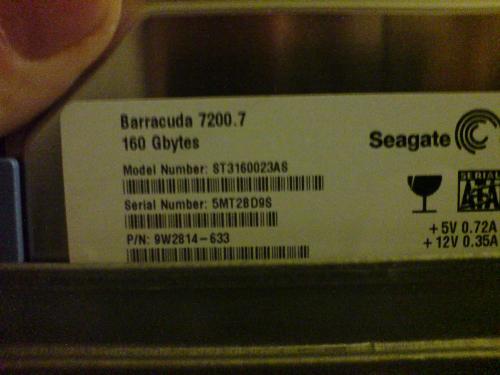












 Sign In
Sign In Create Account
Create Account

