You don't need Internet Explorer to be able to access Windows Updates - as long as you've got your Automatic Updates set to the recommended settings, whichever updates your computer requires from Microsoft will automatically be downloaded and installed onto the system, IE or no IE.
That having been said, your computer just absolutely will not do without Internet Explorer which is, essentially, the web browser that comes built-in with all Windows operating systems. Microsoft created IE, and they have made it so that you will never be able to rid the computer of it. You can use the Add/Remove Windows components tool to remove IE, but certain websites and/or programs that have been made to only be able to work with IE will still open up the webpage in IE.
I myself, I use Mozilla Firefox as my default browser, although lately I've found myself using the beta build of their latest project, Deer Park Alpha 1 more often. Both are fast, efficient, secure and put Internet Explorer completely to shame, although that's besides the point. Bottom line is, use any alternative browser that is not Internet Explorer as your default Internet browser, and just ignore that little blue 'e' lying around somewhere in your computer. Programs that absolutely require IE to work are, really, getting rarer to come across and if a website needs to install an Active X control on your system in order to run smoothly, screw it. Unless it is from a reputable company like Zonelabs or the like - and even so, you most likely won't need it for your PC to work.

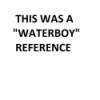








 Guest_crapwheresmycrowbar_*
Guest_crapwheresmycrowbar_*







