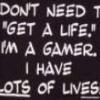
CD-ROM won't read FFXI
Started by
Lovltn848
, Apr 23 2007 06:26 PM
#1

 Posted 23 April 2007 - 06:26 PM
Posted 23 April 2007 - 06:26 PM

#2

 Posted 23 April 2007 - 07:29 PM
Posted 23 April 2007 - 07:29 PM

what kind of scan popups? could you get a screen shot and post it here?
thanks,
Starjax
thanks,
Starjax
#3

 Posted 23 April 2007 - 10:47 PM
Posted 23 April 2007 - 10:47 PM

it's the Windows Installer that pops up (it also pops up whenever I reboot or put any cd in). I put the disc in again and the popups didn't come, it just starts to read the disc and suddenly fails. I would like to solve the popup problem but I think I'll be able to call support for this game and download it from the internet instead.
#4

 Posted 24 April 2007 - 11:30 AM
Posted 24 April 2007 - 11:30 AM

Now I have another problem, it won't download. It keeps saying I don't have enough space, when I have over 57GB free on my external hard drive.


Similar Topics
0 user(s) are reading this topic
0 members, 0 guests, 0 anonymous users
As Featured On:













 Sign In
Sign In Create Account
Create Account

