Hi there! Done and here are the files you requested.
Deckard's System Scanner v20070426.43
Run by Owner on 2007-05-01 at 22:57:53
Computer is in Normal Mode.
--------------------------------------------------------------------------------
-- System Restore --------------------------------------------------------------
Successfully created a Deckard's System Scanner Restore Point.
-- Last 5 Restore Point(s) --
63: 2007-05-02 02:58:00 UTC - RP855 - Deckard's System Scanner Restore Point
62: 2007-04-29 07:40:49 UTC - RP854 - System Checkpoint
61: 2007-04-28 06:38:06 UTC - RP853 - System Checkpoint
60: 2007-04-25 18:33:52 UTC - RP852 - before cleaning adware
59: 2007-04-25 18:27:41 UTC - RP851 - Restore Operation
-- First Restore Point --
1: 2007-02-01 02:02:35 UTC - RP793 - System Checkpoint
Performed disk cleanup.
-- HijackThis (run as Owner.exe) -----------------------------------------------
Logfile of HijackThis v1.99.1
Scan saved at 10:58:25 PM, on 5/1/2007
Platform: Windows XP SP1 (WinNT 5.01.2600)
MSIE: Internet Explorer v6.00 SP1 (6.00.2800.1106)
Running processes:
C:\WINDOWS\System32\smss.exe
C:\WINDOWS\system32\winlogon.exe
C:\WINDOWS\system32\services.exe
C:\WINDOWS\system32\lsass.exe
C:\WINDOWS\system32\svchost.exe
C:\WINDOWS\System32\svchost.exe
C:\WINDOWS\system32\LEXBCES.EXE
C:\WINDOWS\system32\spoolsv.exe
C:\WINDOWS\system32\LEXPPS.EXE
C:\WINDOWS\Explorer.EXE
C:\HP\KBD\KBD.EXE
C:\windows\system\hpsysdrv.exe
C:\Program Files\Grisoft\AVG Anti-Spyware 7.5\avgas.exe
C:\WINDOWS\System32\PackethSvc.exe
C:\Program Files\Grisoft\AVG Anti-Spyware 7.5\guard.exe
C:\PROGRA~1\Grisoft\AVG7\avgamsvr.exe
C:\PROGRA~1\Grisoft\AVG7\avgupsvc.exe
C:\PROGRA~1\Grisoft\AVG7\avgemc.exe
C:\WINDOWS\System32\svchost.exe
C:\WINDOWS\System32\wuauclt.exe
C:\WINDOWS\System32\wuauclt.exe
C:\Documents and Settings\Owner\Desktop\dss.exe
C:\PROGRA~1\HIJACK~2\Owner.exe
R0 - HKCU\Software\Microsoft\Internet Explorer\Main,Start Page =
http://cgi6.ebay.com...I...t=8&rows=25R1 - HKCU\Software\Microsoft\Internet Explorer\Main,Start Page_bak =
http://cgi6.ebay.com...I...t=8&rows=25R1 - HKCU\Software\Microsoft\Windows\CurrentVersion\Internet Settings,ProxyOverride = localhost
O2 - BHO: (no name) - {05FC8C8B-E628-4E78-8D9B-42A687977FB3} - C:\WINDOWS\System32\prlprlgx.dll (file missing)
O2 - BHO: Adobe PDF Reader Link Helper - {06849E9F-C8D7-4D59-B87D-784B7D6BE0B3} - C:\Program Files\Adobe\Acrobat 7.0\ActiveX\AcroIEHelper.dll
O2 - BHO: (no name) - {53707962-6F74-2D53-2644-206D7942484F} - C:\PROGRA~1\SPYBOT~1\SDHelper.dll
O2 - BHO: (no name) - {613CC5E1-207F-47E1-BC79-3C122A0232B8} - C:\WINDOWS\System32\gebyx.dll (file missing)
O2 - BHO: IEHlprObj Class - {8CA5ED52-F3FB-4414-A105-2E3491156990} - C:\PROGRA~1\IWINGA~1\IWINGA~1.DLL (file missing)
O3 - Toolbar: &Radio - {8E718888-423F-11D2-876E-00A0C9082467} - C:\WINDOWS\System32\msdxm.ocx
O4 - HKLM\..\Run: [Recguard] C:\WINDOWS\SMINST\RECGUARD.EXE
O4 - HKLM\..\Run: [PS2] C:\WINDOWS\system32\ps2.exe
O4 - HKLM\..\Run: [POINTER] "C:\Program Files\Microsoft Hardware\Mouse\point32.exe"
O4 - HKLM\..\Run: [KBD] C:\HP\KBD\KBD.EXE
O4 - HKLM\..\Run: [hpsysdrv] c:\windows\system\hpsysdrv.exe
O4 - HKLM\..\Run: [Lexmark X6100 Series] "C:\Program Files\Lexmark X6100 Series\lxbfbmgr.exe"
O4 - HKLM\..\Run: [AVG7_CC] "C:\PROGRA~1\Grisoft\AVG7\avgcc.exe" /STARTUP
O4 - HKLM\..\Run: [ZoneAlarm Client] "C:\Program Files\Zone Labs\ZoneAlarm\zlclient.exe"
O4 - HKLM\..\Run: [QuickTime Task] "C:\Program Files\QuickTime\qttask.exe" -atboottime
O4 - HKLM\..\Run: [!AVG Anti-Spyware] "C:\Program Files\Grisoft\AVG Anti-Spyware 7.5\avgas.exe" /minimized
O4 - HKLM\..\Run: [InfoData] rundll32.exe "C:\WINDOWS\System32\pmprcunx.dll",realset
O4 - HKCU\..\Run: [NVIEW] "rundll32.exe" nview.dll,nViewLoadHook
O4 - HKCU\..\Run: [updateMgr] "C:\Program Files\Adobe\Acrobat 7.0\Reader\AdobeUpdateManager.exe" AcRdB7_0_9 -reboot 1
O8 - Extra context menu item: E&xport to Microsoft Excel - res://C:\PROGRA~1\MICROS~2\Office10\EXCEL.EXE/3000
O9 - Extra button: (no name) - {85d1f590-48f4-11d9-9669-0800200c9a66} - %windir%\bdoscandel.exe (file missing)
O9 - Extra 'Tools' menuitem: Uninstall BitDefender Online Scanner v8 - {85d1f590-48f4-11d9-9669-0800200c9a66} - %windir%\bdoscandel.exe (file missing)
O15 - Trusted Zone:
http://Download.Windowsupdate.comO16 - DPF: {0246ECA8-996F-11D1-BE2F-00A0C9037DFE} (TDServer Control) -
http://tdserver.bits...om/tdserver.cabO16 - DPF: {04E214E5-63AF-4236-83C6-A7ADCBF9BD02} (HouseCall Control) -
http://housecall60.t...all/xscan60.cabO16 - DPF: {17492023-C23A-453E-A040-C7C580BBF700} (Windows Genuine Advantage Validation Tool) -
http://go.microsoft....738&clcid=0x409O16 - DPF: {5D86DDB5-BDF9-441B-9E9E-D4730F4EE499} (BDSCANONLINE Control) -
http://download.bitd...can8/oscan8.cabO16 - DPF: {A922B6AB-3B87-11D3-B3C2-0008C7DA6CB9} (InetDownload Class) -
https://media.pineco...loadcontrol.cabO16 - DPF: {B8BE5E93-A60C-4D26-A2DC-220313175592} (ZoneIntro Class) -
http://zone.msn.com/...ro.cab34246.cabO16 - DPF: {D77EF652-9A6B-40C8-A4B9-1C0697C6CF41} (TikGames Online Control) -
http://zone.msn.com/.../default/gf.cabO16 - DPF: {DF780F87-FF2B-4DF8-92D0-73DB16A1543A} -
http://zone.msn.com/...aploader_v6.cabO20 - Winlogon Notify: vturrrq - vturrrq.dll (file missing)
O20 - Winlogon Notify: WgaLogon - C:\WINDOWS\SYSTEM32\WgaLogon.dll
O21 - SSODL: ZoneAlarm - {85F60C7C-6FB9-A35C-C1D5-66DEF483E0A5} - C:\Program Files\Zone Labs\ZoneAlarm\images.dll (file missing)
O23 - Service: AVG Anti-Spyware Guard - Anti-Malware Development a.s. - C:\Program Files\Grisoft\AVG Anti-Spyware 7.5\guard.exe
O23 - Service: AVG7 Alert Manager Server (Avg7Alrt) - GRISOFT, s.r.o. - C:\PROGRA~1\Grisoft\AVG7\avgamsvr.exe
O23 - Service: AVG7 Update Service (Avg7UpdSvc) - GRISOFT, s.r.o. - C:\PROGRA~1\Grisoft\AVG7\avgupsvc.exe
O23 - Service: AVG E-mail Scanner (AVGEMS) - GRISOFT, s.r.o. - C:\PROGRA~1\Grisoft\AVG7\avgemc.exe
O23 - Service: InstallDriver Table Manager (IDriverT) - Macrovision Corporation - C:\Program Files\Common Files\InstallShield\Driver\11\Intel 32\IDriverT.exe
O23 - Service: iPod Service - Apple Computer, Inc. - C:\Program Files\iPod\bin\iPodService.exe
O23 - Service: LexBce Server (LexBceS) - Lexmark International, Inc. - C:\WINDOWS\system32\LEXBCES.EXE
O23 - Service: NVIDIA Driver Helper Service (NVSvc) - NVIDIA Corporation - C:\WINDOWS\System32\nvsvc32.exe
O23 - Service: Virtual NIC Service (PackethSvc) - America Online, Inc. - C:\WINDOWS\System32\PackethSvc.exe
O23 - Service: SonicWall VPN Client Service (RampartSvc) - SonicWALL, Inc. - C:\Program Files\SonicWALL\SonicWALL Global VPN Client\RampartSvc.exe
O23 - Service: TrueVector Internet Monitor (vsmon) - Zone Labs, LLC - C:\WINDOWS\system32\ZoneLabs\vsmon.exe
-- HijackThis Fixed Entries (C:\PROGRA~1\HIJACK~2\backups\) --------------------
backup-20070425-192459-393 O16 - DPF: {AB29A544-D6B4-4E36-A1F8-D3E34FC7B00A} (WTHoster Class) -
http://install.wildt...nce/install.cabbackup-20070425-192500-693 O16 - DPF: {E06E2E99-0AA1-11D4-ABA6-0060082AA75C} (GpcContainer Class) -
https://talisma.webe...bex/ieatgpc.cab-- File Associations -----------------------------------------------------------
.cpl - cplfile - shell\cplopen\command - rundll32.exe shell32.dll,Control_RunDLL %1,%*.cpl - cplfile - shell\runas\command - rundll32.exe shell32.dll,Control_RunDLLAsUser %1,%*-- Drivers: 0-Boot, 1-System, 2-Auto, 3-Demand, 4-Disabled ---------------------
R1 RCFOX (SonicWALL IPsec Driver) - c:\windows\system32\drivers\rcfox.sys <Not Verified; SonicWALL, Inc.; RCFOX IPSec Driver>
R3 WinDriver (WinDriver kernel module) - c:\windows\system32\drivers\windrvr.sys <Not Verified; Jungo; WinDriver Device Driver>
S3 Wdm1 (USB Bridge Cable Driver) - c:\windows\system32\drivers\usbbc.sys <Not Verified; ; PC-Linq Bridge Cable>
S4 AloPar - c:\windows\system32\drivers\alopar.sys <Not Verified; Eisenworld, Inc.; AloPar Port Driver>
-- Services: 0-Boot, 1-System, 2-Auto, 3-Demand, 4-Disabled --------------------
R2 PackethSvc (Virtual NIC Service) - c:\windows\system32\packethsvc.exe <Not Verified; America Online, Inc.; America Online>
S3 RampartSvc (SonicWall VPN Client Service) - c:\program files\sonicwall\sonicwall global vpn client\rampartsvc.exe <Not Verified; SonicWALL, Inc.; RampartSvc Module>
-- Scheduled Tasks -------------------------------------------------------------
2007-03-15 13:26:02 284 --a------ C:\WINDOWS\Tasks\AppleSoftwareUpdate.job
2005-01-06 18:28:51 364 --a------ C:\WINDOWS\Tasks\Symantec NetDetect.job
-- Files created between 2007-04-01 and 2007-05-01 -----------------------------
2007-05-01 22:31:46 0 d-------- C:\VundoFix Backups
2007-04-28 13:42:29 0 d-------- C:\WINDOWS\BDOSCAN8
2007-04-25 14:53:41 0 d-------- C:\Program Files\Hijack This
2007-04-21 15:21:34 0 d-------- C:\Documents and Settings\Administrator\Application Data\AVG7
2007-04-21 14:36:55 0 d-------- C:\Documents and Settings\Administrator\Application Data\Lavasoft
2007-04-18 23:33:30 0 d-------- C:\Program Files\xloadnet
-- Find3M Report ---------------------------------------------------------------
2007-04-30 21:27:52 0 d-------- C:\Program Files\SpywareBlaster
2007-04-28 14:47:29 0 d-------- C:\Program Files\backups
2007-04-25 23:06:52 2142 --a------ C:\Program Files\fsbl-20070426023705.log
2007-04-25 22:32:59 515 --a------ C:\Program Files\Shortcut to fsbl.lnk <SHORTC~1.LNK>
2007-04-25 22:05:35 0 d-------- C:\Program Files\hbinst
2007-04-25 14:52:36 0 d-------- C:\Program Files\iWin Games
2007-04-25 14:23:14 0 d-------- C:\Program Files\Online Services
2007-04-25 10:04:43 0 d-------- C:\Documents and Settings\Owner\Application Data\AVG7
2007-04-23 23:03:26 0 d-------- C:\Documents and Settings\Owner\Application Data\AdobeUM
2007-04-21 15:16:04 5629 --a------ C:\Program Files\hijackthis.log
2007-04-06 23:55:47 0 d-------- C:\Program Files\Soulseek
2007-03-29 23:14:30 4212 ---h----- C:\WINDOWS\System32\zllictbl.dat
2007-03-23 17:09:07 0 d-------- C:\Documents and Settings\Owner\Application Data\webex
2007-03-23 17:08:42 199751 --a------ C:\WINDOWS\System32\atasnt40.dll <Not Verified; WebEx Communications, Inc; WebEx Application Sharing>
2007-03-23 13:05:56 0 d-------- C:\Documents and Settings\Owner\Application Data\SonicWALL
2007-03-23 13:00:03 0 d-------- C:\Program Files\Common Files\Deterministic Networks
2007-03-23 12:59:53 0 d--h----- C:\Program Files\InstallShield Installation Information
2007-03-23 12:59:44 0 d-------- C:\Program Files\SonicWALL
2007-03-23 12:58:54 0 d-------- C:\Program Files\Common Files\InstallShield
2007-02-14 23:21:24 1682333 --a------ C:\Program Files\jewel-quest-2-setup.exe
-- Registry Dump ---------------------------------------------------------------
[HKEY_LOCAL_MACHINE\SOFTWARE\Microsoft\Windows\CurrentVersion\Explorer\Browser Helper Objects]
{05FC8C8B-E628-4E78-8D9B-42A687977FB3} C:\WINDOWS\System32\prlprlgx.dll [x]
{53707962-6F74-2D53-2644-206D7942484F} C:\PROGRA~1\SPYBOT~1\SDHelper.dll
{613CC5E1-207F-47E1-BC79-3C122A0232B8} C:\WINDOWS\System32\gebyx.dll [x]
{8CA5ED52-F3FB-4414-A105-2E3491156990} C:\PROGRA~1\IWINGA~1\IWINGA~1.DLL [x]
[HKEY_LOCAL_MACHINE\software\microsoft\windows\currentversion\run]
"Recguard"="C:\\WINDOWS\\SMINST\\RECGUARD.EXE"
"PS2"="C:\\WINDOWS\\system32\\ps2.exe"
"POINTER"="\"C:\\Program Files\\Microsoft Hardware\\Mouse\\point32.exe\""
"KBD"="C:\\HP\\KBD\\KBD.EXE"
"hpsysdrv"="c:\\windows\\system\\hpsysdrv.exe"
"Lexmark X6100 Series"="\"C:\\Program Files\\Lexmark X6100 Series\\lxbfbmgr.exe\""
"AVG7_CC"="\"C:\\PROGRA~1\\Grisoft\\AVG7\\avgcc.exe\" /STARTUP"
"ZoneAlarm Client"="\"C:\\Program Files\\Zone Labs\\ZoneAlarm\\zlclient.exe\""
"QuickTime Task"="\"C:\\Program Files\\QuickTime\\qttask.exe\" -atboottime"
"!AVG Anti-Spyware"="\"C:\\Program Files\\Grisoft\\AVG Anti-Spyware 7.5\\avgas.exe\" /minimized"
"InfoData"="rundll32.exe \"C:\\WINDOWS\\System32\\pmprcunx.dll\",realset"
[HKEY_CURRENT_USER\software\microsoft\windows\currentversion\run]
"NVIEW"="\"rundll32.exe\" nview.dll,nViewLoadHook"
"updateMgr"="\"C:\\Program Files\\Adobe\\Acrobat 7.0\\Reader\\AdobeUpdateManager.exe\" AcRdB7_0_9 -reboot 1"
[HKEY_USERS\.default\software\microsoft\windows\currentversion\run]
"MySpaceIM"="C:\\Program Files\\MySpace\\IM\\MySpaceIM.exe"
[HKEY_CURRENT_USER\software\microsoft\windows\currentversion\policies\system]
"DisableRegistryTools"=dword:00000000
[HKEY_CURRENT_USER\software\microsoft\windows\currentversion\policies\explorer]
"SpecifyDefaultButtons"=dword:00000000
"Btn_Search"=dword:00000000
"NoBandCustomize"=dword:00000000
"NoToolbarCustomize"=dword:00000000
[HKEY_LOCAL_MACHINE\software\microsoft\windows\currentversion\explorer\shellexecutehooks]
"{3F9D0C61-737D-44D1-BD80-91AF857061CC}"=""
"{57B86673-276A-48B2-BAE7-C6DBB3020EB8}"="AVG Anti-Spyware 7.5"
[HKEY_LOCAL_MACHINE\software\microsoft\windows\currentversion\shellserviceobjectdelayload]
"ZoneAlarm"="{85F60C7C-6FB9-A35C-C1D5-66DEF483E0A5}"
HKEY_LOCAL_MACHINE\software\microsoft\windows nt\currentversion\winlogon\notify\vturrrq
HKEY_LOCAL_MACHINE\system\currentcontrolset\control\lsa
Authentication Packages REG_MULTI_SZ msv1_0\0\0
Security Packages REG_MULTI_SZ kerberos\0msv1_0\0schannel\0wdigest\0\0
Notification Packages REG_MULTI_SZ scecli\0\0
HKEY_LOCAL_MACHINE\system\currentcontrolset\control\safeboot\minimal\AloPar.sys
HKEY_LOCAL_MACHINE\system\currentcontrolset\control\safeboot\minimal\Parallel Arbitrator
[HKEY_CURRENT_USER\software\microsoft\windows\currentversion\run-]
"AIM"="C:\\PROGRAM FILES\\AIM95\\aim.exe -cnetwait.odl"
"Yahoo! Pager"="C:\\Program Files\\Yahoo!\\Messenger\\ypager.exe -quiet"
[HKEY_LOCAL_MACHINE\software\microsoft\windows\currentversion\run-]
"WinampAgent"="\"C:\\Program Files\\Winamp3\\winampa.exe\""
"ALiUSBfix"="C:\\WINDOWS\\System32\\GREENMARK.exe"
[HKEY_LOCAL_MACHINE\software\microsoft\shared tools\msconfig\startupfolder]
[HKEY_LOCAL_MACHINE\software\microsoft\shared tools\msconfig\startupfolder\C:^Documents and Settings^All Users^Start Menu^Programs^Startup^Adobe Gamma Loader.lnk]
"path"="C:\\Documents and Settings\\All Users\\Start Menu\\Programs\\Startup\\Adobe Gamma Loader.lnk"
"backup"="C:\\WINDOWS\\pss\\Adobe Gamma Loader.lnkCommon Startup"
"location"="Common Startup"
"command"="C:\\PROGRA~1\\COMMON~1\\Adobe\\CALIBR~1\\ADOBEG~1.EXE "
"item"="Adobe Gamma Loader"
[HKEY_LOCAL_MACHINE\software\microsoft\shared tools\msconfig\startupfolder\C:^Documents and Settings^All Users^Start Menu^Programs^Startup^Adobe Reader Speed Launch.lnk]
"path"="C:\\Documents and Settings\\All Users\\Start Menu\\Programs\\Startup\\Adobe Reader Speed Launch.lnk"
"backup"="C:\\WINDOWS\\pss\\Adobe Reader Speed Launch.lnkCommon Startup"
"location"="Common Startup"
"command"="C:\\PROGRA~1\\Adobe\\ACROBA~3.0\\Reader\\READER~1.EXE "
"item"="Adobe Reader Speed Launch"
[HKEY_LOCAL_MACHINE\software\microsoft\shared tools\msconfig\startupfolder\C:^Documents and Settings^All Users^Start Menu^Programs^Startup^Microsoft Office.lnk]
"path"="C:\\Documents and Settings\\All Users\\Start Menu\\Programs\\Startup\\Microsoft Office.lnk"
"backup"="C:\\WINDOWS\\pss\\Microsoft Office.lnkCommon Startup"
"location"="Common Startup"
"command"="C:\\PROGRA~1\\MICROS~2\\Office10\\OSA.EXE -b -l"
"item"="Microsoft Office"
[HKEY_LOCAL_MACHINE\software\microsoft\shared tools\msconfig\startupfolder\C:^Documents and Settings^All Users^Start Menu^Programs^Startup^naai.exe]
"path"="C:\\Documents and Settings\\All Users\\Start Menu\\Programs\\Startup\\naai.exe"
"backup"="C:\\WINDOWS\\pss\\naai.exeCommon Startup"
"location"="Common Startup"
"command"="C:\\Documents and Settings\\All Users\\Start Menu\\Programs\\Startup\\naai.exe"
"item"="naai"
[HKEY_LOCAL_MACHINE\software\microsoft\shared tools\msconfig\startupfolder\C:^Documents and Settings^All Users^Start Menu^Programs^Startup^Quicken Scheduled Updates.lnk]
"path"="C:\\Documents and Settings\\All Users\\Start Menu\\Programs\\Startup\\Quicken Scheduled Updates.lnk"
"backup"="C:\\WINDOWS\\pss\\Quicken Scheduled Updates.lnkCommon Startup"
"location"="Common Startup"
"command"="C:\\PROGRA~1\\Quicken\\bagent.exe "
"item"="Quicken Scheduled Updates"
[HKEY_LOCAL_MACHINE\software\microsoft\shared tools\msconfig\startupfolder\C:^Documents and Settings^Owner^Start Menu^Programs^Startup^OpenOffice.org 1.1.0.lnk]
"path"="C:\\Documents and Settings\\Owner\\Start Menu\\Programs\\Startup\\OpenOffice.org 1.1.0.lnk"
"backup"="C:\\WINDOWS\\pss\\OpenOffice.org 1.1.0.lnkStartup"
"location"="Startup"
"command"="C:\\PROGRA~1\\OPENOF~1.0\\program\\QUICKS~1.EXE "
"item"="OpenOffice.org 1.1.0"
[HKEY_LOCAL_MACHINE\software\microsoft\shared tools\msconfig\startupreg]
[HKEY_LOCAL_MACHINE\software\microsoft\shared tools\msconfig\startupreg\AdTools Service]
"key"="SOFTWARE\\Microsoft\\Windows\\CurrentVersion\\Run"
"item"="AdTools"
"hkey"="HKLM"
"command"="C:\\Program Files\\AdTools Service\\AdTools.exe"
"inimapping"="0"
[HKEY_LOCAL_MACHINE\software\microsoft\shared tools\msconfig\startupreg\AlcxMonitor]
"key"="SOFTWARE\\Microsoft\\Windows\\CurrentVersion\\Run"
"item"="ALCXMNTR"
"hkey"="HKLM"
"command"="ALCXMNTR.EXE"
"inimapping"="0"
[HKEY_LOCAL_MACHINE\software\microsoft\shared tools\msconfig\startupreg\CasStub]
"key"="SOFTWARE\\Microsoft\\Windows\\CurrentVersion\\Run"
"item"="casstub"
"hkey"="HKCU"
"command"="C:\\Program Files\\CasStub\\casstub.exe -run"
"inimapping"="0"
[HKEY_LOCAL_MACHINE\software\microsoft\shared tools\msconfig\startupreg\ccApp]
"key"="SOFTWARE\\Microsoft\\Windows\\CurrentVersion\\Run"
"item"="ccApp"
"hkey"="HKLM"
"command"="\"c:\\Program Files\\Common Files\\Symantec Shared\\ccApp.exe\""
"inimapping"="0"
[HKEY_LOCAL_MACHINE\software\microsoft\shared tools\msconfig\startupreg\ccRegVfy]
"key"="SOFTWARE\\Microsoft\\Windows\\CurrentVersion\\Run"
"item"="ccRegVfy"
"hkey"="HKLM"
"command"="\"c:\\Program Files\\Common Files\\Symantec Shared\\ccRegVfy.exe\""
"inimapping"="0"
[HKEY_LOCAL_MACHINE\software\microsoft\shared tools\msconfig\startupreg\HotKeysCmds]
"key"="SOFTWARE\\Microsoft\\Windows\\CurrentVersion\\Run"
"item"="hkcmd"
"hkey"="HKLM"
"command"="C:\\WINDOWS\\System32\\hkcmd.exe"
"inimapping"="0"
[HKEY_LOCAL_MACHINE\software\microsoft\shared tools\msconfig\startupreg\IgfxTray]
"key"="SOFTWARE\\Microsoft\\Windows\\CurrentVersion\\Run"
"item"="igfxtray"
"hkey"="HKLM"
"command"="C:\\WINDOWS\\System32\\igfxtray.exe"
"inimapping"="0"
[HKEY_LOCAL_MACHINE\software\microsoft\shared tools\msconfig\startupreg\iTunesHelper]
"key"="SOFTWARE\\Microsoft\\Windows\\CurrentVersion\\Run"
"item"="iTunesHelper"
"hkey"="HKLM"
"command"="\"C:\\Program Files\\iTunes\\iTunesHelper.exe\""
"inimapping"="0"
[HKEY_LOCAL_MACHINE\software\microsoft\shared tools\msconfig\startupreg\KavSvc]
"key"="SOFTWARE\\Microsoft\\Windows\\CurrentVersion\\Run"
"item"="raapku"
"hkey"="HKLM"
"command"="C:\\WINDOWS\\System32\\raapku.exe reg_run"
"inimapping"="0"
[HKEY_LOCAL_MACHINE\software\microsoft\shared tools\msconfig\startupreg\Keyboard Manager]
"key"="SOFTWARE\\Microsoft\\Windows\\CurrentVersion\\Run"
"item"="MMKeybd"
"hkey"="HKLM"
"command"="C:\\Program Files\\Netropa\\One-touch Multimedia Keyboard\\MMKeybd.exe"
"inimapping"="0"
[HKEY_LOCAL_MACHINE\software\microsoft\shared tools\msconfig\startupreg\Media Access]
"key"="SOFTWARE\\Microsoft\\Windows\\CurrentVersion\\Run"
"item"="MediaAccK"
"hkey"="HKLM"
"command"="C:\\Program Files\\Media Access\\MediaAccK.exe"
"inimapping"="0"
[HKEY_LOCAL_MACHINE\software\microsoft\shared tools\msconfig\startupreg\MSMSGS]
"key"="SOFTWARE\\Microsoft\\Windows\\CurrentVersion\\Run"
"item"="msmsgs"
"hkey"="HKCU"
"command"="\"C:\\Program Files\\Messenger\\msmsgs.exe\" /background"
"inimapping"="0"
[HKEY_LOCAL_MACHINE\software\microsoft\shared tools\msconfig\startupreg\Notn]
"key"="SOFTWARE\\Microsoft\\Windows\\CurrentVersion\\Run"
"item"="eber"
"hkey"="HKCU"
"command"="C:\\Documents and Settings\\Owner\\Application Data\\eber.exe"
"inimapping"="0"
[HKEY_LOCAL_MACHINE\software\microsoft\shared tools\msconfig\startupreg\NvCplDaemon]
"key"="SOFTWARE\\Microsoft\\Windows\\CurrentVersion\\Run"
"item"="NvCpl"
"hkey"="HKLM"
"command"="RUNDLL32.EXE C:\\WINDOWS\\System32\\NvCpl.dll,NvStartup"
"inimapping"="0"
[HKEY_LOCAL_MACHINE\software\microsoft\shared tools\msconfig\startupreg\OmniPass]
"key"="SOFTWARE\\Microsoft\\Windows\\CurrentVersion\\Run"
"item"="scureapp"
"hkey"="HKLM"
"command"="C:\\Program Files\\Softex\\OmniPass\\scureapp.exe"
"inimapping"="0"
[HKEY_LOCAL_MACHINE\software\microsoft\shared tools\msconfig\startupreg\qgxsre]
"key"="SOFTWARE\\Microsoft\\Windows\\CurrentVersion\\Run"
"item"="qgxsre"
"hkey"="HKLM"
"command"="c:\\windows\\system32\\qgxsre.exe"
"inimapping"="0"
[HKEY_LOCAL_MACHINE\software\microsoft\shared tools\msconfig\startupreg\QuickTime Task]
"key"="SOFTWARE\\Microsoft\\Windows\\CurrentVersion\\Run"
"item"="qttask"
"hkey"="HKLM"
"command"="\"C:\\Program Files\\QuickTime\\qttask.exe\" -atboottime"
"inimapping"="0"
[HKEY_LOCAL_MACHINE\software\microsoft\shared tools\msconfig\startupreg\Reminder]
"key"="SOFTWARE\\Microsoft\\Windows\\CurrentVersion\\Run"
"item"="Remind_XP"
"hkey"="HKLM"
"command"="\"C:\\Windows\\Creator\\Remind_XP.exe\""
"inimapping"="0"
[HKEY_LOCAL_MACHINE\software\microsoft\shared tools\msconfig\startupreg\StorageGuard]
"key"="SOFTWARE\\Microsoft\\Windows\\CurrentVersion\\Run"
"item"="sgtray"
"hkey"="HKLM"
"command"="\"C:\\Program Files\\Common Files\\Sonic\\Update Manager\\sgtray.exe\" /r"
"inimapping"="0"
[HKEY_LOCAL_MACHINE\software\microsoft\shared tools\msconfig\startupreg\TkBellExe]
"key"="SOFTWARE\\Microsoft\\Windows\\CurrentVersion\\Run"
"item"="realsched"
"hkey"="HKLM"
"command"="\"C:\\Program Files\\Common Files\\Real\\Update_OB\\realsched.exe\" -osboot"
"inimapping"="0"
[HKEY_LOCAL_MACHINE\software\microsoft\shared tools\msconfig\startupreg\updateMgr]
"key"="SOFTWARE\\Microsoft\\Windows\\CurrentVersion\\Run"
"item"="AdobeUpdateManager"
"hkey"="HKCU"
"command"="C:\\Program Files\\Adobe\\Acrobat 7.0\\Reader\\AdobeUpdateManager.exe AcRdB7_0_5 -reboot 1"
"inimapping"="0"
[HKEY_LOCAL_MACHINE\software\microsoft\shared tools\msconfig\startupreg\WebInstall2]
"key"="SOFTWARE\\Microsoft\\Windows\\CurrentVersion\\Run"
"item"="insE"
"hkey"="HKLM"
"command"="C:\\DOCUME~1\\Owner\\LOCALS~1\\Temp\\insE.tmp /R /A"
"inimapping"="0"
[HKEY_LOCAL_MACHINE\software\microsoft\shared tools\msconfig\startupreg\WinampAgent]
"key"="SOFTWARE\\Microsoft\\Windows\\CurrentVersion\\Run"
"item"="winampa"
"hkey"="HKLM"
"command"="\"C:\\Program Files\\Winamp3\\winampa.exe\""
"inimapping"="0"
[HKEY_LOCAL_MACHINE\software\microsoft\shared tools\msconfig\startupreg\Yahoo! Pager]
"key"="SOFTWARE\\Microsoft\\Windows\\CurrentVersion\\Run"
"item"="ypager"
"hkey"="HKCU"
"command"="C:\\Program Files\\Yahoo!\\Messenger\\ypager.exe -quiet"
"inimapping"="0"
[HKEY_LOCAL_MACHINE\software\microsoft\shared tools\msconfig\services]
"WZCSVC"=dword:00000002
"omniserv"=dword:00000002
"Fax"=dword:00000003
[HKEY_LOCAL_MACHINE\software\Microsoft\Windows NT\CurrentVersion\Svchost]
LocalService REG_MULTI_SZ Alerter\0WebClient\0LmHosts\0RemoteRegistry\0upnphost\0SSDPSRV\0\0
NetworkService REG_MULTI_SZ DnsCache\0\0
rpcss REG_MULTI_SZ RpcSs\0\0
imgsvc REG_MULTI_SZ StiSvc\0\0
termsvcs REG_MULTI_SZ TermService\0\0
-- Hosts -----------------------------------------------------------------------
127.0.0.1 qckjmp.com
127.0.0.1 c.qckjmp.com
127.0.0.1 cjt1.net
127.0.0.1 t.trafficmp.com
127.0.0.1 ad.specificmedia.com
-- End of Deckard's System Scanner: finished at 2007-05-01 at 22:59:03 ---------
Deckard's System Scanner v20070426.43
Extra logfile - please post this as an attachment with your post.
--------------------------------------------------------------------------------
-- System Information ----------------------------------------------------------
Microsoft Windows XP Home Edition (build 2600) SP 1.0
Architecture: X86; Language: English
CPU 0: Intel® Celeron® CPU 2.50GHz
Percentage of Memory in Use: 40%
Physical Memory (total/avail): 630.98 MiB / 373.94 MiB
Pagefile Memory (total/avail): 1137.98 MiB / 906.76 MiB
Virtual Memory (total/avail): 2047.88 MiB / 1984.44 MiB
A: is Removable (No Media)
C: is Fixed (NTFS) - 32.29 GiB total, 2.97 GiB free.
D: is Fixed (FAT32) - 4.96 GiB total, 0.91 GiB free.
E: is CDROM (No Media)
-- Security Center -------------------------------------------------------------
AUOptions is set to notify before download.
Windows Internal Firewall is enabled.
-- Environment Variables -------------------------------------------------------
ALLUSERSPROFILE=C:\Documents and Settings\All Users
APPDATA=C:\Documents and Settings\Owner\Application Data
CLASSPATH=.;C:\Program Files\Java\j2re1.4.1_02\lib\ext\QTJava.zip
CLIENTNAME=Console
CommonProgramFiles=C:\Program Files\Common Files
COMPUTERNAME=YOUR-LK4RLMSU41
ComSpec=C:\WINDOWS\system32\cmd.exe
HOMEDRIVE=C:
HOMEPATH=\Documents and Settings\Owner
LOGONSERVER=\\YOUR-LK4RLMSU41
NUMBER_OF_PROCESSORS=1
OS=Windows_NT
Path=C:\WINDOWS\system32;C:\WINDOWS;C:\WINDOWS\System32\Wbem;c:\Python22;C:\Program Files\QuickTime\QTSystem\;"C:\Program Files\Zone Labs\ZoneAlarm\MailFrontier"
PATHEXT=.COM;.EXE;.BAT;.CMD;.VBS;.VBE;.JS;.JSE;.WSF;.WSH
PROCESSOR_ARCHITECTURE=x86
PROCESSOR_IDENTIFIER=x86 Family 15 Model 2 Stepping 9, GenuineIntel
PROCESSOR_LEVEL=15
PROCESSOR_REVISION=0209
ProgramFiles=C:\Program Files
PROMPT=$P$G
QTJAVA=C:\Program Files\Java\j2re1.4.1_02\lib\ext\QTJava.zip
SESSIONNAME=Console
SystemDrive=C:
SystemRoot=C:\WINDOWS
TEMP=C:\DOCUME~1\Owner\LOCALS~1\Temp
TMP=C:\DOCUME~1\Owner\LOCALS~1\Temp
tvdumpflags=8
USERDOMAIN=YOUR-LK4RLMSU41
USERNAME=Owner
USERPROFILE=C:\Documents and Settings\Owner
windir=C:\WINDOWS
-- User Profiles ---------------------------------------------------------------
Owner
(admin)Administrator
(admin)-- Add/Remove Programs ---------------------------------------------------------
--> C:\Program Files\Common Files\Real\Update_OB\rnuninst.exe RealNetworks|RealPlayer|6.0
--> C:\WINDOWS\IsUninst.exe -fC:\WINDOWS\orun32.isu
--> c:\WINDOWS\System32\\MSIEXEC.EXE /x {9541FED0-327F-4df0-8B96-EF57EF622F19}
--> rundll32.exe setupapi.dll,InstallHinfSection DefaultUninstall 132 C:\WINDOWS\INF\PCHealth.inf
Absolute HTML Compressor 1.14 --> "C:\Program Files\Absolute HTML Compressor\unins000.exe"
Ad-Aware SE Personal --> C:\PROGRA~1\Lavasoft\AD-AWA~2\UNWISE.EXE C:\PROGRA~1\Lavasoft\AD-AWA~2\INSTALL.LOG
Adobe Download Manager 2.0 (Remove Only) --> "C:\Program Files\Common Files\Adobe\ESD\uninst.exe"
Adobe Reader 7.0.9 --> MsiExec.exe /I{AC76BA86-7AD7-1033-7B44-A70900000002}
Adobe Shockwave Player --> C:\WINDOWS\system32\Macromed\SHOCKW~3\UNWISE.EXE C:\WINDOWS\system32\Macromed\SHOCKW~3\Install.log
ALi USB2.0 Driver --> C:\WINDOWS\System32\UnUSB20.EXE RunDll32 C:\PROGRA~1\COMMON~1\INSTAL~1\ENGINE\6\INTEL3~1\Ctor.dll,LaunchSetup "C:\Program Files\InstallShield Installation Information\{8E1DCD15-C9F1-49CE-807B-198C8241EB6B}\SETUP.EXE" -uninst
Alohabob PC Relocator Ultra Control --> C:\PROGRA~1\COMMON~1\INSTAL~1\Driver\7\INTEL3~1\IDriver.exe /M{D7DE2E7F-9927-491C-AFEE-CA4AB9EB4E63}
AOL Instant Messenger --> C:\Program Files\Aim95\uninstll.exe -LOG= C:\Program Files\Aim95\install.log -OEM=
Apple Software Update --> MsiExec.exe /I{5B433733-BB31-4B40-BCBA-DDED37626641}
ArcSoft PhotoImpression --> C:\WINDOWS\IsUninst.exe -f"C:\Program Files\ArcSoft\PhotoImpression\Uninst.isu"
AVG 7.5 --> C:\Program Files\Grisoft\AVG7\setup.exe /UNINSTALL
AVG Anti-Spyware 7.5 --> C:\Program Files\Grisoft\AVG Anti-Spyware 7.5\Uninstall.exe
Azureus --> C:\Program Files\Azureus\Uninstall.exe
Blasterball 2 from Compaq (remove only) --> "C:\Program Files\WildTangent\Apps\GameChannel\Games\350CC34B-2B8E-4EE5-AE4D-F04FDF37DC39\Uninstall.exe"
Blaze Audio RipEditBurn 2 Trial --> C:\WINDOWS\IsUninst.exe -f"C:\Program Files\Blaze Audio\RipEditBurn 2 Trial\Uninst.isu"
Bounce from Compaq (remove only) --> "C:\Program Files\WildTangent\Apps\GameChannel\Games\29FF6D07-4A15-41F1-9D5E-E0F3A58012C6\Uninstall.exe"
Cannonballs from Compaq (remove only) --> "C:\Program Files\WildTangent\Apps\GameChannel\Games\99C981FF-0F90-4259-B2A6-D3B1A1589A0A\Uninstall.exe"
CD/Spectrum Pro --> C:\WINDOWS\DelCDSP.exe
CleanUp! --> C:\Program Files\CleanUp!\uninstall.exe
Compaq Connections --> C:\WINDOWS\BWUnin-6.2.3.66L.exe -AppId 1940576
Compaq Organize --> RunDll32 C:\PROGRA~1\COMMON~1\INSTAL~1\engine\6\INTEL3~1\Ctor.dll,LaunchSetup "C:\Program Files\InstallShield Installation Information\{D0122362-6333-4DE4-93F6-A5A2F3CC101A}\Setup.exe" UNINSTALL
DFX for MUSICMATCH --> C:\PROGRA~1\DFX\MUSICM~1\UNWISE.EXE C:\PROGRA~1\DFX\MUSICM~1\INSTALL.LOG
DirectX 9 Hotfix - KB839643 --> C:\WINDOWS\$NtUninstallKB839643-DirectX9$\spuninst\spuninst.exe
DivX Codec 3.1alpha release --> C:\WINDOWS\System32\rundll32.exe setupapi,InstallHinfSection Remove_DivX 132 C:\WINDOWS\INF\DivX.inf
Excavation from Compaq (remove only) --> "C:\Program Files\WildTangent\Apps\GameChannel\Games\9A8CE71F-71D5-4555-B355-85481DC99B80\Uninstall.exe"
Five Card Frenzy from Compaq (remove only) --> "C:\Program Files\WildTangent\Apps\GameChannel\Games\2FDCC229-354D-4279-ABEF-CE17E355BFFA\Uninstall.exe"
GemMaster 3 from Compaq (remove only) --> "C:\Program Files\WildTangent\Apps\GameChannel\Games\AD0E57E8-ABB1-4BF6-9AFF-0C7DDA1710CD\Uninstall.exe"
HijackThis 1.99.1 --> C:\Program Files\Hijack This\HijackThis.exe /uninstall
Honeycombs from Compaq (remove only) --> "C:\Program Files\WildTangent\Apps\GameChannel\Games\623398D3-0B1E-4A63-A019-9BA8E77962AD\Uninstall.exe"
HP Deskjet Preloaded Printer Drivers --> MsiExec.exe /X{F419D20A-7719-4639-8E30-C073A040D878}
HP Printer Scanner Copier Enhancer --> C:\WINDOWS\IsUninst.exe -f"C:\Program Files\Hewlett-Packard Company\Pavilion\Enhancers\HP Printer Scanner Copier\Uninst.isu"
Intel® Extreme Graphics Driver --> RUNDLL32.EXE C:\WINDOWS\System32\ialmrem.dll,UninstallW2KIGfx PCI\VEN_8086&DEV_2562
Intel® 810 Chipset Graphic Driver End User Diagnostics Software --> C:\WINDOWS\IsUninst.exe -f"C:\Program Files\Intel\GfxDrvEUD\Uninst.isu"
IntelliMover Data Transfer Demo --> RunDll32 C:\PROGRA~1\COMMON~1\INSTAL~1\engine\6\INTEL3~1\Ctor.dll,LaunchSetup "C:\Program Files\InstallShield Installation Information\{14589F05-C658-4594-9429-D437BA688686}\Setup.exe" -l0x9
Internet Explorer Q903235 --> C:\WINDOWS\ieuninst.exe C:\WINDOWS\INF\Q903235.inf
Internet Lottery 1.2.0 --> RunDll32 advpack.dll,LaunchINFSection C:\WINDOWS\INF\SPK210.Inf, DefaultUninstall
iPod for Windows 2005-09-06 --> C:\Program Files\Common Files\InstallShield\Driver\8\Intel 32\IDriver.exe /M{2E4E8905-5F24-4AEA-84E2-923CC12E3AB1} /l1033
Ipswitch WS_FTP LE --> C:\WINDOWS\IsUninst.exe -f"C:\Program Files\WS_FTP\Uninst.isu"
iTunes --> MsiExec.exe /I{5878FF02-3B8F-4309-B4E5-0D3DB6F2E8E6}
iWin Games (remove only) --> "C:\Program Files\iWin Games\Uninstall.exe"
Java 2 Runtime Environment, SE v1.4.1_02 --> RunDll32 C:\PROGRA~1\COMMON~1\INSTAL~1\engine\6\INTEL3~1\Ctor.dll,LaunchSetup "C:\Program Files\InstallShield Installation Information\{EFCE5837-FC21-11D6-9D24-00010240CE95}\setup.exe" Anytext
Java Web Start --> "C:\Program Files\Java Web Start\uninst-javaws.exe"
Jewel Quest II (remove only) --> "C:\Program Files\iWin.com\Jewel Quest II\Uninstall.exe"
KBD --> C:\HP\KBD\KBD.EXE uninstalled
Lexmark X6100 Series --> C:\WINDOWS\System32\spool\drivers\w32x86\3\LXBFUN5C.EXE -dLexmark X6100 Series
LiveReg (Symantec Corporation) --> C:\Program Files\Common Files\Symantec Shared\LiveReg\VcSetup.exe /REMOVE
LiveUpdate 2.5 (Symantec Corporation) --> C:\Program Files\Symantec\LiveUpdate\LSETUP.EXE /U
Macromedia Flash Player 8 --> RunDll32 advpack.dll,LaunchINFSection C:\WINDOWS\INF\swflash.inf,DefaultUninstall,5
MGI PhotoSuite 8.06 (Remove Only) --> C:\WINDOWS\IsUninst.exe -f"C:\Program Files\MGI\PSUITE80\Uninst.isu"
Microsoft Data Access Components KB870669 --> C:\WINDOWS\muninst.exe C:\WINDOWS\INF\KB870669.inf
Microsoft IntelliPoint 4.0 --> MsiExec.exe /I{01BDFB08-EE88-4E5E-94A6-AE9EDCFA40C5}
Microsoft Money 2003 --> MsiExec.exe /I{01F9D88C-3C86-4E82-840A-101A3221F67A}
Microsoft Money 2003 System Pack --> MsiExec.exe /I{02B42D23-10F2-4862-ADA4-3DF1EA0021B2}
Microsoft Office XP Professional --> MsiExec.exe /I{91110409-6000-11D3-8CFE-0050048383C9}
Microsoft Plus! Digital Media Edition --> MsiExec.exe /I{C6A7AF96-4EB1-4AAE-8318-1AB393C64F88}
Microsoft Visual J# .NET Redistributable Package 1.1 --> MsiExec.exe /X{1A655D51-1423-48A3-B748-8F5A0BE294C8}
Microsoft Works 7.0 --> MsiExec.exe /I{764D06D8-D8DE-411E-A1C8-D9E9380F8A84}
Mozilla Firefox (2.0.0.2) --> C:\PROGRA~1\Mozilla Firefox\uninstall\helper.exe
Mozilla Firefox (2.0.0.3) --> C:\Program Files\Mozilla Firefox\uninstall\helper.exe
MP3 Splitter & Joiner --> "C:\Program Files\MP3 Splitter & Joiner\unins000.exe"
MUSICMATCH® Jukebox --> C:\PROGRA~1\MUSICM~1\MUSICM~1\unmatch.exe
MySpaceIM --> C:\Program Files\MySpace\IM\Uninstall.exe
NVIDIA Gart Driver --> C:\WINDOWS\System32\nvugart.exe Uninstall C:\WINDOWS\System32\Nvgart.nvu,NVIDIA Gart Driver
NVIDIA Windows 2000/XP Display Drivers --> rundll32.exe C:\WINDOWS\System32\nvinstnt.dll,NvUninstallNT4 nvhp.inf
OLYMPUS CAMEDIA Master 4.2 --> RunDll32 C:\PROGRA~1\COMMON~1\INSTAL~1\engine\6\INTEL3~1\Ctor.dll,LaunchSetup "C:\Program Files\InstallShield Installation Information\{30BB4D60-81DB-11D5-BB77-00400536ABAC}\setup.exe" CAMEDIA Master 4.2
One-touch Multimedia Keyboard --> C:\WINDOWS\ISUNINST.EXE -f"C:\Program Files\Netropa\One-touch Multimedia Keyboard\Uninst.isu" -c"C:\Program Files\Netropa\One-touch Multimedia Keyboard\uninst.dll"
OpenOffice.org 1.1.0 --> C:\Program Files\OpenOffice.org1.1.0\program\setup.exe -deinstall
Orbital from Compaq (remove only) --> "C:\Program Files\WildTangent\Apps\GameChannel\Games\26DC0ED6-93A7-43C1-8DC5-EC16079580F9\Uninstall.exe"
Otto from Compaq (remove only) --> "C:\Program Files\WildTangent\Apps\GameChannel\Games\8A225900-C06D-41DD-B66C-43840D472758\Uninstall.exe"
Print to Fax --> RunDll32 C:\PROGRA~1\COMMON~1\INSTAL~1\engine\6\INTEL3~1\Ctor.dll,LaunchSetup "C:\Program Files\InstallShield Installation Information\{5BF2B19D-9C79-492A-8969-F059F06A627F}\setup.exe" -l0x9 ControlPanel
PS2 --> C:\WINDOWS\system32\ps2.exe uninstall
Python 2.2 combined Win32 extensions --> C:\Python22\Lib\SITE-P~1\UNWISE~1.EXE C:\Python22\Lib\SITE-P~1\w32inst.log
Python 2.2.1 --> C:\Python22\UNWISE.EXE C:\Python22\INSTALL.LOG
Quicken 2003 New User Edition --> C:\PROGRA~1\COMMON~1\INSTAL~1\Driver\7\INTEL3~1\IDriver.exe /M{F61F2821-694C-475F-99AB-6AF2EFDF40FD} anything
QuickTime --> MsiExec.exe /I{55BF0E5F-EA8E-4C13-A8B4-9E4857F5A2DE}
RealOne Player --> C:\Program Files\Common Files\Real\Update_OB\rnuninst.exe RealNetworks|RealPlayer|6.0
RecordNow! --> MsiExec.exe /I{9541FED0-327F-4DF0-8B96-EF57EF622F19}
Registrar Lite 2.00 --> "C:\Program Files\Registrar Lite\unwise.exe" C:\PROGRA~1\REGIST~1\INSTALL.LOG
S3Display --> s3uninst.exe -reg 5 'HKLM\Software\S3\S3Uninst\S3Display'
S3Gamma2 --> s3uninst.exe -reg 5 'HKLM\Software\S3\S3Uninst\S3Gamma2'
S3Info2 --> s3uninst.exe -reg 5 'HKLM\Software\S3\S3Uninst\S3Info2'
S3Overlay --> s3uninst.exe -reg 5 'HKLM\Software\S3\S3Uninst\S3Overlay'
Security Update for Step By Step Interactive Training (KB898458) --> "C:\WINDOWS\$NtUninstallKB898458$\spuninst\spuninst.exe"
Shockwave --> C:\WINDOWS\System32\MACROMED\SHOCKW~2\UNWISE.EXE C:\WINDOWS\System32\MACROMED\SHOCKW~2\INSTALL.LOG
Slyder from Compaq (remove only) --> "C:\Program Files\WildTangent\Apps\GameChannel\Games\8567FC11-B0BF-49CD-9EF0-959413FA103D\Uninstall.exe"
SonicWALL Global VPN Client --> RunDll32 C:\PROGRA~1\COMMON~1\INSTAL~1\PROFES~1\RunTime\09\01\Intel32\Ctor.dll,LaunchSetup "C:\Program Files\InstallShield Installation Information\{53648F92-1CC5-22D2-A6DF-00A0C9A23BCD}\setup.exe" -l0x9 -FromCPL
SoulSeek Client 156b --> "C:\Program Files\Soulseek\uninstall.exe"
Spybot - Search & Destroy 1.4 --> "C:\Program Files\Spybot - Search & Destroy\unins000.exe"
SpywareBlaster v3.5.1 --> "C:\Program Files\SpywareBlaster\unins000.exe"
VX2 Cleaner plug-in for Ad-Aware SE --> C:\PROGRA~1\Lavasoft\AD-AWA~2\Plugins\VX2CLE~1\UNWISE.EXE C:\PROGRA~1\Lavasoft\AD-AWA~2\Plugins\VX2CLE~1\INSTALL.LOG
WebEx --> C:\WINDOWS\DOWNLO~1\atcliun.exe
Winamp3 (remove only) --> C:\Program Files\Winamp3\uninst-wa3.EXE
Windows Driver Package - Realtek Semiconductor Corp. MEDIA 12/12/2003 5.10.00.5410 --> C:\WINDOWS\System32\DRVSTORE\DFx.DriverAssembly.cfb7d3fc0ab7f7a3133a6c25509eaf3479108975\DPInst.exe /u DFx.DriverAssembly.cfb7d3fc0ab7f7a3133a6c25509eaf3479108975
WinRAR archiver --> C:\Program Files\WinRAR\uninstall.exe
Yahoo! Messenger --> C:\PROGRA~1\Yahoo!\MESSEN~1\UNWISE.EXE C:\PROGRA~1\Yahoo!\MESSEN~1\INSTALL.LOG
ZoneAlarm --> C:\Program Files\Zone Labs\ZoneAlarm\zauninst.exe
-- End of Deckard's System Scanner: finished at 2007-05-01 at 22:59:03 ---------
VundoFix V6.3.21
Checking Java version...
Scan started at 10:31:46 PM 5/1/2007
Listing files found while scanning....
C:\WINDOWS\System32\agdwjntv.dll
C:\WINDOWS\System32\gebyx.dll
C:\WINDOWS\system32\pmprcunx.dll
C:\WINDOWS\system32\vturrrq.dll
C:\WINDOWS\system32\xnucrpmp.ini
C:\WINDOWS\System32\xybeg.bak1
C:\WINDOWS\System32\xybeg.bak2
C:\WINDOWS\System32\xybeg.ini
Beginning removal...
Attempting to delete C:\WINDOWS\System32\agdwjntv.dll
C:\WINDOWS\System32\agdwjntv.dll Has been deleted!
Attempting to delete C:\WINDOWS\System32\gebyx.dll
C:\WINDOWS\System32\gebyx.dll Has been deleted!
Attempting to delete C:\WINDOWS\system32\pmprcunx.dll
C:\WINDOWS\system32\pmprcunx.dll Has been deleted!
Attempting to delete C:\WINDOWS\system32\xnucrpmp.ini
C:\WINDOWS\system32\xnucrpmp.ini Has been deleted!
Attempting to delete C:\WINDOWS\System32\xybeg.bak1
C:\WINDOWS\System32\xybeg.bak1 Has been deleted!
Attempting to delete C:\WINDOWS\System32\xybeg.bak2
C:\WINDOWS\System32\xybeg.bak2 Has been deleted!
Attempting to delete C:\WINDOWS\System32\xybeg.ini
C:\WINDOWS\System32\xybeg.ini Has been deleted!
Performing Repairs to the registry.
Done!




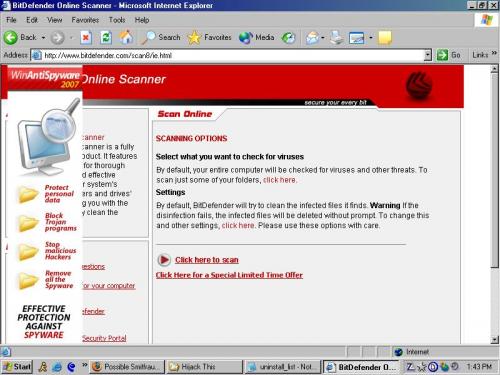












 Sign In
Sign In Create Account
Create Account

