I have a laptop that has been crushed, my HD is a toshiba MK2018GAS, the laptop is dead, I cant just turn on the lap, I took the HD out of the laptop, what do I need in order to get the info out of the HD and copy the files into a dvd or another device where I can later retrive my info
Thanks a bunch for the help



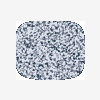












 Sign In
Sign In Create Account
Create Account

