Can I download this fix from anywhere? Is there any other solution to this problem? I ran the WD Diagnostic test on my desktop but it didn't complete & froze in the midst of scanning. Ran a quick test through WD Diagnostic tools on my laptop & it passed without any errors so my guess is the hard drive is fine but it's something to do with the desktop.
USB Hard Drive Giving Problems
Started by
manu08
, May 02 2007 01:00 PM
#1

 Posted 02 May 2007 - 01:00 PM
Posted 02 May 2007 - 01:00 PM

Can I download this fix from anywhere? Is there any other solution to this problem? I ran the WD Diagnostic test on my desktop but it didn't complete & froze in the midst of scanning. Ran a quick test through WD Diagnostic tools on my laptop & it passed without any errors so my guess is the hard drive is fine but it's something to do with the desktop.
#2

 Posted 02 May 2007 - 01:15 PM
Posted 02 May 2007 - 01:15 PM

Does your desktop have USB 2.0 and is the drive connecting at 2.0?
I see this ALOT with USB1.1
I see this ALOT with USB1.1
#3

 Posted 02 May 2007 - 01:22 PM
Posted 02 May 2007 - 01:22 PM

Nope. The desktop has USB 2.0 but the laptop has USB 1.1 so according to what your saying the laptop should be the one giving the problem but it's the other way around. Also, it is not connected in the front USB port, it's in the rear port & yes I've tried connecting it to another USB port & the same thing happens. Files transfer to the hard drive but they keep pausing in between the transfer & the light on the hard drive that shows it's being used (it's red in my one) it usually flickers continously during a transfer, now in the midst of a transfer it just randomly disappears for 5 - 10 seconds. I reinstalled Windows XP Home Edition on my desktop very very recently.
#4

 Posted 02 May 2007 - 02:20 PM
Posted 02 May 2007 - 02:20 PM

Problem has gotten a little worse, actually a lot worse. I transferred about 20GB of files to my hard drive just now & restarted my computer after that. Can't remember if I removed the hard drive through 'safely remove hardware', I think I did cause I never forget to almost 99% of the time. Now the drive is being shown as 'local disk' & when I try to access it I get "The drive is unreadable. The files are either corrupted or (I can't remember what the other one was, sorry)." Connected it my laptop and tried accessing it, got the same error message. Changed the USB cable, got the same error message. Connected it through Firewire, same error message. Since it was working perfectly fine on the laptop before I've initiated an "Extended Test" through WD Diagnostics to see if it comes up with anything. Also just before that in WD Diagnostics when I checked the hard drive properties, for health it said "warning". I have a feeling the drive has died out on me, is there any way I could recover my files myself? I've got about 200GB of files on it & do not have a back up of the stuff. Please help me asap.
Edit: The error message is,
"E:/ is not accessible.
The file or directory is either corrupted or unreadable."
Edit: The error message is,
"E:/ is not accessible.
The file or directory is either corrupted or unreadable."
Edited by manu08, 02 May 2007 - 03:35 PM.
#5

 Posted 02 May 2007 - 03:52 PM
Posted 02 May 2007 - 03:52 PM

Ok I cancelled the "extended test" I was running on the laptop because it was saying it would take over 50 hours to complete it, probably cause of USB 1.1. Instead I did a "quick test" through WD Diagnostics on the desktop & well it took 5 mins where as it should have taken about a min (because of the random pauses in trying to read the data) & this test passed.  Now I'm going to run an "extended test" on the desktop since its USB 2.0 it should be faster than the laptop even with its random pauses.
Now I'm going to run an "extended test" on the desktop since its USB 2.0 it should be faster than the laptop even with its random pauses.
#6

 Posted 02 May 2007 - 04:29 PM
Posted 02 May 2007 - 04:29 PM

The extended test stopped after having run for about 15 mintues & when I clicked show test results this is what it gave me,
"Test Result: FAIL
Test Error Code: 08-Too many bad sectors detected."
Now what? Should I attempt a Windows Check Disk on it & tick 'automatically fix file system errors' & 'search for and attempt recovery of bad sectors' or will this be pointless as well?
"Test Result: FAIL
Test Error Code: 08-Too many bad sectors detected."
Now what? Should I attempt a Windows Check Disk on it & tick 'automatically fix file system errors' & 'search for and attempt recovery of bad sectors' or will this be pointless as well?
#7

 Posted 02 May 2007 - 05:12 PM
Posted 02 May 2007 - 05:12 PM

I would attempt to recover and fix the file errors. You have nothing to lose, but a lot to gain.
It does sound as the drive is dieing tho. But see what the bad sector recovery does.
It does sound as the drive is dieing tho. But see what the bad sector recovery does.
#8

 Posted 02 May 2007 - 05:17 PM
Posted 02 May 2007 - 05:17 PM

Nothing, it gave me nothing. I had left my computer & after about 10 minutes when I looked back at the screen the checkdisk utility had "vanished". I think it probably didn't finish. Where can I find out what the result of it could be? Also, is there any software that could attempt to recover the files I have on the hard drive or do I *have* to give it to a professional data recovery company to recover my data, which costs around how much btw? Since this is under warranty shouldn't Western Digital replace this hard drive free of charge & also transfer all files that can be recovered onto my replacement hard drive? I puchased it form newegg.com. I have contacted WD as well, let us see what they say about this.
#9

 Posted 03 May 2007 - 11:11 AM
Posted 03 May 2007 - 11:11 AM

I found this data recovery software & it seems to work so I'm recovering all my files & spreading them out on my 2 laptops, 3 internal hard drives & my ipod so that I can hopefully have enough space by combining all those together. After I recover my files should I get the drive replaced or should I try to re-initialize the disk first cause that is what the WD website says. I have contacted WD regarding the problem as well & am awaiting their response. The external HDD is being detected as RAW on any computer it is connected to & only the data recover software is actually able to read the files on it.
Edited by manu08, 03 May 2007 - 11:14 AM.
#10

 Posted 10 May 2007 - 11:24 AM
Posted 10 May 2007 - 11:24 AM

I've almost finished recovering all my files but WD still hasn't even responded to my support request. I ran an 'error scan' using HD Tune 2.53 & it showed no errors but the WD Diagnostics Utility shows the health of the hard drive as 'warning', the WD Diagnostics Utility also allows me to "Write Zeros" to the drive basically formatting & re-initializing the drive, should I go ahead & try that or just get the drive replaced?
The benchmarks test in HD Tune 2.53 showed something interesting, the min. read speed falls insanely low & the max. read seems to be lower than what i should be don't you think? I'm using it on a USB 2.0 port.
The benchmarks test in HD Tune 2.53 showed something interesting, the min. read speed falls insanely low & the max. read seems to be lower than what i should be don't you think? I'm using it on a USB 2.0 port.
Similar Topics
0 user(s) are reading this topic
0 members, 0 guests, 0 anonymous users
As Featured On:











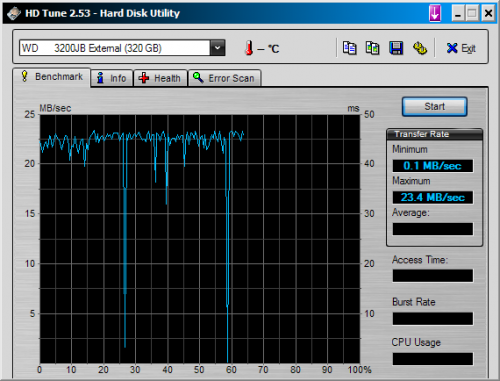
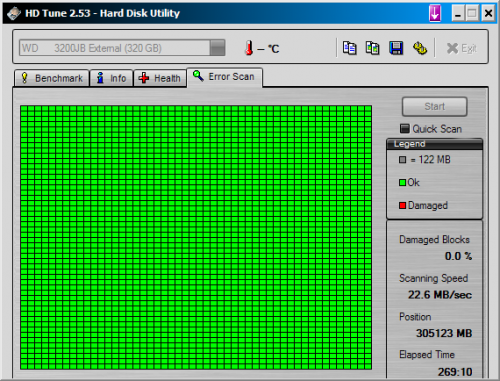




 Sign In
Sign In Create Account
Create Account

