Computer Specs:
-Gateway 510 Series
-WinXP SP1
-Pen 4 2.80Ghz
-512mb RAM
-NVIDIA GeForce FX 5200
-Adware/Spyware/Virus Protection used regularly are Ad-aware, NOD32 and Norton AV 2003.
-Cable Modem: Scientific Atlanta Webstar DPC2100 Series
i first experinced this problem on monday after i left my computer on hibernate while burning a dvd overnight using Nero (ive done this many many times before and i never got this problem) and after i woke it up out of hibernation my net connection wasnt working. Apps couldnt connect to the net or any games. the browser im using is mozilla firefox the error im getting is "Server not found".
also i was getting weird errors that i never seen from programs that i use reguarly. In Media Player Classic (A video player similar to quicktime) when i tried to start it up i get an error that says "AFXSocketInit Failed!". in Logitech Desktop Messenger (Software that came with my Logitech wireless mouse that reminds me when a new version of the software is out) the error says "Sockets Init Failed."
i'm pretty sure its not the modem cause im using the same modem right now on this computer and it works fine.
i also tried restarting my modem and local area connection in Network connections (BTW, in network connections when i click on the local area connection it says invalid ip adress). i tried flushing the dns and i tried updating modem drivers.
when i tried to renew the ip it gives me an error. something about "RPC service not available". now i know that RPC is Remote procedure call, so i opened up services and it was disabled. when i tried to enable it , it gives me an error. "Error 1068: the dependency or group failed to start". When i try to enable those services i get the same error.
this is the list of services that wont start up:
-RPC
-Remote Access Connection Manager
-Telephony
now this select group of services have been disabled for sometime now before i start getting this problem, but my net connection was fine then, so i said "If it aint broke don't fix it". but now its broke, so i need to fix it
so im think its the services that are messed up and the only way to fix that is to reinstall windows. but i want to reinstall windows only as a last resort. so if there are any other ways i can fix this without having to reinstall windows then you're help would be greatly appreciated.
thanks in advance.



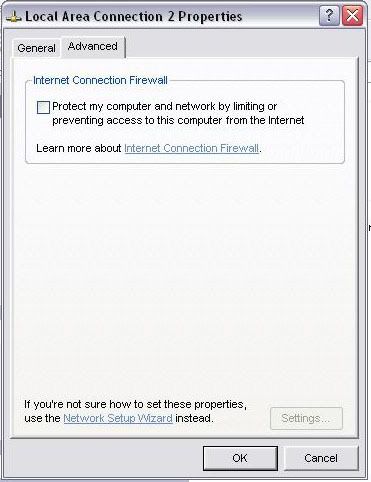












 Sign In
Sign In Create Account
Create Account

