Can I do it? If so, how? If I change my mind, can I go back to Windows, or to Ubuntu?
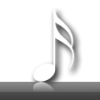
Multiple OS
Started by
interpolarity
, May 12 2007 03:49 PM
#1

 Posted 12 May 2007 - 03:49 PM
Posted 12 May 2007 - 03:49 PM

Can I do it? If so, how? If I change my mind, can I go back to Windows, or to Ubuntu?
#2

 Posted 12 May 2007 - 05:25 PM
Posted 12 May 2007 - 05:25 PM

You shure can?
First you want to defrag the Harddrive.
Then install Ubuntu.
Its Partition and install program will allow you to duel boot.
First you want to defrag the Harddrive.
Then install Ubuntu.
Its Partition and install program will allow you to duel boot.
#3

 Posted 12 May 2007 - 09:41 PM
Posted 12 May 2007 - 09:41 PM

yes u can dual boot
please tell me do you have two hard drives or just one if u have two u can dual boot without disturbing your windows operating system if only one drive you will have to create two partitions one way around this is to install VMWARE this program allows you to install operating systems within and operating system i rate it
please tell me do you have two hard drives or just one if u have two u can dual boot without disturbing your windows operating system if only one drive you will have to create two partitions one way around this is to install VMWARE this program allows you to install operating systems within and operating system i rate it
#4

 Posted 13 May 2007 - 01:45 PM
Posted 13 May 2007 - 01:45 PM

Ummm....what happened to sentences?You shure can?
First you want to defrag the Harddrive.
Then install Ubuntu.
Its Partition and install program will allow you to duel boot.
I have one hard drive, but i don't know how to partition it. If/when I install the second OS, do I choose which to start up every time I turn on the computer? Do I have to restart the computer in order to switch OS's? If I have an operating system on one partition, will I be able to access it from the other OS? (ie, I have Ubuntu on drive F:, and Windows on C:. Can I access drive C: from Ubuntu, and F: from Windows?)
What is the compatibility between Windows and Ubuntu as far as files and programs and stuff? Sorry for all the questions, but I know nothing about this kind of stuff...
#5

 Posted 13 May 2007 - 03:39 PM
Posted 13 May 2007 - 03:39 PM

What you will be doing after you defrag your hard drive is you will be installing Linux. In Linux installation it is going to come to a point of partitioning the hard drive you want to choose a option of use free space or custom. Then you will be reducing the c: partition to a smaller size after you have reduced the partition you will be creating at least 3 partitions. One for the root (/) directory and one for the /home directory you will also be creating a swamp partition.
http://www.linuxdevc...top.html?page=2" target="_blank" rel="nofollow"> Here is a URL with more in depth direction only they have you booting to a KNoppix CD first partition then install
http://www.linuxdevc...top.html?page=2" target="_blank" rel="nofollow"> Here is a URL with more in depth direction only they have you booting to a KNoppix CD first partition then install
#6

 Posted 13 May 2007 - 03:44 PM
Posted 13 May 2007 - 03:44 PM

#7

 Posted 13 May 2007 - 03:45 PM
Posted 13 May 2007 - 03:45 PM

thank you...that's better.. 
Similar Topics
0 user(s) are reading this topic
0 members, 0 guests, 0 anonymous users
As Featured On:















 Sign In
Sign In Create Account
Create Account

