How I was thinking of doing this is as follows:
a dedicated computer to act as the router and firewall. and a switch with a port dedicated for each room,
then within each room a simple 4 port router that could be baught at any store to create the 4 jacks in each room.
is there any reason to not do it this way? a performance drop maybe?
Edited by mikhael, 18 May 2007 - 04:33 AM.





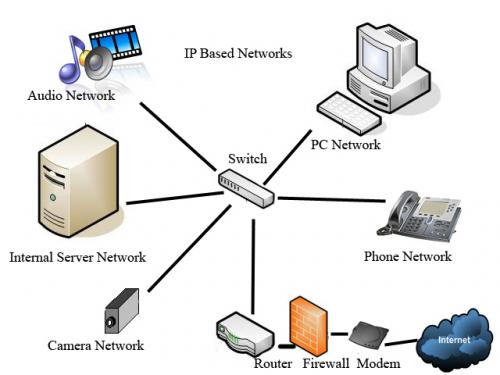











 Sign In
Sign In Create Account
Create Account

