Even though the components for computers in FShop might be crappy, I figure that it does load with many preinstalled softwares (like the ones manufactured by HP). Here is one thing I don't like: too many softwares. My question is that are those softwares included in the price? Of course we pay for the OEM OS that comes with it. However, most of the preinstalled softwares are trial versions like Norton, and which I consider them to be useless junk (I know that you can do tricks with those softwares). So if we actually pay for those junk then it's a complete rip off for the customers.
Also by the way, it sucks that you can't overclock these computers...
So I'm wondering that should I just build one or buy one from store?
PS: I heard that right now companies like Norton actually pay manufacturers like HP to have their computers come with Norton stuff so that HP is able to sell their computers at a lower price. Is that true?
Edited by PANCAK3, 22 May 2007 - 01:23 PM.




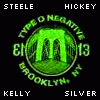












 Sign In
Sign In Create Account
Create Account

