Hello Geeks 2 Go,
I've recently been hearing alot about "Shortkeys" and personally I don't have a clue about them, or what they do, or how to get them. I'm not sure if this is the correct forum but any help would be kindly appreciated.
Thanks everyone, Sp3ke.
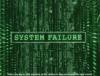
Shortkeys
Started by
Sp3ke
, May 25 2007 08:47 AM
#1

 Posted 25 May 2007 - 08:47 AM
Posted 25 May 2007 - 08:47 AM

#2

 Posted 25 May 2007 - 08:50 AM
Posted 25 May 2007 - 08:50 AM

are you talking about shortcut keys or hotkeys or something to that effect?
hotkeys or shortcut keys are a group of keystrokes that can be used to preform common actions within a given piece of software...each software package will have it's own group of hotkeys and or shortcut keys...this includes windows..
do you have something specific that you're wondering about?
hotkeys or shortcut keys are a group of keystrokes that can be used to preform common actions within a given piece of software...each software package will have it's own group of hotkeys and or shortcut keys...this includes windows..
do you have something specific that you're wondering about?
#3

 Posted 25 May 2007 - 08:55 AM
Posted 25 May 2007 - 08:55 AM

I'm not really sure. But recently I've heard alot of people say stuff about them.
E.g :
Person 1 : Types fast on a Chat Client.
Person 2 : Quick typing person 1, do you use shortkeys?
And is there is a link to Download "Shortkeys" if you could link me it would be really helpfull.
Thanks for your help, Sp3ke.
E.g :
Person 1 : Types fast on a Chat Client.
Person 2 : Quick typing person 1, do you use shortkeys?
And is there is a link to Download "Shortkeys" if you could link me it would be really helpfull.
Thanks for your help, Sp3ke.
#4

 Posted 25 May 2007 - 08:59 AM
Posted 25 May 2007 - 08:59 AM

AH!! that makes more sense http://www.shortkeys.com/ looks like what you're talking about....it basically lets you set up "profiles" in such a way that when you type something somewhere it will replace a rellatively short amount of text with something larger...so if you type LOL it would replace that with Laughing Out Loud etc... there are a multitude of programs that do this (i use autohotkey)...but this is the specific one you're talking about i believe
#5

 Posted 25 May 2007 - 09:01 AM
Posted 25 May 2007 - 09:01 AM

Awsome Ds.
Thanks for all your help, really appreciated.
(Problem solved)
Peace, Sp3ke.
Thanks for all your help, really appreciated.
(Problem solved)
Peace, Sp3ke.
Similar Topics
0 user(s) are reading this topic
0 members, 0 guests, 0 anonymous users
As Featured On:














 Sign In
Sign In Create Account
Create Account

