I've got a comp, with windows xp. Well, I had to do a destructive recovery on my PC and ever since I've done it, my speakers aint worked! Well infact, nothing to do with audio seems to be working! I can't get no sound, says theres no drivers for it, can't update the drivers. I don't have a disc to install them ( i didn't need to 'install' them before i did the destructive recovery) so I have no disc. Before they were just plug in and then they work but now they don't..and my computer says I have no drivers or something?!?!
I really am at my end with this thing and I really want sound. I can't live without sound, I've had to resort to the radio playing music for me!! Arghhhh....
Any idea on how I can get drivers that will make the speakers work? How to see if I have any drivers? Or if theres a severe technical problem somewhere?
Please guys, I'm counting on you to help me!!! And please use some easy to understand language?!?!?!




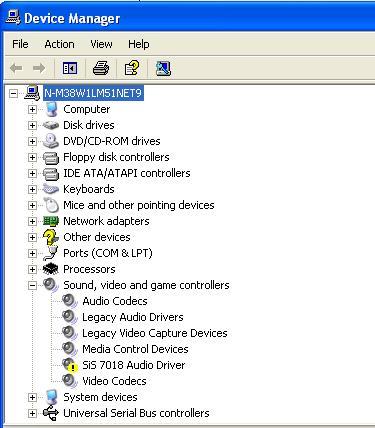
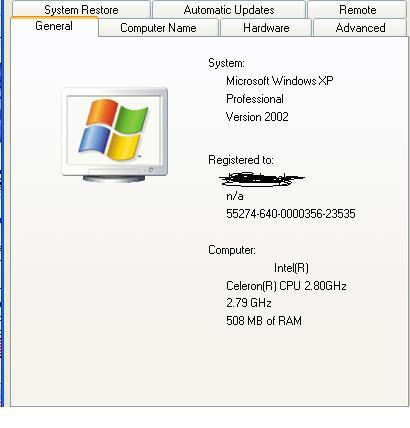

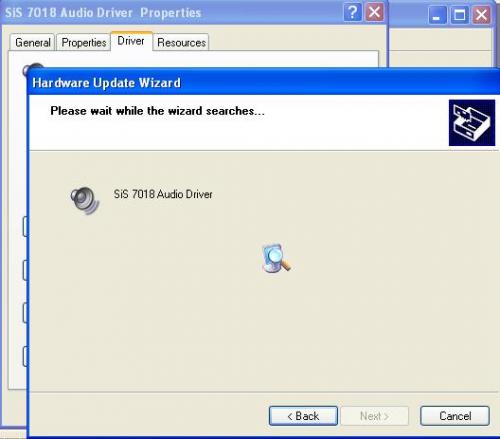
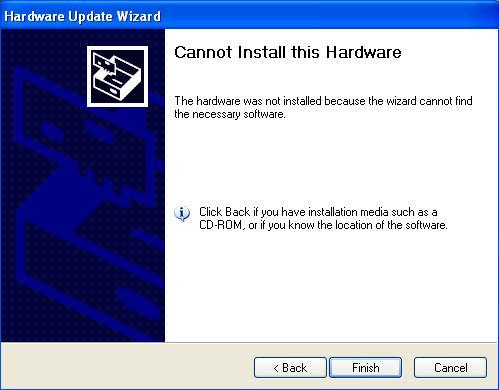











 Sign In
Sign In Create Account
Create Account

