Network Card Issue
Started by
Immortalarena
, May 27 2007 08:51 PM
#1

 Posted 27 May 2007 - 08:51 PM
Posted 27 May 2007 - 08:51 PM

#2

 Posted 28 May 2007 - 03:52 PM
Posted 28 May 2007 - 03:52 PM

Hi there
I've had a look at Broadcoms diagnostic info & according to that this is what the CPU test does :
test opens the cpu.bin file. If file exists & content is good then it loads code to the RX & TX cpu & verifies CPU execution.
Now I am guessing here but it seems possible that the problem may be with the cpu.bin file rather than the actual NIC hardware itself. I may of course be wrong. But in theory, one way of testing this would be to reinstall the Broadcom driver/software. You may want to try this first.
It could also mean that your NIC has died.
You said you tried to ping the laptop from another machine. Have you tried pinging out from the laptop instead?
You need to make sure that ping is not being blocked by any firewall first obviously.
Let me know how you get on
I've had a look at Broadcoms diagnostic info & according to that this is what the CPU test does :
test opens the cpu.bin file. If file exists & content is good then it loads code to the RX & TX cpu & verifies CPU execution.
Now I am guessing here but it seems possible that the problem may be with the cpu.bin file rather than the actual NIC hardware itself. I may of course be wrong. But in theory, one way of testing this would be to reinstall the Broadcom driver/software. You may want to try this first.
It could also mean that your NIC has died.
You said you tried to ping the laptop from another machine. Have you tried pinging out from the laptop instead?
You need to make sure that ping is not being blocked by any firewall first obviously.
Let me know how you get on
Edited by Samm, 28 May 2007 - 03:53 PM.
#3

 Posted 28 May 2007 - 03:57 PM
Posted 28 May 2007 - 03:57 PM

I tried to re-install the Network Card, and it didn't fix it. I tried to change the firewall on Norton 360 and it didn't work. I removed 360 and re-installed it and suddenly everything works! The test came back good, and I can get to the PC again. Talk about weird. I'm glad I didn't have to pay for 360 (Free from Work Program, it's legal) Seems to be full of bugs.
Thanks for all the help.
Thanks for all the help.
#4

 Posted 28 May 2007 - 04:27 PM
Posted 28 May 2007 - 04:27 PM

You're very welcome. Glad to hear it's all working now 
Similar Topics
0 user(s) are reading this topic
0 members, 0 guests, 0 anonymous users
As Featured On:









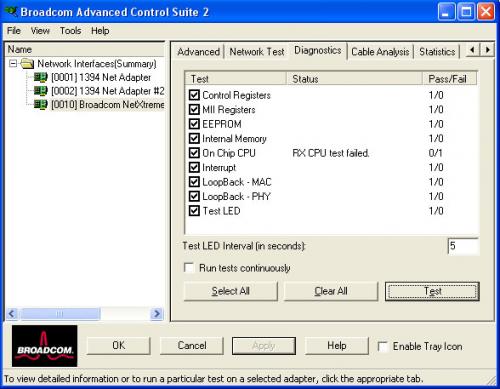





 Sign In
Sign In Create Account
Create Account

